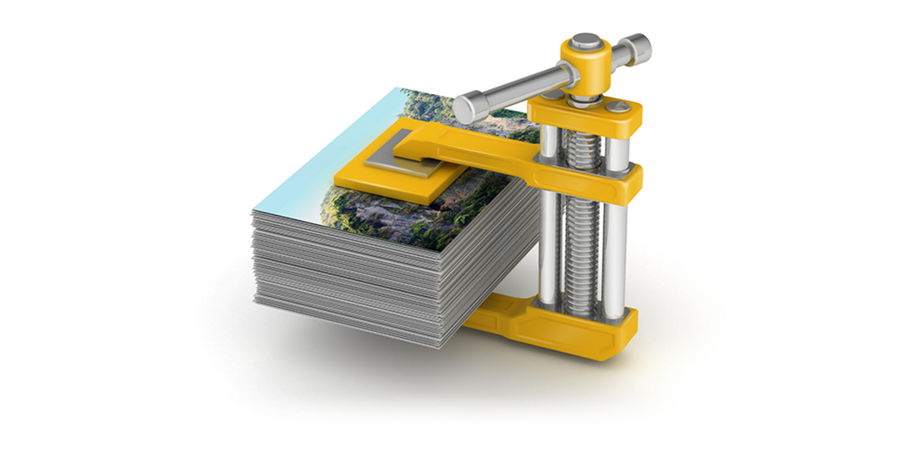Install
First, install the addon using composer
composer require 4rn0/statamic-image-optimizer
Then, publish the assets by running
php artisan vendor:publish --provider="Arnohoogma\StatamicImageOptimizer\ServiceProvider" --force
Please note that this addon was previously available as 4rn0/statamic-v3-image-optimizer. It is now just known as 'Statamic ImageOptimizer'.
Configuration
ImageOptimizer comes with a configuration file, which you can find at config/statamic/imageoptimizer.php after publishing the assets.
In this file you can configure whether the addon should automatically optimize image Assets, whether it should optimize Glide image manipulations, whether it should log detailed information about those optimizations and which optimizer commands it should run on which types of images.
Usage
This addon dynamically adds a Fieldtype to the Asset editor, with which you can the image optimization gains and run optimizations on it.
It also adds a Utility screen, where you can view all optimization gains as well as the addon's current settings and configured optimizers. It provides an option to run the optimization process on all Assets again.
Finally, it adds a php please optimize:images Command which optimizes all your existing image Assets and clears the Glide cache.
Optimization tools
The addon will use the following optimizers if they are available on your system:
Here's how to install all the optimizers on Ubuntu:
sudo apt-get install jpegoptimsudo apt-get install optipngsudo apt-get install pngquantsudo apt-get install gifsicleHere's how to install the optimizers on MacOS (using Homebrew):
brew install jpegoptimbrew install optipngbrew install pngquantbrew install gifsicleImageOptimizer will try to find the executables in the following paths on your server, so please make sure you install the optimizers within these paths. You can customize these paths in the configuration file.
/usr/local/usr/local/bin/usr/bin/usr/sbin/usr/local/bin/usr/local/sbin/bin/sbinSounds pretty technical, huh? Don't worry: ImageOptimizer comes with batteries included!