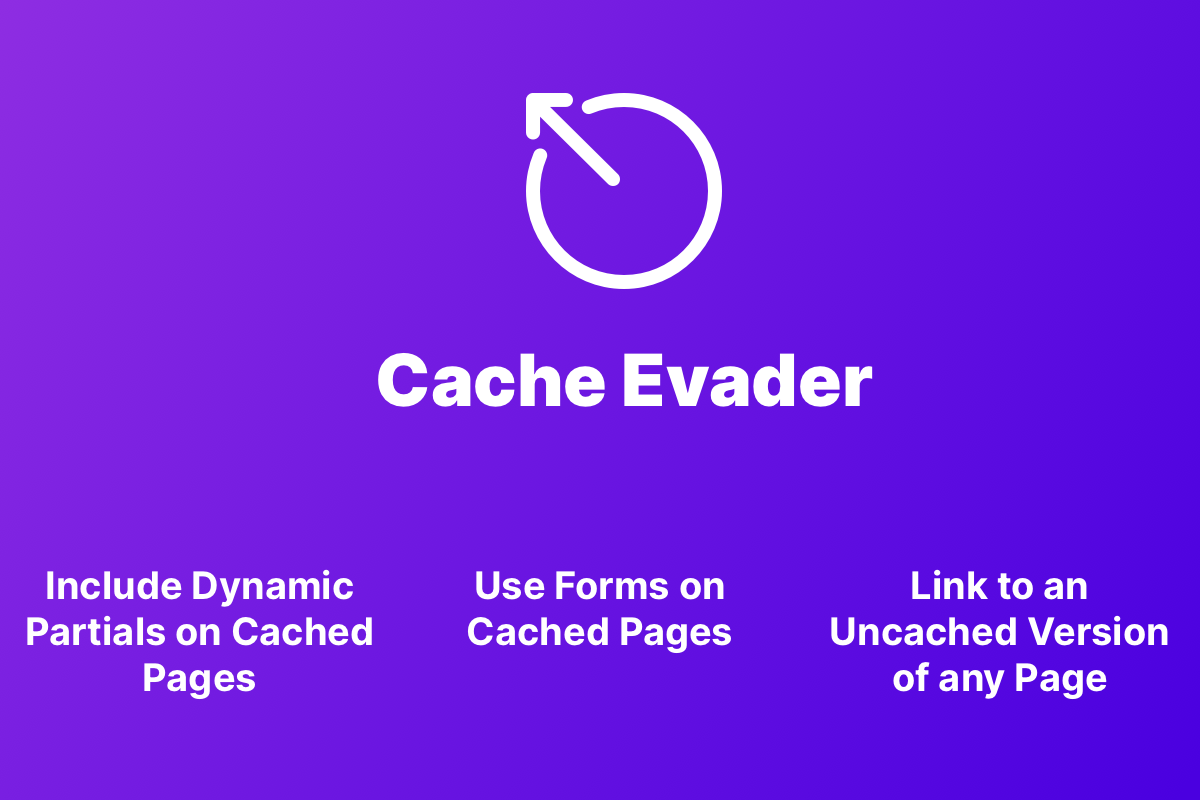This Addon provides various simple ways to serve uncached content on cached pages and makes it possible to use Statamic forms on cached pages.
What you can do
- Serve whole uncached pages based on an HTTP GET parameter
- Use Statamic forms on cached pages
- NEW: Inject uncached partials as part of cached pages
Support
If you like the Addon consider following me on Twitter. If you've feature requests, feel free to start a discussion by opening a GitHub issue. If you've any further questions or want to discuss an opportunity with me, drop me a line at [email protected].
Installation
You can install the addon using composer:
composer require alpshq/statamic-cache-evaderUsage: Cache evading based on HTTP GET parameter
Essentially any URL to which you add the GET parameter _nc with any value will evade the cache.
Modifier
To add the corresponding HTTP parameter name to any URL you can use the built-in modifier evade_cache:
<a href="{{ current_url | evade_cache }}">Link to current (uncached) URL</a>How does the cache evading work?
- The Addon will replace Statamic's default Cache middleware with the Addon's StaticCache middleware.
- The replaced middleware will check if a cache evading parameter is part of the request. If a parameter is found, the cache is evaded. If not, Statamic default behavior applies.
Usage: Forms
To make your forms work in cached environments make sure to add the {{ cache_evader_scripts }} tag right before the closing </body> tag. Add it either on every page which contains forms or add it to your layout globally:
<!doctype html><html> <head> ... </head> <body> {{ template_content }} ... {{ cache_evader_scripts }} </body></html>The tag will load a script which will add a hidden input field with the name _xsrf_token and the value of the XSRF cookie to all your forms.
The SpoofXsrfHeader middleware will make sure the added field gets validated by the default Laravel CSRF protection middleware.
In order to get meaningful error and success messages for your users you need to make sure the forms redirect to an uncached page.
Within your forms add _redirect and _error_redirect links containing the cache evading HTTP parameter mentioned in the beginning. The simplest way to achieve this is by using the evade_cache modifier:
{{ form:create handle="contact-form" }} <input type="hidden" name="_redirect" value="{{ current_url | evade_cache }}" /> <input type="hidden" name="_error_redirect" value="{{ current_url | evade_cache }}" /> <!-- Your fields, buttons, success & error messages ... -->{{ /form:create }}After a submission, the above form will redirect you to the uncached version of the current page displaying all dynamic content, such as error and success messages.
That's it. Your forms will work as if there was no cache at all.
How does it work in detail?
- The script which you pull in with the {{ cache_evader_scripts }} tags will loop through all your forms and add the current
XSRF-TOKENcookie value to the form by appending a hidden input field with the name_xsrf_token. - If no such Cookie exists (This is especially the case when you're using the
fullcache strategy and the current user was served by the static file cache):- The script will make a lightweight fetch request to the
cache-evader.pingroute (/cache-evader/ping). - Laravel will respond with the
XSRF-TOKENcookie attached. - All following visits and requests have access to the
XSRF-TOKENcookie and no further fetch request will be made.
- The script will make a lightweight fetch request to the
- The
SpoofXsrfHeadermiddleware will populate the request'sx-xsrf-tokenheader with the value of the_xsrf_tokenfield. It pretty much reproduces current SPA behavior, which is mentioned in the Laravel documentation. Inspiration came from Laravel's form method spoofing
Usage: Inject uncached partials as part of cached pages
Wouldn't it be fine if you could utilize Statamic's full caching strategy while displaying dynamic content on your pages?
Look no further -- you've found the solution. With the help of uncached partials inside your cached pages you can get the best out of both worlds.
Setting it up
To enable injecting of custom partials make sure to add the {{ cache_evader_scripts }} tag right before the closing </body> tag. Add it either on every page on which you'll use the {{ cache_evader_partial }} tag or add it to your layout globally:
<!doctype html><html> <head> ... </head> <body> {{ template_content }} ... {{ cache_evader_scripts }} </body></html>The tag will load a script which will fetch the contents of your uncached partials by sending an immediate fetch request for each partial. The fetch request will evade the cache and load any dynamic content you specifiy in your partials.
Basic Usage
First things first: Create a simple partial which contains dynamic content: partials/user.antlers.html.
<!-- Your partial with dynamic content -->{{ if logged_in }} Welcome {{ current_user:email }}{{ else }} Please login.{{ /if }}Now simply include the partial in your template using the {{ cache_evader_partial }} tag:
<!-- Your template -->{{ cache_evader_partial:user }}<!-- ^^^^ -> This is the file name of the partial. -->That's it. Your fully cached page will now always display your user's email!
Parameters
You can add any number of parameters to your partial. You can access the parameters as regular variables in your partial.
Important:
Keep in mind, parameters are publicly visible -- don't share secrets using parameters!
<!-- Your partial with dynamic content -->{{ if logged_in }} Welcome {{ current_user:email }}{{ else }} Please <a href="{{ login_url }}">login</a>.{{ /if }}<!-- Your template -->{{ cache_evader_partial:user login_url="/login" }}Displaying a loading message
You can display a loading message or an indicator. Simply wrap your loading indicator in the tag pair:
<!-- Your template -->{{ cache_evader_partial src="user" login_url="/login" }} Loading login state ...{{ /cache_evader_partial }}Placeholder element
When you include a partial using the {{ cache_evader_partial }} tag, a placeholder div will be rendered instead of the partial. The placeholder is eventually swaped out with the content of your partial.
You can change the placeholder by adding a wrap parameter: {{ cache_evader_partial src="..." wrap="span" }}.
Wrapping of your partial's content
Your partial's content will be wrapped in a div element. You can avoid this behaviour by rendering a single root element in your partial.
This will be wrapped in a div:
<span> Welcome {{ current_user:email }}!</span><a href="{{ logout_url }}">Not {{ current_user:email }}?</a>This will NOT be wrapped in a div:
<p> <span> Welcome {{ current_user:email }}! </span> <a href="{{ logout_url }}">Not {{ current_user:email }}?</a></p>Script tags
Yes! You can include script tags in your partials. They'll be executed.
<!-- Your partial with dynamic content -->{{ if logged_in }} Welcome {{ current_user:email }}{{ else }} Please <a href="{{ login_url }}">login</a>.{{ /if }}JavaScript Hooks
Before a fetch request is sent
Before each fetch request is sent to your server the cacheEvaderBeforeInject event is triggered on the placeholder element. You can cancel the fetch request by invoking preventDefault() on the event.
window.addEventListener('cacheEvaderBeforeInject', ev => { ev.preventDefault(); // No fetch request is sent. // ev.target -- The placeholder element // ev.detail -- See below which properties are available.});The event will have a detail property which contains the url to which the request is sent and also all the parameters you've supplied to the partial.
| Name | Type | Purpose |
|---|---|---|
| url | string |
The URL which will render the partial's contents |
| params | object |
An object which contains all the parameters you've supplied to the partial |
| params.view | string |
The path to the partial |
| params.signature | string |
Laravel's URL signature |
After the content was injected
After the dynamic content of your partial was fetched & injected into the DOM the cacheEvaderAfterInject event is triggered on the injected element.
window.addEventListener('cacheEvaderAfterInject', ev => { // ev.target -- See below what the target will be. // ev.detail -- See below which properties are available.});The value of the event target will be the wrapping element of your partial. If your partial does have a single root element, the value of target will be your root element. Otherwise it'll be a wrapping div.
The event will have a detail property which contains the url to which the request was sent to, all the parameters you've supplied to the partial and the server's response.
| Name | Type | Purpose |
|---|---|---|
| response | Response |
The response object |
| url | string |
The URL which will render the partial's contents |
| params | object |
An object which contains all the parameters you've supplied to the partial |
| params.view | string |
The path to the partial |
| params.signature | string |
Laravel's URL signature |
How do dynamic partials work in detail?
- When using the
{{ cache_evader_partial }}tag, a placeholder will be rendered with no actual content. - The JavaScript you add to the browser using the
{{ cache_evader_scripts }}tag will iterate over each placeholder and will send a fetch request to the server - Your server renders the partial and sends it to the browser
- The placeholder will be swaped with the actual content
Configuration
You can publish the configuration file to modify the default parameter name (_nc), and the default value (!):
php artisan vendor:publish --tag=cache-evader-configYou'll find the published configuration file in config/statamic/cache-evader.php -- review it for explanation about the various options.
Security
If you encounter any security related issues, please email directly [email protected] instead of opening an issue. All security related issues will be promptly addressed.
License
MIT -- see the license file.