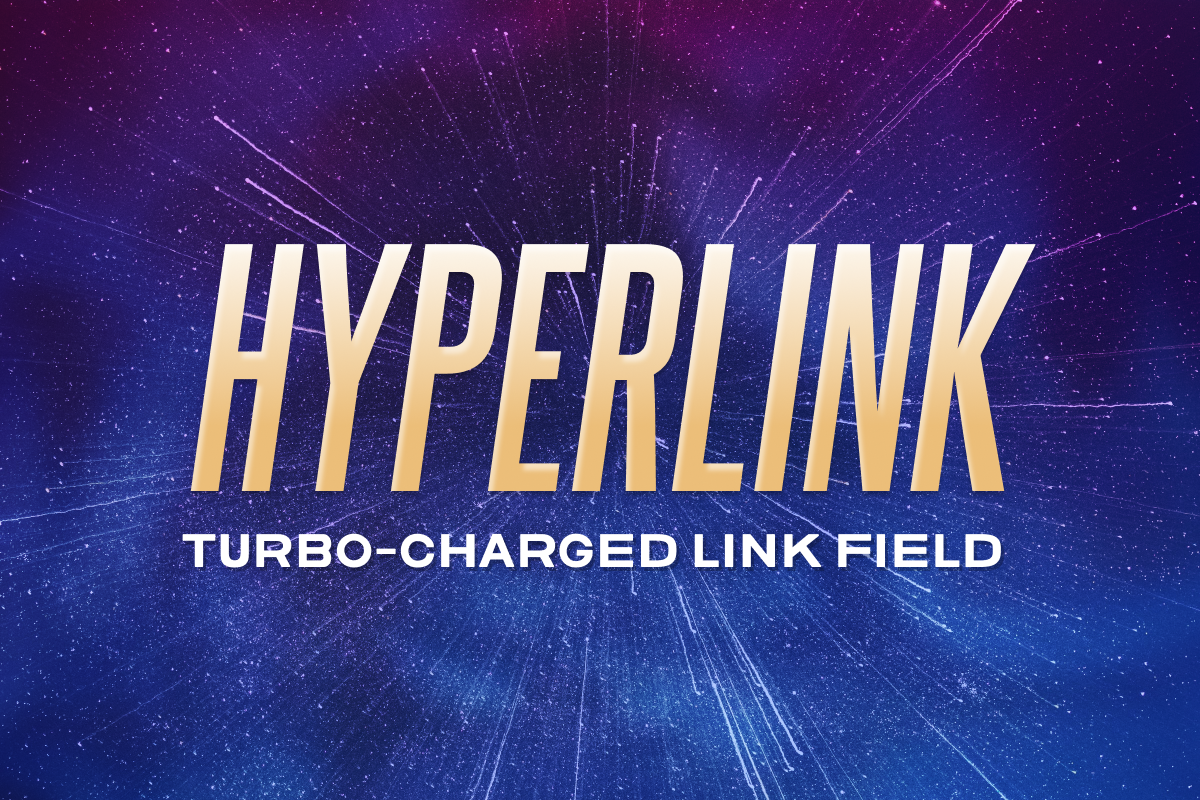Hyperlink is a Statamic addon for a turbo-charged link field that stores link text and target options alongside the destination, supports multiple links in a single field, and lets you set up reusable config-driven field settings.
Hyperlink is great for CTAs, callouts, and hero buttons, and has everything you need for a smooth author and developer experience:
- Multiple links in a single field to you simplify your blueprints and avoid needing a replicator or separate field to store more than one link
- Link to everything including entries, URLs, email addresses, assets, taxonomy terms, and phone numbers
- Multi-site support for localizing links
- Flexible templating options for both Antlers and Blade
- Reusable field configurations across blueprints using config-driven Profiles
Get Started
Installation
You can find and install Hyperlink from the Statamic control panel under Tools → Addons, or install from your project root using Composer.
composer require bencarr/statamic-hyperlinkUpgrade Guide
You can upgrade from version 1.x or 2.x to 3.x by re-requiring the package with a new version string:
composer require bencarr/statamic-hyperlink:^3.0That’s it! There’s no immediate changes needed to your content or templates after simply installing v3.
Updating a Field to Support Multiple Links
If you'd like to take advantage of multiple links on an existing Hyperlink field, you can update your field configuration to set the "Minimum Number of Links" and "Max Number of Links" options accordingly.
If you're using a Profile for your field configuration, you can adjust the min_items and max_items keys in your profile’s configuration array.
Once you've updated a field to support multiple links, your templates will need to be updated to account for receiving an array of hyperlinks instead of a single hyperlink. Check out the Templating section for examples.
Configuration
Add a Hyperlink field to your blueprint by selecting it from the “Relationship” or “Special” groups.
Profiles
Profiles let you re-use Hyperlink configurations across multiple blueprints. You can set up profiles in a config file, then select which profile each field should use. Future changes can be made in the profile configuration without needing to update each field’s settings.
Customizing the default profile
Start customizing profiles by publishing the hyperlink-config tag.
php artisan vendor:publish --tag=hyperlink-configYou can find the published configuration in config/statamic/hyperlink.php.
Adding additional profiles
Make additional profiles available by adding new keys to the profiles array.
<?phpreturn [ 'profiles' => [ 'default' => [ // ... ], 'hero' => [ // ... ], ],];Profile options
Each profile can be customized using the following options.
| Key | Type | Description |
|---|---|---|
types |
array |
The enabled link types Default: ['entry', 'url', 'email', 'asset', 'term', 'tel'] |
collections |
?array |
Available collections for “Entry” links. Leave blank for all collections. Default: [] |
containers |
?array |
Available containers for “Asset” links for all containers. Default: [] |
taxonomies |
?array |
Available taxonomies for “Term” links. Leave blank for all taxonomies. Default: [] |
min_items |
int |
Minimum number of links authors must provide Default: 0 |
max_items |
int |
Max number of links the field can accept Default: 1 |
Pro Tip — You can also re-order the link type dropdown by adjusting the order of the
typesarray in your profile. For example, to make the “Asset” option appear first, set thetypesproperty to['asset', 'entry', 'url', 'email', 'term', 'tel'].
Field-specific settings
To bypass profiles and use a one-off configuration for a particular field, select the “Custom” profile in the field settings pane, which surfaces the same profile configuration options in the UI and saves the settings to the blueprint itself.
FYI — When using the “Custom” profile, enabled link types cannot be reordered.
Templating
Hyperlink works great with both Antlers and Blade, and has built-in conveniences to give you full control over your template markup.
Antlers
In your Antlers templates, reference the field value like any other field to return a plain hyperlink with all the necessary info. For example, if your field handle was cta:
{{ cta }} <!-- Output --><a href="https://statamic.com">Rad Button Text</a>Note — The
targetattribute will be added automatically when the “New window?” toggle is checked.
For maximum flexibility, you can access any of the available data from the Hyperlink field:
<a href="{{ cta.url }}" target="{{ cta.target }}" class="button"> {{ svg src="{cta.type}" }} {{ cta.text }}</a>If your field configuration supports multiple links, treat the field value like a collection. For example, if your field handle was buttons:
{{ buttons }} <a href="{{ url }}" target="{{ target }}">{{ text }}</a>{{ /buttons }}Blade
In your Blade templates, reference the field value like any other field to return a plain hyperlink with all the necessary info. For example, if your field handle was cta:
{{ $page->cta }} <!-- Output --><a href="https://statamic.com">Rad Button Text</a>Note — The
targetattribute will be added automatically when the “New window?” toggle is checked.
For simple markup modifications like adding a class or an attribute, you can chain class and attributes
methods similar to Blade component attributes:
{{ $page->cta->class('button')->attributes(['x-on:click' => 'doSomething' ]) }} <!-- Output --><a href="https://statamic.com" class="button" x-on:click="doSomething">Rad Button Text</a>For maximum flexibility, you can access any of the available data from the Hyperlink field:
<a href="{{ $page->cta->url }}" target="{{ $page->cta->target }}" class="button"> @svg($page->cta->type) {{ $page->cta->text }}</a>If your field configuration supports multiple links, treat the field value like a collection. For example, if your field handle was buttons:
@foreach($page->buttons as $button) <a href="{{ $button->url }}" target="{{ $button->target }}">{{ $button->text }}</a>@endforeachAvailable data
The field value of a Hyperlink field is a HyperlinkData object, which works just like an array in your templates. Inside you’ve got access to everything you’ll need to completely customize your presentation:
| Property | Type | Value |
|---|---|---|
url |
string |
The full URL to the destination |
text |
string |
The provided link text, or a default value based on the selected link type. |
target |
string |
A target attribute string; _blank when opening in a new window |
type |
string |
The chosen link type Possible values: entry, url, email, asset, term, tel |
email |
?String |
The entered email address Note: Only populated for “Email” links |
phone |
?String |
The entered phone number Note: Only populated for “Phone” links |
entry |
?Entry |
The full Entry objectNote: Only populated for “Entry” links |
asset |
?Asset |
The full Asset objectNote: Only populated for “Asset” links |
term |
?LocalizedTerm |
The full LocalizedTerm objectNote: Only populated for “Term” links |
newWindow |
bool |
Whether the field is set to open in a new window |
link |
string |
The raw URL, mailto:/tel: string, or Statamic relationship reference |
Note — When linking to a Term, Hyperlink will generate a URL to the global term view. If you’d like to link to the term in a specific collection, you’ll need to use the
termproperty to generate that collection-specific URL in your templates.
Default Text Values
When no custom text is provided, Hyperlink will use a sensible default based on the selected link type.
| Type | Default |
|---|---|
| URL | The hostname of the link destination (e.g. statamic.com) |
| Entry | The selected entry’s title |
| Asset | The selected asset’s basename |
| Term | The selected term’s title |
| The provided email address | |
| Phone | The provided phone number |
Validation
In general, Hyperlink fields require only a link value. Link text is optional, and will use a default value based on the link type if no custom text is provided (see Default Text Values above for more information). If the Hyperlink field is optional in the Blueprint, a “None” option is added to the available link types for authors to explicitly leave the field blank (and it’s the default for new entries).
Type-Specific Validation
Some link types are also validated conditionally:
- URL — Uses Laravel’s
urlvalidation rule unless the value begins with#,., or/(so anchors like#contactand relative paths like./sub-pagework just fine) - Email — Uses Laravel’s
emailvalidation rule - Phone — Uses Laravel’s
regexvalidation rule with the broad pattern/[\d,.+\-()]/, which aims to prevent big errors, but accommodate the variety of formats allowed intel:links
Schema
Hyperlink data is stored as a simple YAML structure. For example, if your field handle ws cta:
---title: My Entrycta: type: url link: 'https://statamic.com' text: 'Rad Button Text' newWindow: false---Entry, Asset, and Term links are stored using an ID reference, so links stay up-to-date event if the related item’s URL changes:
---title: My Entrycta: type: entry link: 'entry::AAA111B2-3333-4444-C555-D6E7FGH8I910' text: 'Rad Entry Link' newWindow: false---If your field configuration supports multiple links, the YAML structure will be an array. For example, if your field handle was buttons:
---title: My Entrybuttons: - type: entry link: 'entry::AAA111B2-3333-4444-C555-D6E7FGH8I910' text: 'Rad Entry Link' newWindow: false - type: url link: 'https://statamic.com' text: 'Even More Rad Link' newWindow: true---Licensing
Hyperlink is a Commercial Addon.
You can use it for free while in development, but requires a license to use on a live site. Learn more or buy a license on The Statamic Marketplace!