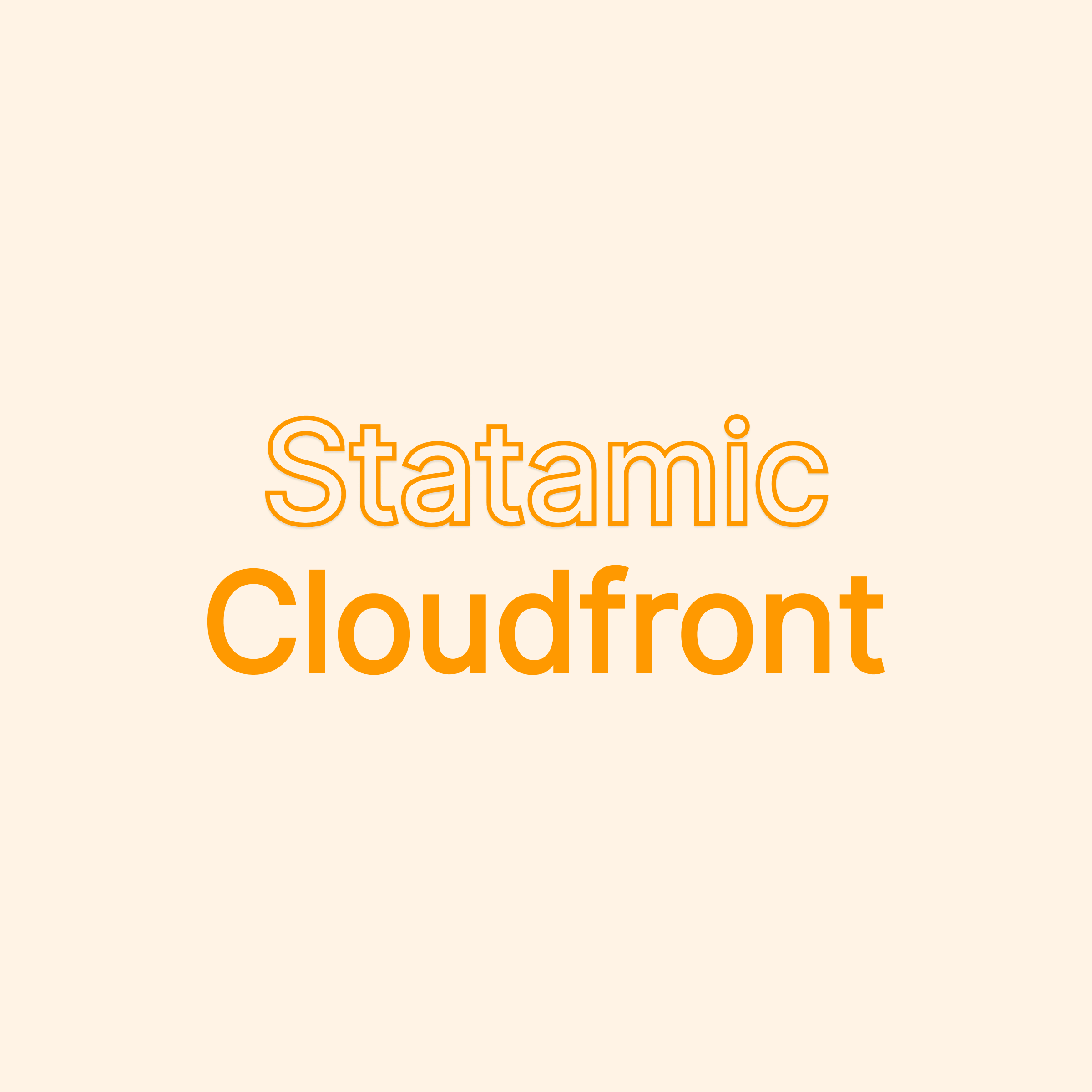Statamic Cloudfront
Use cloudfront as a static cache driver.
Installation
From a standard Statamic V3 site, you can run:
composer require daynnnnn/statamic-cloudfront
Then you'll just need to add the cloudfront strategy to your static cache config:
'strategies' => [ ... 'cloudfront' => [ 'driver' => 'cloudfront', 'expiry' => null, 'key' => env('AWS_ACCESS_KEY_ID'), 'secret' => env('AWS_SECRET_ACCESS_KEY'), 'region' => env('AWS_DEFAULT_REGION'), 'distribution' => env('CLOUDFRONT_DISTRIBUTION_ID'), ], ],How it works
It's pretty simple; if the page should be cached, it sets the responses cache control header to cache for 30 days. Then if a page is updated, an invalidation request will be sent to cloudfront for that page.
Things to work on
- Add some tests.
- Try and remove
aws/aws-sdk-phpdependency.