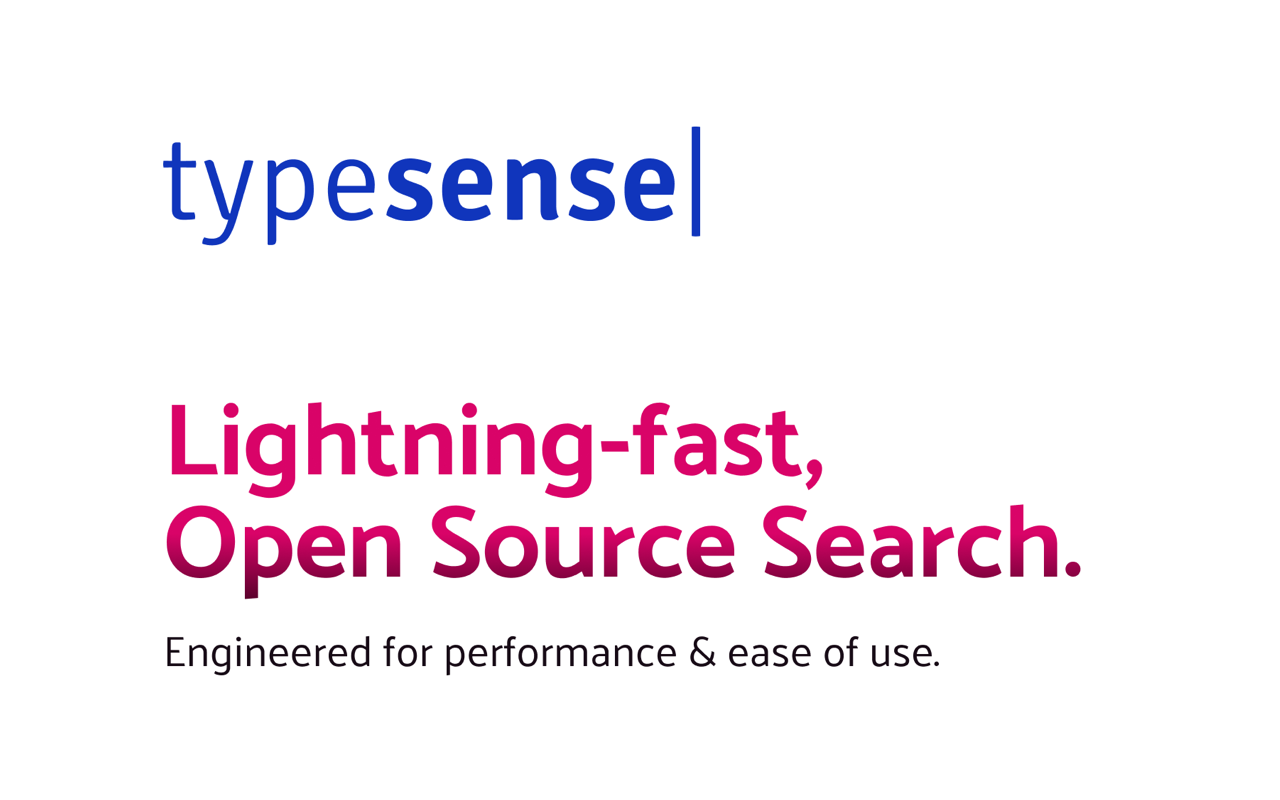Typesense is a relatively new search engine and the driver code may change as new features are developed. This is still very much a beta or preview until the next typesense release when some of the quirks will be fixed.
Disclaimer: It's a dev release. I would not recommend using this in production until more testing has been done and some core bugs have been resolved.
Installation
composer require elvenstar/statamic-typesenseThe Typesense library also requires a Guzzle adapter, install the appropriate one according to which Guzzle version that Laravel uses.
composer require php-http/guzzle7-adapterPublish the typesense.php config file we will use for configuration:
php artisan vendor:publish --tag="statamic-typesense"Add the following variables to your env file:
TYPESENSE_API_KEY=TYPESENSE_URL=localhost // For Typesense Cloud use xxx.a1.typesense.netTYPESENSE_PORT=8108 // For Typesense Cloud use 443TYPESENSE_PROTOCOL=http // For Typesense Cloud use httpsAdd the new driver to the statamic.search config file:
'drivers' => [ // other drivers 'typesense' => [ 'credentials' => [ 'api_key' => env('TYPESENSE_API_KEY', ''), 'nodes' => [ 'host' => env('TYPESENSE_URL', ''), ], 'port' => env('TYPESENSE_PORT', '443'), 'protocol' => env('TYPESENSE_PROTOCOL', 'https'), 'nearest_node' => env('TYPESENSE_NEAREST_NODE', null), 'connection_timeout' => env('TYPESENSE_TIMEOUT', 2), ], ],],Advanced Fields
When you create an index, we will use the auto schema by default. This uses a wildcard field with the name .* to let Typesense automatically detect the type of the fields. We also have to specify that the ID is a string for each schema so we can use our Statamic UUIDs.
{ "name": "articles", "fields": [ {"name": ".*", "type": "auto" }, {"name": "id", "type": "string" } ]}You can find these default settings in the config/typesense.php file, and you can add any other default fields (as long as this field exists in every collection!)
If you want to add more advanced options such as facets or sort order, then you can also define these in the config/typesense.php file. You can read more about this in the Typesense documentation.
'schema' => [ 'articles' => [ 'fields' => [ ['name' => 'synopsis', 'optional' => true], ['name' => 'category', 'facet' => true], ['name' => 'rating', 'type' => 'int32'], ['name' => 'published', 'type' => 'bool'], ], 'default_sorting_field' => 'date', ],],These options will be merged with the default schema when the index is created on Typesense:
{ "name": "articles", "fields": [ {"name": ".*", "type": "auto" }, {"name": "id", "type": "string" }, {"name": "synopsis", "optional": "true"}, {"name": "category", "facet": "true"}, {"name": "rating", "type": "int32"}, {"name": "published", "type": "bool"}, ], "default_sorting_field": "rating"}Only the fields you have defined in the indexes in the config/static/search.php file will be saved to Typesense... so you don't need to worry about including index: false in the Schema definitions. If you don't want the field to be included in the search index then don't include it in the indexes array.
Quirks
- Typesense requires the schema to be defined before inserting data, if you update the blueprint and fields in Statamic -- you'll need to delete the collection on Typesense and create it again with the new schema.
- Typesense returns all fields data, so if your
contentfield is large it can make the search results payload quite large (this should be fixed in the next release). - Typesense with multiple-nodes hasn't been tested yet.
Multisearch Quirks
Multi-search works a bit differently in typesense and it'll return a nested list of results for each index... so you lose a lot of relevancy as you may just get a list of bad results from the first index because it was at the top of the list, while the good results are not shown because the index was last in the list.
To get around this I recommend keeping a default search index that works on the local driver, and connect indexes to specific collections using Typesense.
'default' => [ 'driver' => 'local', 'searchables' => 'all', 'fields' => ['title'],],Then with connect indexes you can use Typesense when you're browsing a specific collection or on the front-end you can use a javascript client to query the results in Typesense.