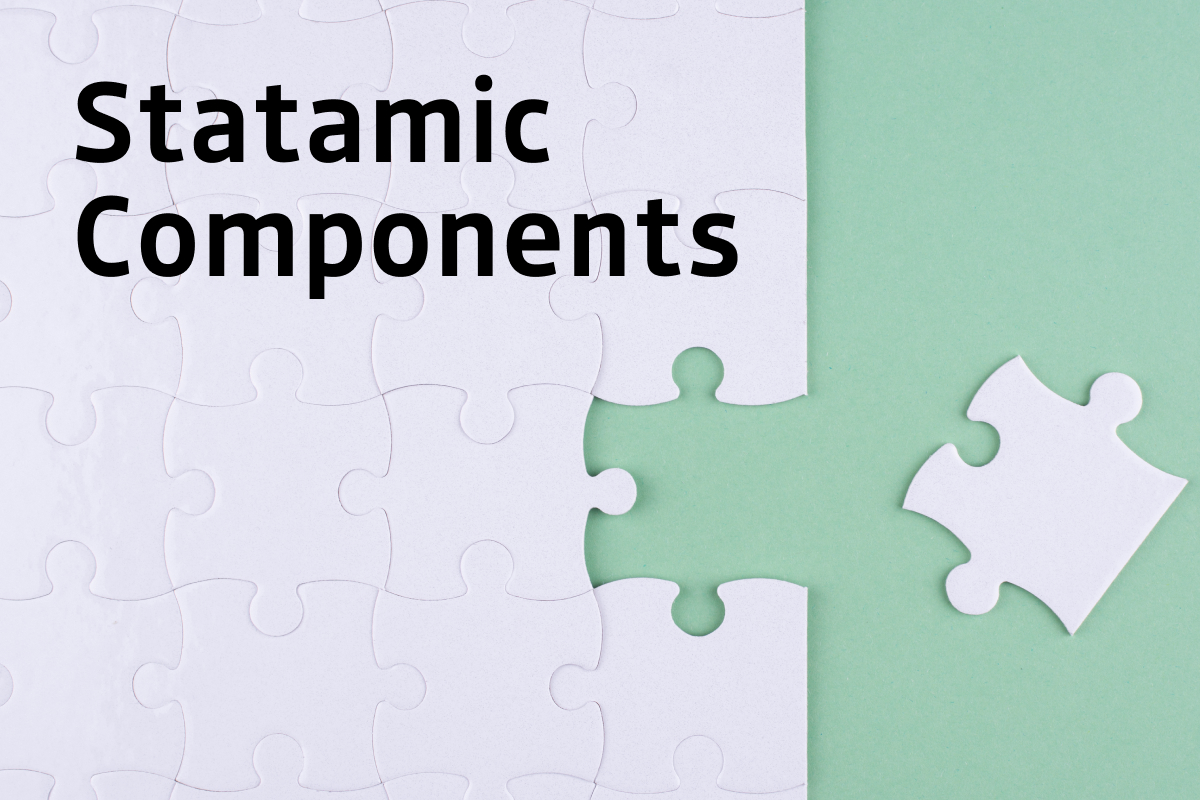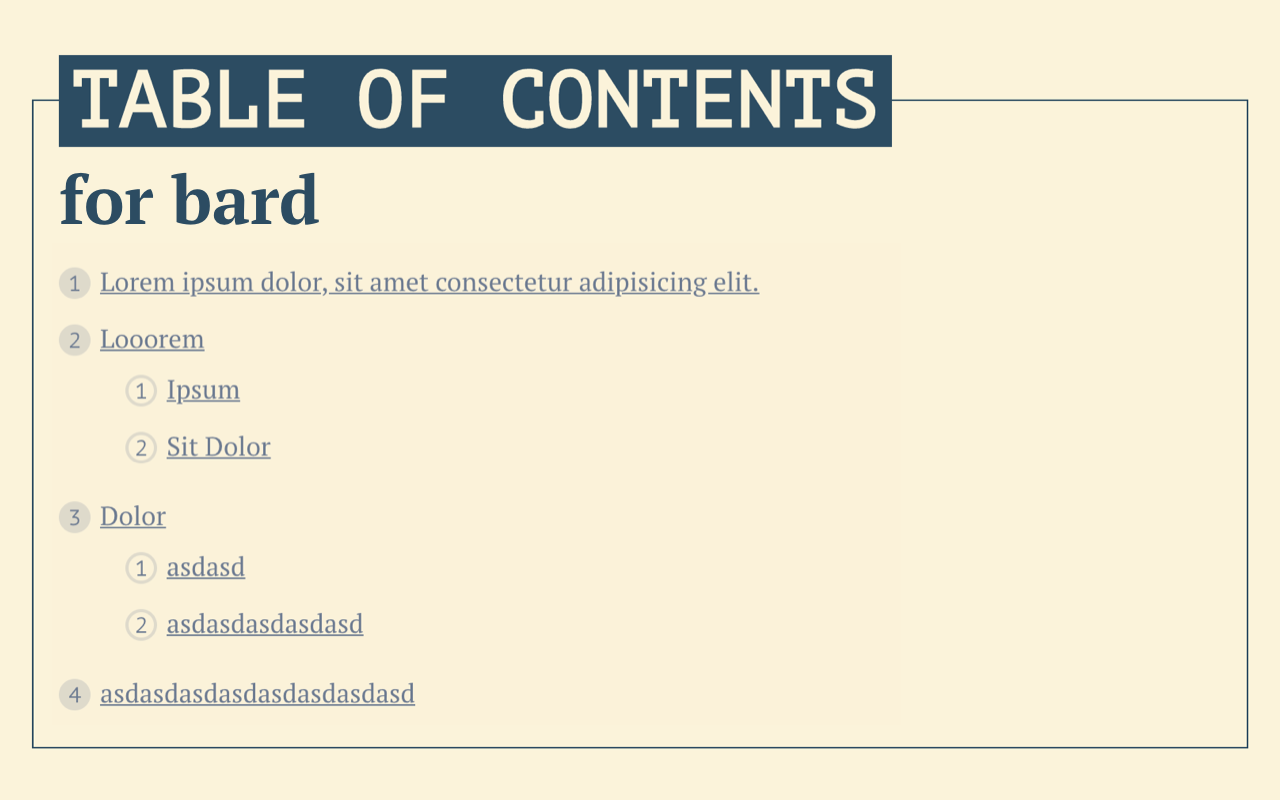A Collapse-Fieldtype for Statamic to beautifully hide and show your fields.
Simple as that. Just tuck all the fields that take up too much space or you don't want to confuse your clients with et voilá: A beautiful little collapse-content section wherever you want that hides bloated fields.
Installation
composer require goldnead/statamic-collapse-fieldtypeThat's it. No vendors-assets needing attention or config files waiting to be configured. Just a plain ol' Fieldtype, nuthin' more.
Usage
Behind the scenes this fieldtype kind of works like a grid or replicator fieldtype. Just without the repetition. Even conditions work!
Just use it in your fieldsets or blueprints like this:
title: 'Content Theme'fields: - handle: collapse field: fields: - handle: toggle_field field: default: false display: 'Test conditional fields!' type: toggle icon: toggle width: 50 listable: hidden - handle: advanced_settings field: display: 'Advanced Settings' type: section icon: section listable: hidden if: toggle_field: 'equals true' - handle: section_width field: options: sm: SM md: MD lg: LG custom: Custom default: md display: 'Section Width' type: button_group icon: button_group width: 75 listable: hidden - handle: custom_width field: default: '450' display: 'Custom Width' type: integer icon: integer width: 25 listable: hidden if: section_width: 'equals custom' display: 'Collapse This!' type: collapse icon: asection listable: hidden instructions: "When you click here, something great will happen."Easy-peasy, right? You can also just use it in the blueprint editor.
Templating
Like in the grid fieldset all values are scoped within that field. So to acces the variable section_width from the example above we need to write something like this in our templates:
<section width="{{ collapse:section_width }}>...</section>TODOs
- Enthusiastically added dark mode support to be used with radnight. Need to figure out how to use dark-mode only when that kind of addon is being used. Otherwise it will be displayed in dark when everything else stays liht, yuck!