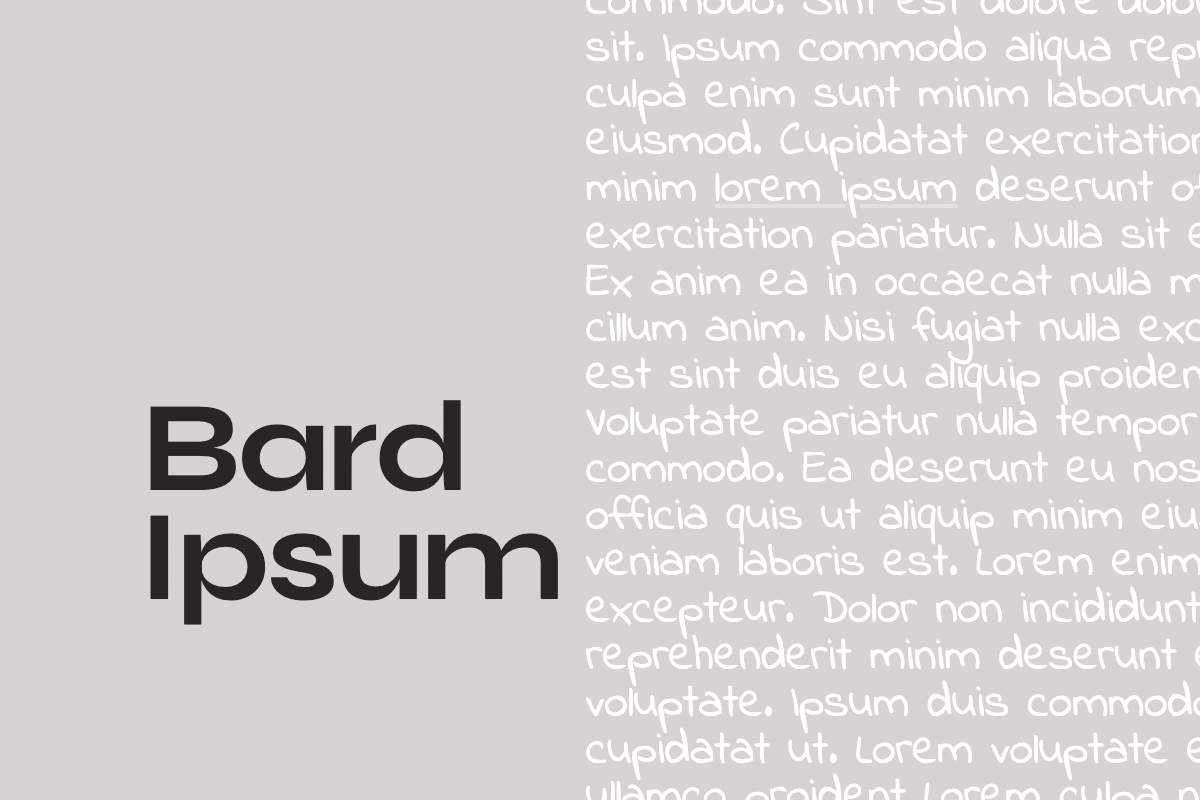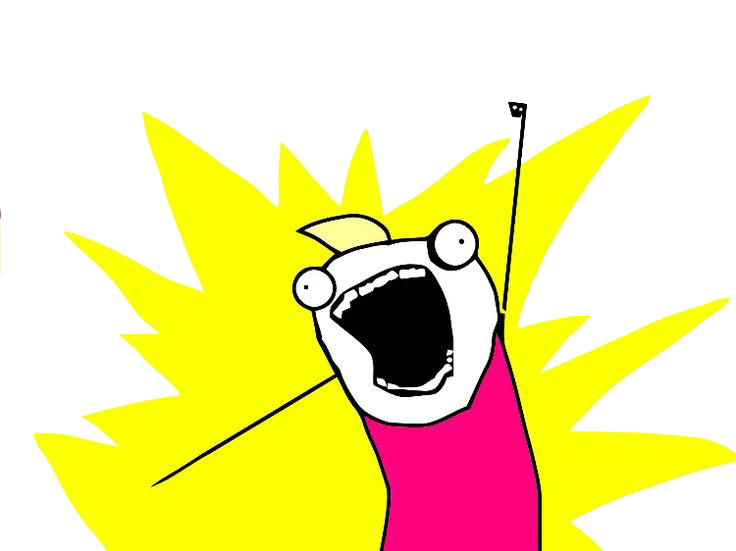This Statamic addon adds a lorem ipsum filler text generator to the Bard fieldtype.
Installation
You can search for this addon in the Tools > Addons section of the Statamic control panel and click install, or run the following command from your project root:
composer require jacksleight/statamic-bard-ipsumOr if you only want to use it during local development:
composer require jacksleight/statamic-bard-ipsum --devUsage
Just type lorem5 and hit enter. The number is how many paragraphs you want. You can also append the following modifiers:
lorem[n]p/lorem[n]: Generatenparagraphslorem[n]s: Generatensentenceslorem[n]w: Generatenwords
Credits
This addon uses the awesome lorem-ipsum text generator package by Nickolas Kenyeres.
Sponsoring
This addon is open-source and completely free to use. However fixing bugs, adding features and helping users takes time and effort. If you find this addon useful and would like to support its development a one-time or monthly contribution would be greatly appreciated. Thanks! 🙂