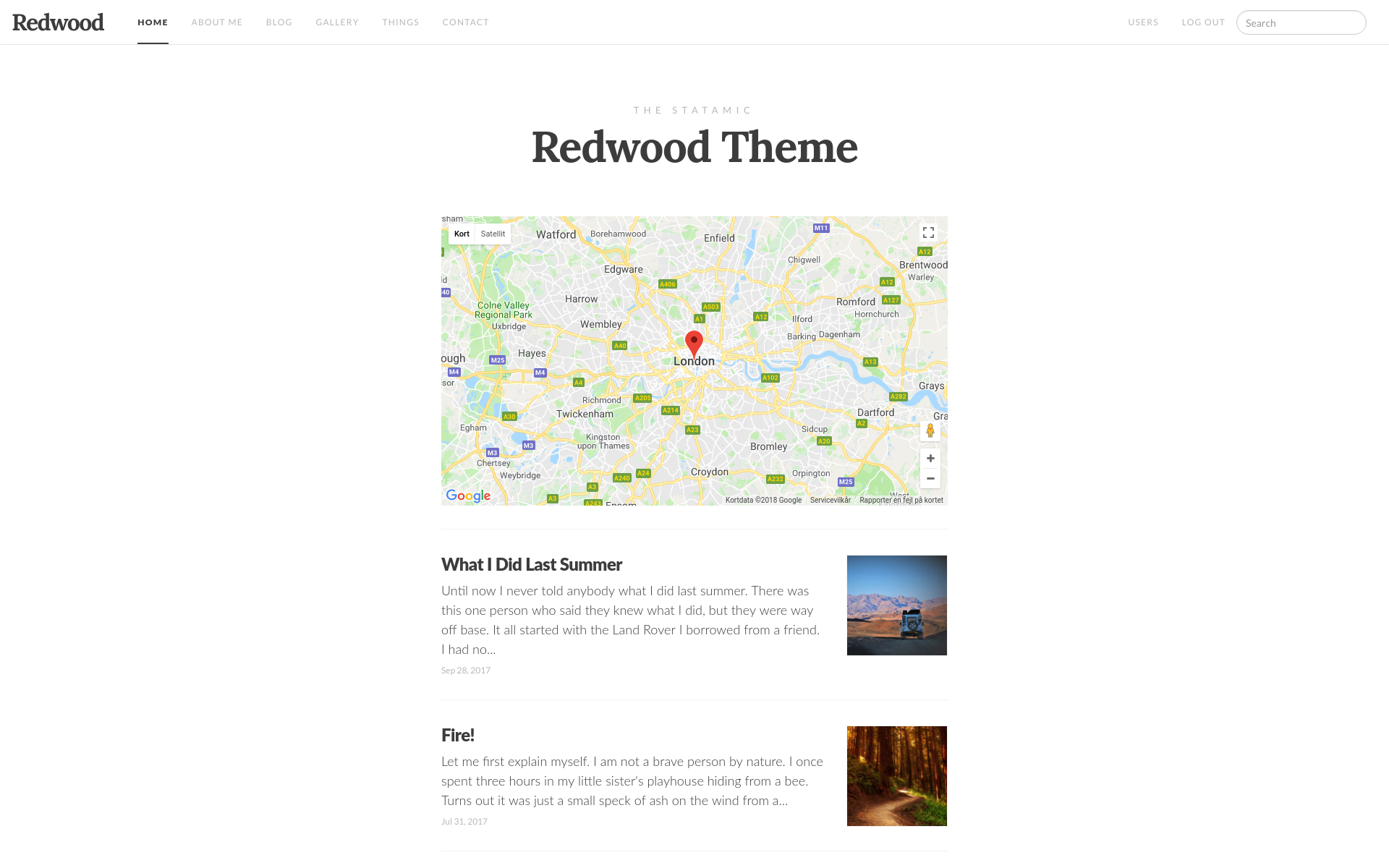Installation
Download the and move the folder "GoogleMaps" into your site/addons folder.
Setup
Add your Google Maps JS API Key to the settings page /cp/addons/google-maps/settings
Usage
You can now use google maps like so:
{{ google_maps address="1600 Amphitheatre Parkway" height="400px" }}Options
The following options are available
- address
- height
- width
- zoom (The level of zoom)
- markers
Adding your own markers
You can add your own markers to the map using the following syntax
{{ google_maps address="1600 Amphitheatre Parkway" height="400px" markers="Example Address 1;Example Address 2" }}The ; represents a split. Use this if you have multiple markers.
Getting an API key
You can find Google's own guide for getting an API key here: https://developers.google.com/maps/documentation/javascript/get-api-key