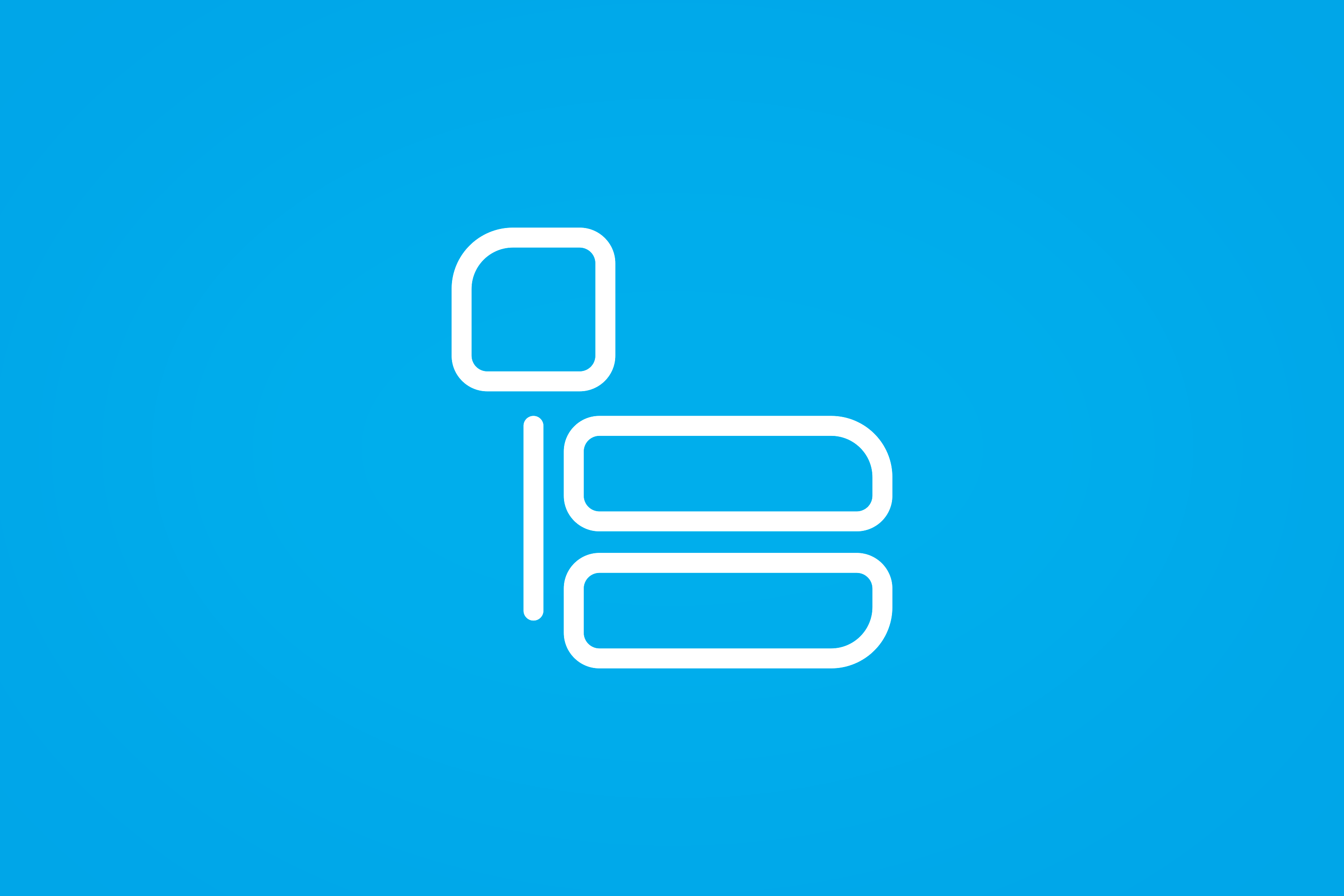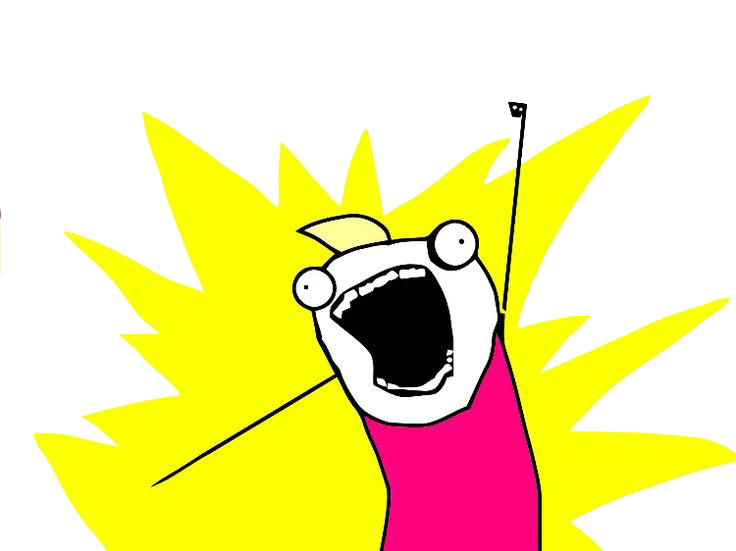Sitemapamic is a XML sitemap generator for Statamic
Sitemapamic creates a sitemap.xml file for your Statamic site, and includes:
- automatic route registration for
sitemap.xml - automatic updates as your content changes
- support for entries and taxonomies
- caching for performance (with a set time, or until content changes)
- support for multi-site on the same or different domains
- support for splitting large sites in to multiple smaller sitemaps
- console commands for manual cache clearing
Sitemapamic requires:
- Statamic 5 or 6
- PHP 8.2+
Documentation
See the documentation for detailed installation, configuration and usage instructions.
Support
We love to share work like this, and help the community. However it does take time, effort and work.
The best thing you can do is log an issue.
Please try to be detailed when logging an issue, including a clear description of the problem, steps to reproduce the issue, and any steps you may have tried or taken to overcome the issue too. This is an awesome first step to helping us help you. So be awesome - it'll feel fantastic.
Credits
- Marty Friedel
- Jack Sleight for adding multiple sitemap support
- Wuif for computed configuration support
- Philipp Daun for performance and bug fixes
License
This addon is licensed under the MIT license.