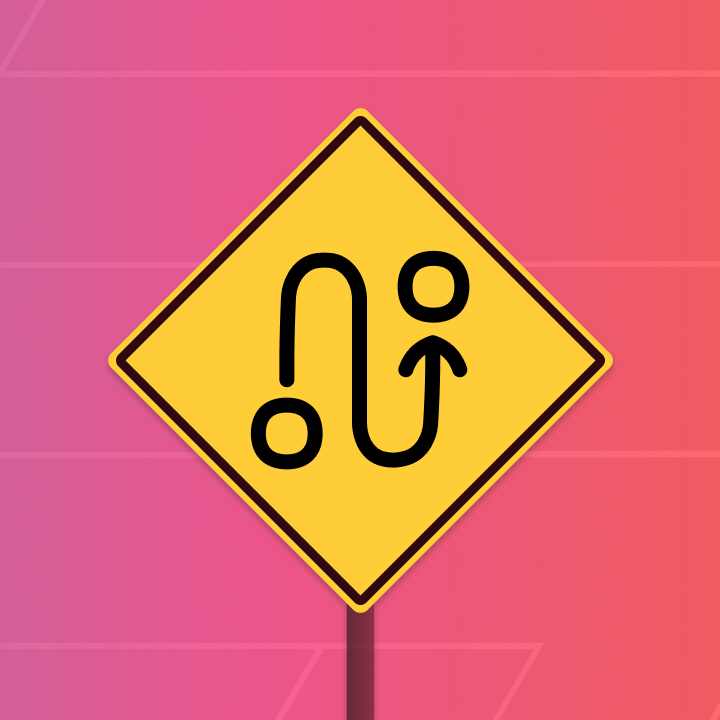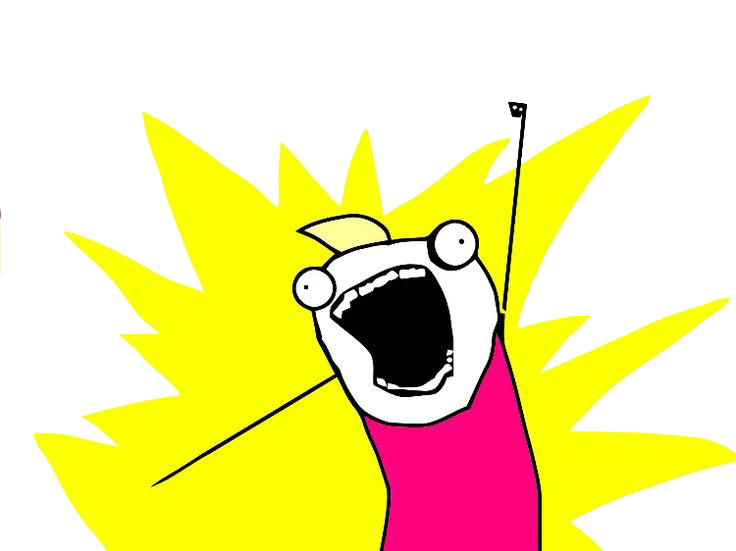Features
- Set text color in Bard fields
- Configurable color swatches for predefined colors
- And a color picker for individual colors
- Seamless integration with Statamic's Control Panel design
- Full support for Statamic themes and dark mode
Installation
Require it using Composer:
composer require ndx/statamic-bard-color-pickerHow to use
Open the blueprint or fieldset containing your Bard field, then activate the text color button in the field settings.
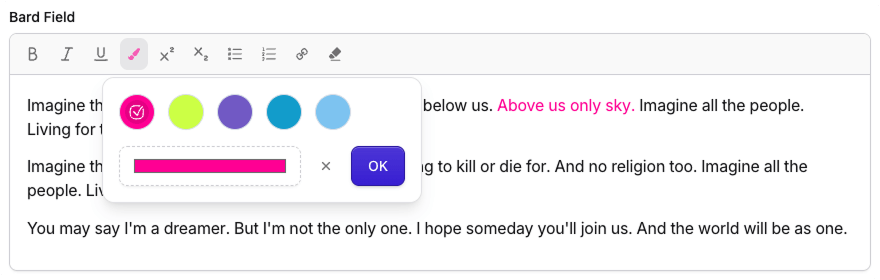
Configuration
To define swatches or disable the color picker, publish the configuration file:
php artisan vendor:publish --tag=bard-color-picker-configSee the configuration file for available options.
About us
We're a digital agency building web applications with Laravel and websites with Statamic – from initial concept to long-term maintenance.