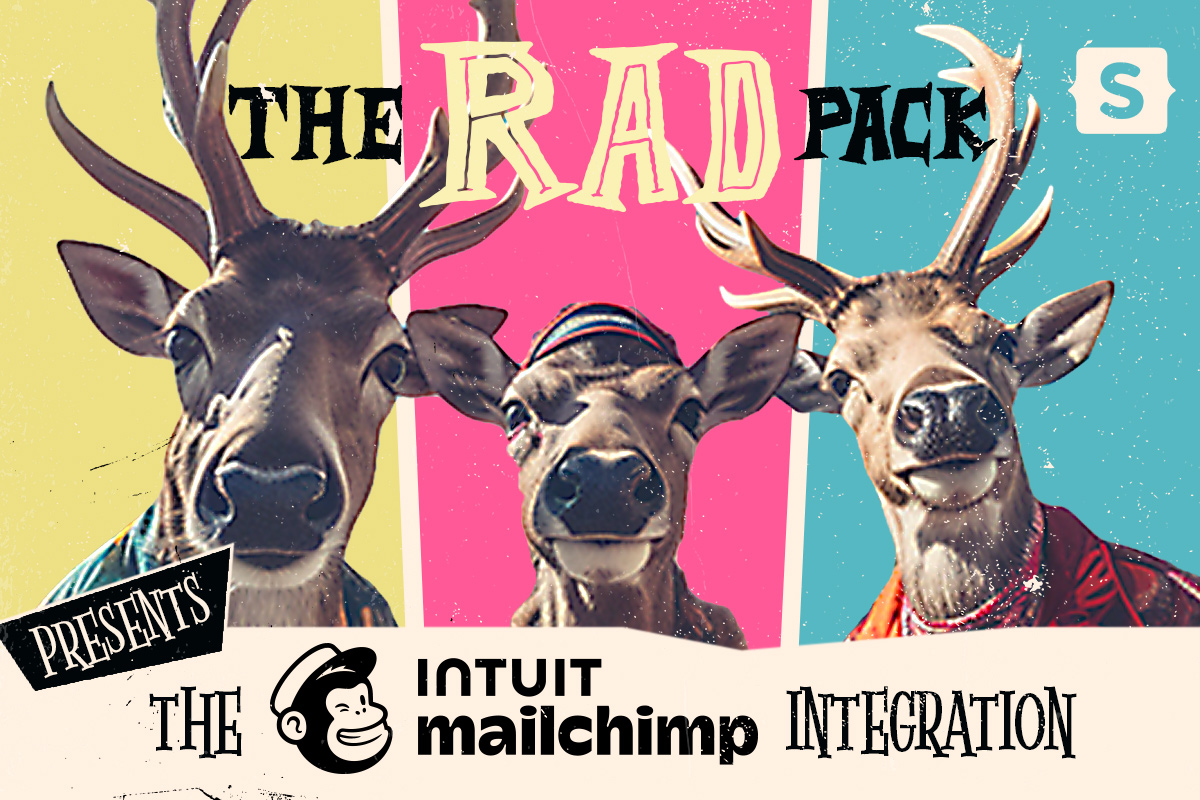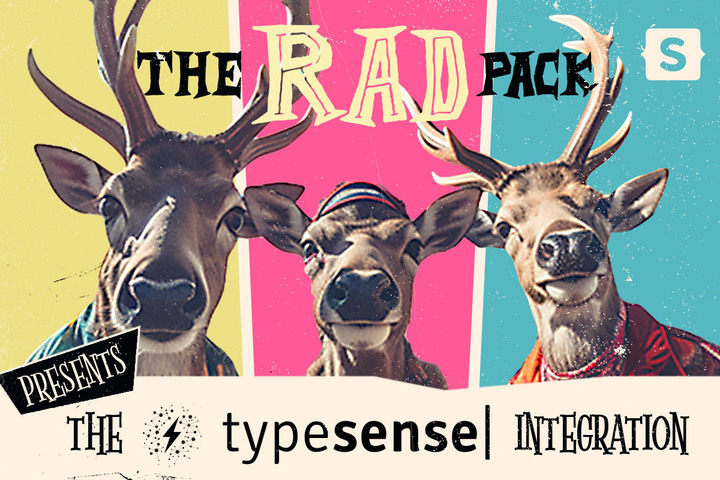This addon provides a Meilisearch search driver for Statamic sites.
Requirements
- PHP 8.3+
- Laravel 11+
- Statamic 6
- Meilisearch 1.0+
Installation
composer require statamic-rad-pack/meilisearchAdd the following variables to your env file:
MEILISEARCH_HOST=http://127.0.0.1:7700MEILISEARCH_KEY=The master key is like a password, if you auto-deploy a Meilisearch server they will most likely provide you with keys. On localhost you can make up your own master key then use that to generate your private and public keys. You will need these keys for front-end clients:
# Export the key$ export MEILISEARCH_KEY=AWESOMESAUCE # Start the meilisearch server again$ meilisearch # Generate the keyscurl \ -H 'Authorization: Bearer AWESOMESAUCE' \ -X GET 'http://localhost:7700/keys'Add the new driver to the statamic/search.php config file:
'drivers' => [ // other drivers 'meilisearch' => [ 'credentials' => [ 'url' => env('MEILISEARCH_HOST', 'http://localhost:7700'), 'secret' => env('MEILISEARCH_KEY', ''), // 'search_api_key' => env('MEILISEARCH_SEARCH_KEY') ], ],],You can optionally add search_api_key which makes it easier to call the key on the frontend javascript code:
You can optionally publish the config file for this package using:
php artisan vendor:publish --tag=statamic-meilisearch-configFew words about Document IDs in meilisearch
When you index your Statamic Entries, the driver will always transform the ID. This is required because meilisearch only allows id to be a string containing alphanumeric characters (a-Z, 0-9), hyphens (-) and underscores (_). You can read more about this in the meilisearch documentation
As an Entry, Asset, User or Taxonomy reference is a combination of the type, handle/container and ID separated with a :: (e.g. assets::heros/human01.jpg, categories::cats) this could not be indexed by meilisearch.
As a Workaround, we take care add reference while indexing your entries automatically 🎉.
Internally Statamic will use \Statamic\Facades\Data::find($reference) to resolve the corresponding Statamic Entry, Asset, User or Taxonomy.
Search Settings
Any additional settings you want to define per index can be included in the statamic/search.php config file. The settings will be updated when the index is created.
'indexes' => [ // articles 'articles' => [ 'driver' => 'meilisearch', 'searchables' => ['collection:articles'], 'fields' => ['id', 'title', 'url', 'type', 'content', 'locale'], 'settings' => [ 'filterableAttributes' => ['type', 'locale'], ], ],],You may include different types of settings in each index:
'indexes' => [ 'articles' => [ 'driver' => 'meilisearch', 'searchables' => ['collection:articles'], 'settings' => [ 'filterableAttributes' => ['type', 'country', 'locale'], 'distinctAttribute' => 'thread', 'stopWords' => ['the', 'of', 'to'], 'sortableAttributes' => ['timestamp'], 'rankingRules' => [ 'sort', 'words', 'typo', 'proximity', 'attribute', 'exactness', ], ], ],],Search Pagination
By default we limit the maxTotalHits to 1000000, if you want to modify this or any other pagination settings on the index, specify a pagination key:
'indexes' => [ // articles 'articles' => [ 'driver' => 'meilisearch', 'searchables' => ['collection:articles'], 'fields' => ['id', 'title', 'url', 'type', 'content', 'locale'], 'pagination' => [ 'maxTotalHits' => 100, ], ],],Extending
You can extend the drivers functionality (e.g. in order to customize calls to meilisearch) by creating a class that extends
StatamicRadPack\Meilisearch\Meilisearch\Index and instructing Laravel's service container to use it:
use StatamicRadPack\Meilisearch\Meilisearch\Index; class MyIndex extends Index { // Your custom logic here}// app/Providers/AppServiceProvider.php $this->app->bind(\StatamicRadPack\Meilisearch\Meilisearch\Index::class, MyIndex::class);Common Errors
413 Request Entity Too Large
You may encounter this bug on Laravel Forge for example, when you try sync the search documents for the first time. To overcome this you need to update the upload size limit in nginx.
Add client_max_body_size to the http section on /etc/nginx/nginx.conf:
http { client_max_body_size 100M; // other settings}Then restart the server, or run sudo service nginx restart.