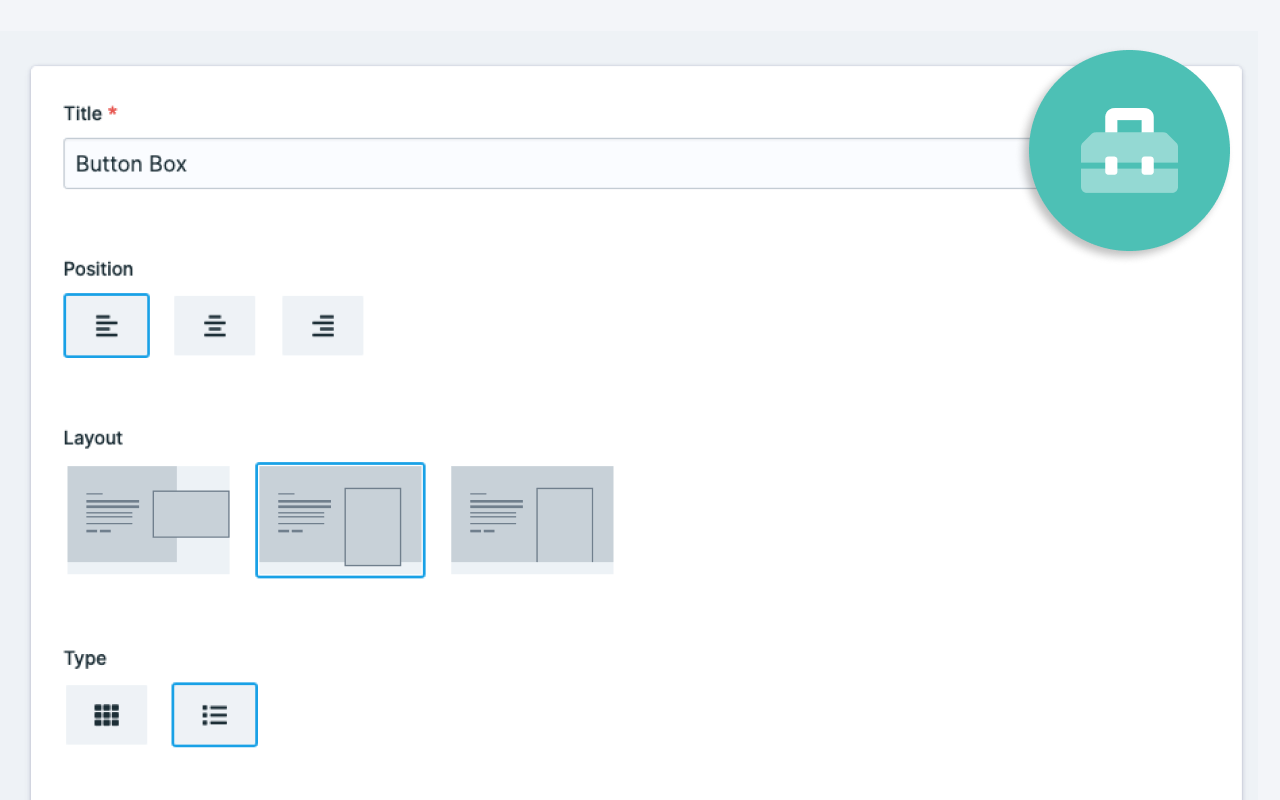Button Box
Button Box for Statamic 3.
Create beautiful choices for your clients.

License
Button Box requires a license to be used while on a production site.
You can purchase one at https://statamic.com/marketplace/addons/button-box.
You may use Button Box without a license while Statamic is in Trial mode.
Installation
Require it using Composer.
composer require rias/statamic-button-boxPublish the assets and configuration:
php artisan vendor:publish --provider="Rias\ButtonBox\ServiceProvider"Using Button Box
Add the fieldtype to your fieldset.
Each option contains the following fields:
- label - This is show when neither an icon or an image is present
- value - The value that you'll use in your templates
- image - An image
- icon - A FontAwesome Free icon
sections: main: display: Main fields: - handle: choice field: type: button_box display: Choice options: - label: Left value: left image: left.svg icon: null - label: Center value: center image: center.svg icon: null - label: Right value: right image: right.svg icon: nullUsing Button Box
{{ choice }} # will contain either "left", "center" or "right" from the example aboveUsing a different Asset container
Button Box comes with a configuration file that you can change after publishing, it will live at config/statamic/button-box.php, here you can define the handle of the Asset Container that has to be used for the images.
return [ /** * If you want Button Box to use a different container * you can define the container handle to be used. */ 'container' => null,];Brought to you by Rias