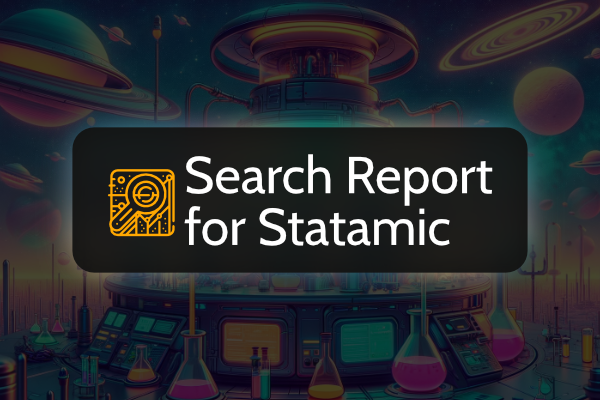Search Report for Statamic is a simple Control Panel and utility addon that allows you to log searches made on your site, and view them within Statamic's Control Panel.
How to Install
You can install Search Report for Statamic by running the following command from the root of your project:
composer require stillat/statamic-search-reportBecause Search Report for Statamic includes pre-built assets required for the Control Panel report, you will need to publish the front-end assets if they were not automatically published for you. This can be done by running the following command:
php artisan vendor:publish --tag=statamic-search-reportAdditionally, there is some configuration and setup required to use Search Report for Statamic. Make sure to publish the configuration files before proceeding:
php artisan vendor:publish --tag=statamic-search-report-configSetup
Search Report for Statamic stores search logs within a database, even if the rest of your site is using flat files. If you don't want to setup a large database server, you may also use SQLite. For more information on how to configure a database connection, please consider checking out Laravel's Database: Getting Started page.
Regardless of which database engine you plan to use, you will need to first publish Search Report for Statamic's migration by running the following command:
Note: If you want to change the database table name, make sure to update the
search_report.database.tableconfiguration option before running the following command.
php artisan search-report:search-term-logs-tableA new file will be created for you within your site's database/migrations folder.
By default, Search Report for Statamic will utilize your site's database.default database connection. You can change this by updating the search_report.database.connection configuration option. Once you have the database setup and configured for Search Report for Statamic you may run the following command to create your new database table:
php artisan migrateTemplating
Because Statamic's search features do not emit any events, you will need to update your site's search results page in order to log searches. This can be done by inserting the {{ log_search /}} Antlers tag within your existing template:
{{ search:results }} {{ log_search /}}{{ /search:results }}This will instruct Search Report for Statamic to create a new log entry after a response has been sent to your site's visitor. The log_search tag will attempt to find all its required information automatically, but this behavior can also be changed.
The following parameters are available when using the log_search tag:
{{ log_search term="the searched term" index="the-search-index" site="default" result_count="0" page="1"/}}| Name | Description |
|---|---|
| term | The user's search query. |
| index | The search index used to perform the search. |
| site | The site the search was performed within. |
| result_count | The total number of results returned. |
| page | The current page number, when using paginated results. |
Note: In the event something has been misconfigured or is not working correctly, the
log_searchtag will log all exception's to your site's default log. It will not display the exception within the browser.
What Gets Logged
Search Report for Statamic does not log anything beyond the following:
id: A unique identifier for the search log itself. This does not have any correlation to the user, nor does it provide a way to uniquely identify an individual usercreate_at: The date and time a particular combination of search terms was first searchedupdated_at: The date and time a particular combination of search terms was last searchedindex: The Statamic search index used to perform the searchterm: The user's search term. This may include personal information, if the user entered personal information while performing a search on your sitesite: The Statamic site the search was performed within
Search Report for Statamic does not store each individual occurrence of a user's search, and only maintains aggregate counts of performed search terms. A search log is created for each unique site, index and term combination.
The Search Report
Once visitors have made a few searches on your site, you can view them within Statamic's Control Panel by going to "Utilities > Search Report".
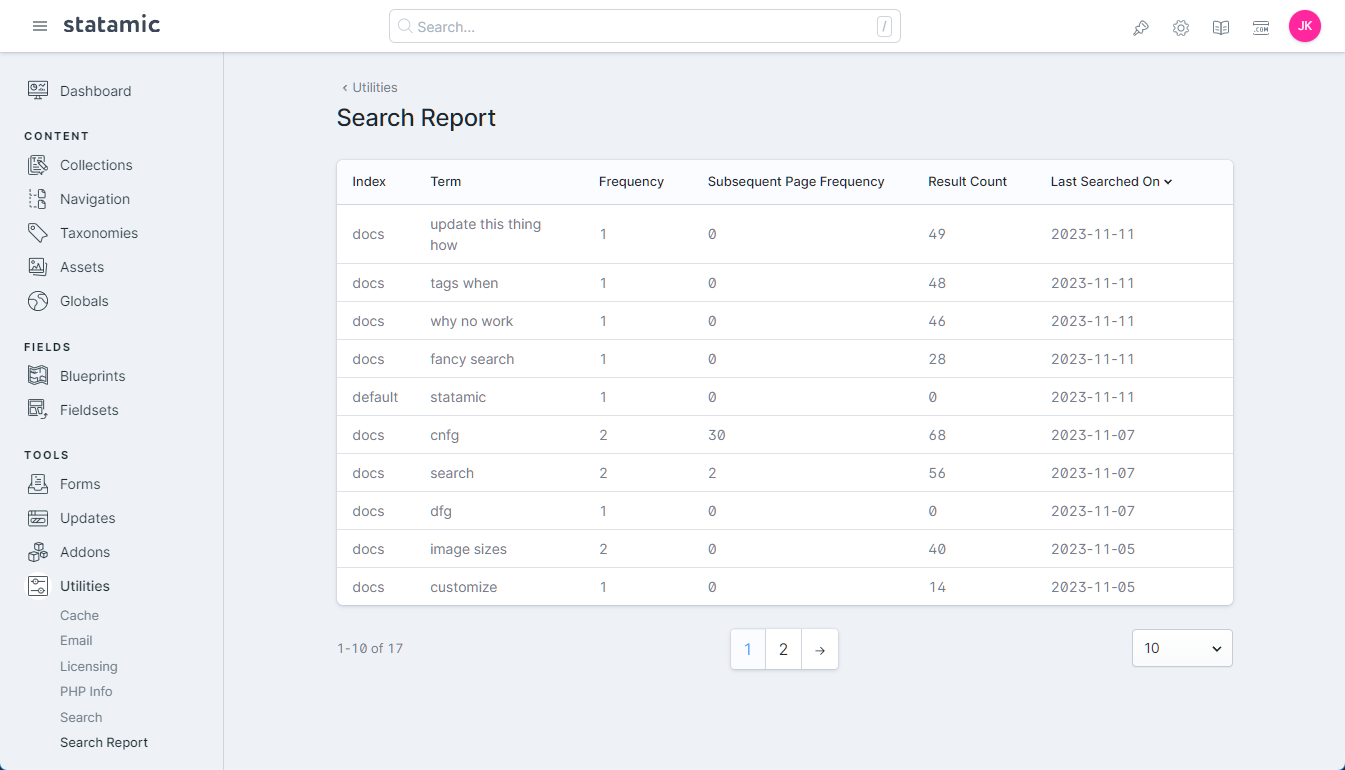
The search report provides a number of fields to help you make sense of your user's searches:
- Index: The Statamic search index used to perform the search
- Term: The search term supplied by the visitor
- Frequency: The number of times the unique index, term, and site combination was searched
- Subsequent Page Frequency: The number of times navigated past the first page of search results when displaying paginated results
- Result Count: The total number of results returned by the search term over time
- Last Searched On: The date and time the search term was last searched
Storing Searches for Authenticated Users
By default, Search Report for Statamic will not log searches made by authenticated users on your site. This can be changed by modifying the following configuration option within the config/search_report.php configuration file:
<?php return [ // ... /* |-------------------------------------------------------------------------- | Authenticated User Search Logging Configuration |-------------------------------------------------------------------------- | | The 'Ignore Authenticated Users' option configures the logging of search | queries made by signed-in users. When enabled, it prevents the storage | of search activities from authenticated accounts. This can be useful | when the only authenticated users are administrators or editors. | */ 'ignore_authenticated_users' => true, // ... ];Clearing the Search Log
You may clear all entries in the search log by running the following command from the root of your project:
php artisan search-report:clear-search-term-logsNote: This search-report:clear-search-term-logs command truncates the configured search term log table. Depending on how your database server is configured, the application user may not have permission to perform this operation. Under the conditions, you should consider other options for removing stored search logs.
License
Search Report for Statamic is free software released under the MIT license.