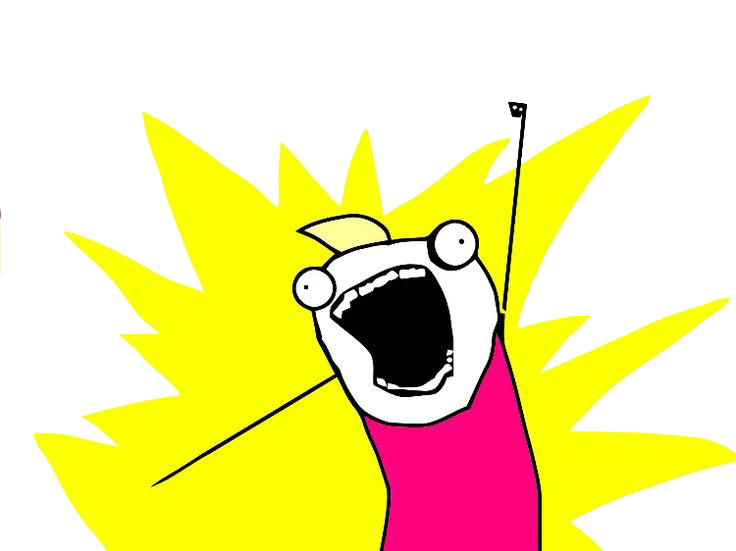This widget lists the last edited entries in the control panel so you can jump right back into work.
Requirements
- Statamic v3
Installation
From your site folder, run composer require webographen/statamic-widget-continue-editing - or install it via the control panel.
Usage
To add the widget to your control panel dashboard, edit the config under config/statamic/cp.php and add the following entry to the widgets array:
[ 'type' => 'continue_editing', 'width' => 100,],Optional Parameters
By default the widget display the last five entries across all collections. You can modify this by adding two more parameters:
[ 'type' => 'continue_editing', 'width' => 100, 'collections' => '*', 'limit' => 5],Collections: One or more piped collections to display - e.g. 'pages', 'pages|posts', or '*' (any) for the default behavior
Limit: The maximum number of entries as an integer
About Us
Webographen is a digital design studio focusing on Statamic. We make websites that are not just pretty, but scale in terms of design and technology.