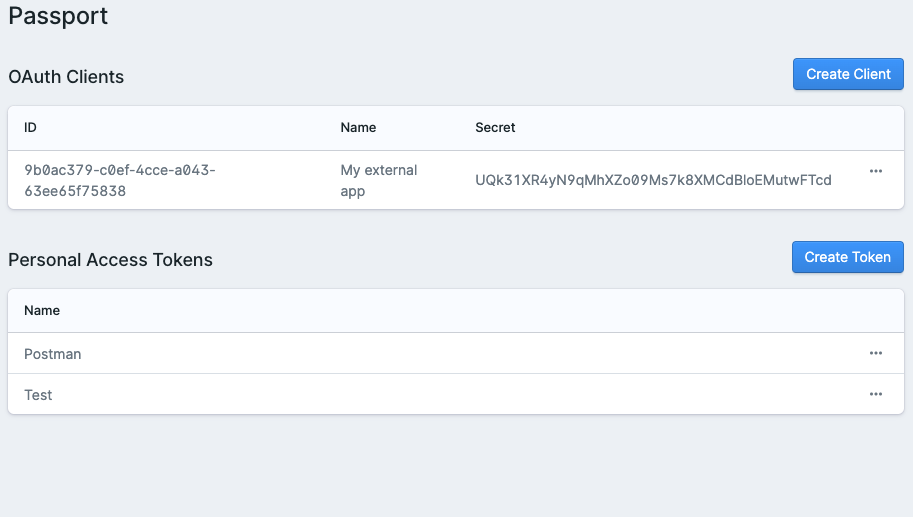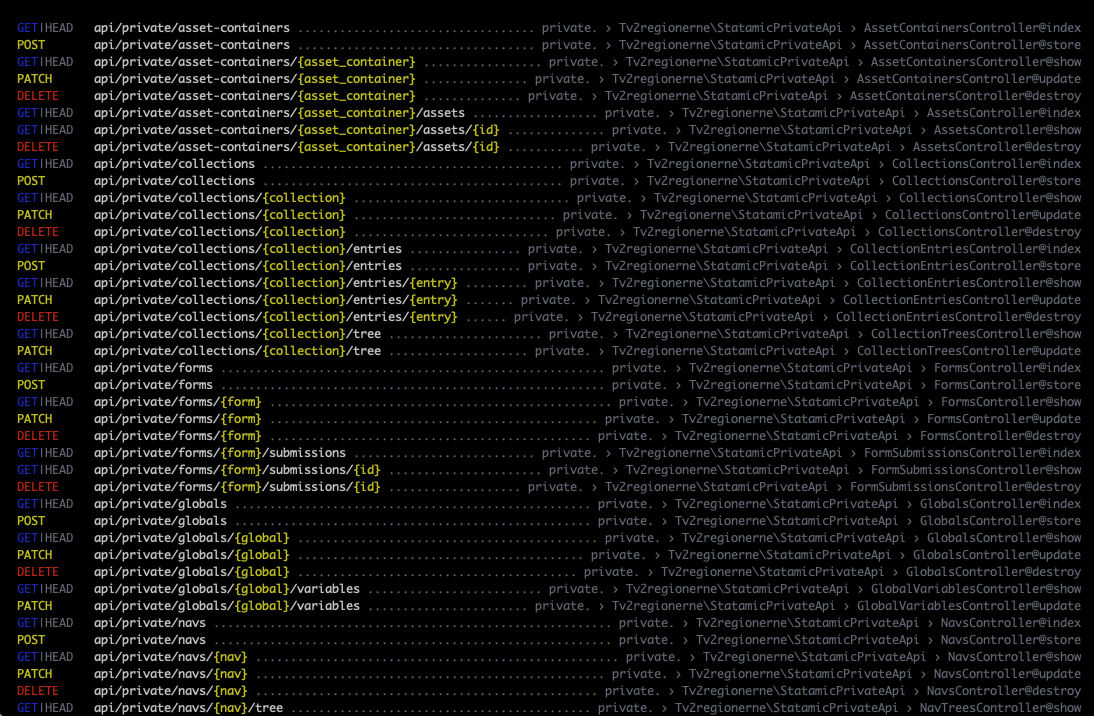This addon adds A UI into Statamic to manage Laravel Passport Clients and personal tokens.
Features
This fieldtype can be found under the "Integration" category.
How to Install
You can search for this addon in the Tools > Addons section of the Statamic control panel and click install, or run the following command from your project root:
composer require tv2regionerne/statamic-passportThe addon will require Laravel Passport to be installed. If not already installed, the package will be added.
Please follow the instructions in the Laravel documentation for the passport installation.
Be aware that Laravel Passport default routes will clash with Statamic OAuth authentication if enabled: STATAMIC_OAUTH_ENABLED=true.
Please change the Passport prefix if you are using OAuth Authentication. This is done in config/passport.php by changing the 'path' parameter to eg. passport instead of oauth.
How to Use
After installation Passport will be present in the menu under Users for all users with the permissions to access it.
Enjoy cropping away!