
According to the W3C Webmentions are an open web standard for conversations and interactions across the web, a powerful building block used for a growing distributed network of peer-to-peer comments, likes, reposts, and other responses across the web.
Popular across the IndieWeb as a means of enabling cross-site conversations, webmentions allow individuals to inform, and be informed by, other websites about activities and publications on websites and across social media platforms. In practice most people use webmentions in conjunction with services like webmention.io and Bridgy.
Jump to section • Installation • Templating • Widget set-up • Troubleshooting • Further (includes an example set-up)
Installation
This add-on is for websites built with Statamic.
Installation is as normally recommended by Statamic:
composer require vhbelvadi/webmentionsAdd a link tag to your website, making sure to update the <domain.tld> bit:
<link rel="webmention" href="https://webmention.io/<domain.tld>/webmention" />Assuming you have signed up with webmention.io and added your domain, this tag will work. It is the same tag available directly from your webmention.io account.
Templating
On your statamic site, use the {{ webmentions }} tag passing the appropriate URL. A more detailed explanation follows but as a quick example the following tag works on a reused blog post template:
{{ webmentions url={{ current_url}} }}This add-on also provides a length modifier that outputs the number of webmentions for the given url. For this and other template tags, see the example set-up.
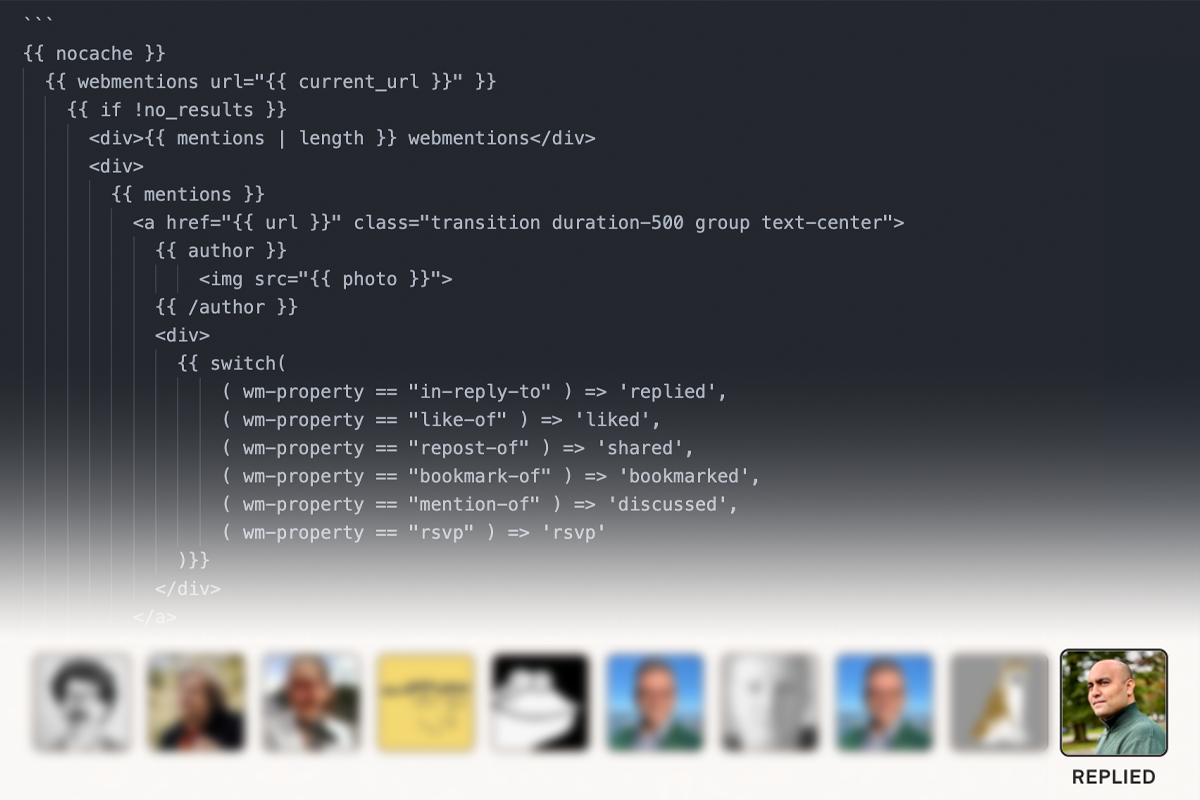
Widget (New in v2!)
This add-on provides a control panel widget. There are two steps to enable it, both standard Statamic procedures:
Save your API key
Head to your webmention.io settings and copy your API key.
Next, add a value your .env file like so:
WEBMENTION_TOKEN=<paste-your-API-key-here>Set up your widget
In the config file located at config/statamic/cp.php add your widget:
'widgets' => [ [ 'type' => 'webmentions', 'width' => 50, 'limit' => 7, // optional ], ],If you already have a few widgets set up, you can of course skip the 'widgets => [ ], block and just add the webmentions block for this add-on. The 'limit' value is optional and defaults to 7 if not provided i.e. the widget will display the seven latest webmentions.
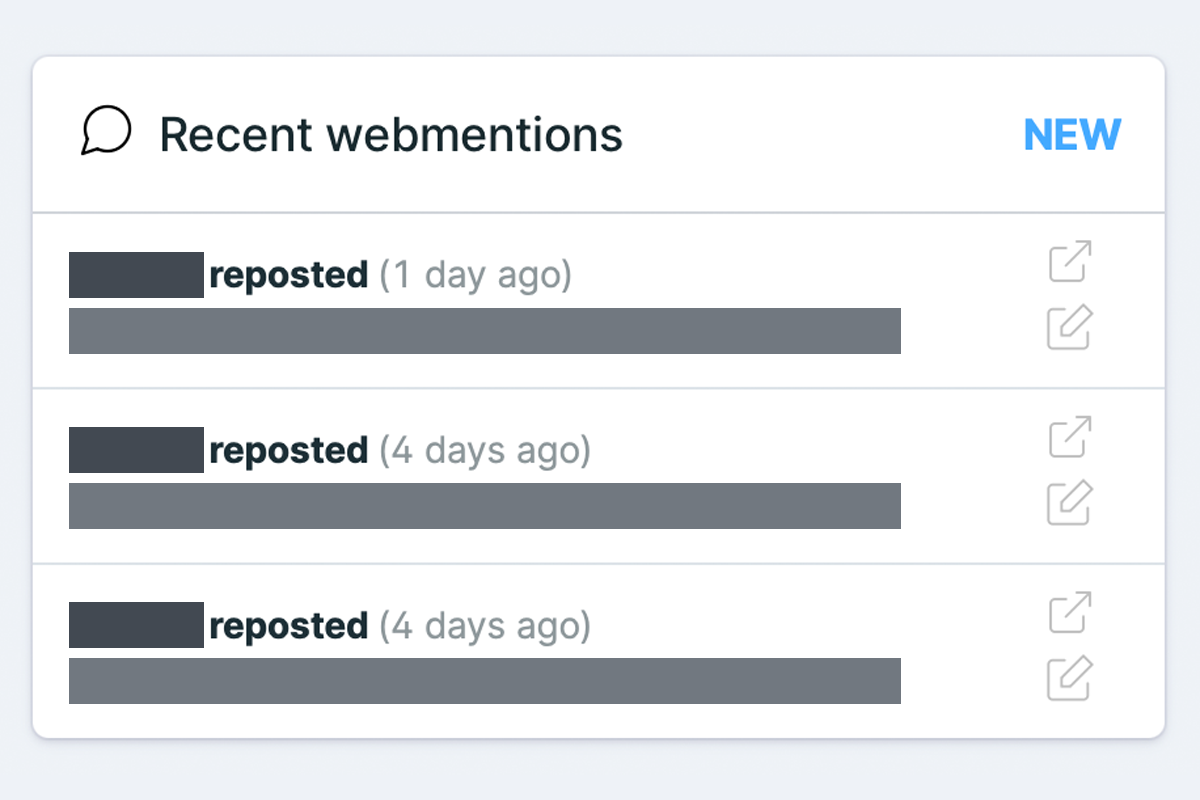
Rather than display a feed as is, widget offers a few links: a link to the webmention itself, a link to your post with which the webmention interacts, and a link to edit that post for convenience if you should need it.
The recommended 'width' value is 50 although the widget works at any other width. The widget will display a helpful blue NEW marker if you have any webmentions within the last 3 days.
Troubleshooting
Blank page following widget set-up
If you set up your widget locally and pushed to your production server please run composer update.
If you set up your widget on production—you daredevil—or if you did so locally but forgot to add your API key, check that your .env file has the proper API set-up.
Got any suggestions for common problems? Please let me know or edit this section and submit a pull request.
Further
The following payload is sent via webhooks:
{ "secret": "1234abcd", "source": "http://rhiaro.co.uk/2015/11/1446953889", "target": "http://aaronparecki.com/notes/2015/11/07/4/indiewebcamp", "post": { "type": "entry", "author": { "name": "Amy Guy", "photo": "http://webmention.io/avatar/rhiaro.co.uk/829d3f6e7083d7ee8bd7b20363da84d88ce5b4ce094f78fd1b27d8d3dc42560e.png", "url": "http://rhiaro.co.uk/about#me" }, "url": "http://rhiaro.co.uk/2015/11/1446953889", "published": "2015-11-08T03:38:09+00:00", "name": "repost of http://aaronparecki.com/notes/2015/11/07/4/indiewebcamp", "repost-of": "http://aaronparecki.com/notes/2015/11/07/4/indiewebcamp", "wm-property": "repost-of" }}This means you can use, for example with Statamic Antlers, the following tags directly:
{{ mentions }} {{ wm-property }} {{ published }} {{ name }} {{ url }}And you can use the following author-specific tags within an {{ author }} ... {{ /author }} block:
{{ photo }} {{ name }} {{ url }}Note that although the {{ name }} and {{ url }} tags appear in both places, as shown in the sample payload above, they contain different pieces of information.
Example set-up
As a live example, check out the webmentions on this webpage where the implementation looks something like this:
{{ nocache }} {{ webmentions url="{{ current_url }}" }} {{ if !no_results }} <div>{{ mentions | length }} webmentions</div> <div> {{ mentions }} <a href="{{ url }}" class="transition duration-500 group text-center"> {{ author }} <img src="{{ photo }}"> {{ /author }} <div> {{ switch( ( wm-property == "in-reply-to" ) => 'replied', ( wm-property == "like-of" ) => 'liked', ( wm-property == "repost-of" ) => 'shared', ( wm-property == "bookmark-of" ) => 'bookmarked', ( wm-property == "mention-of" ) => 'discussed', ( wm-property == "rsvp" ) => 'rsvp' )}} </div> </a> {{ /mentions }} </div> {{ /if }} {{ /webmentions }}{{ /nocache }}The {{ nocache }} ... {{ /nocache }} block is not necessary if you are not using Statamic caching.
This add-on was originally created by Matt Rothenberg.



