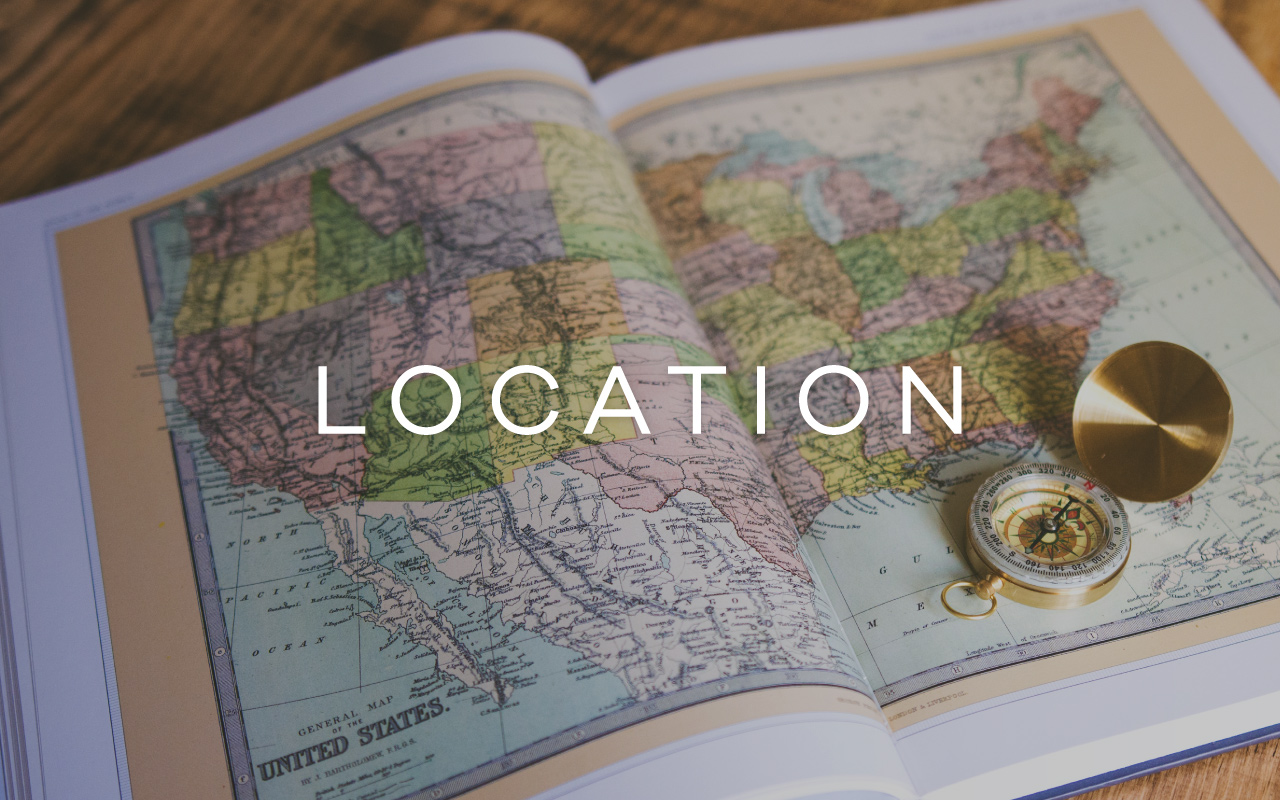Find a location using Google Maps autocomplete.
This fieldtype will suggest addresses as you type. Granted the address is successfully found by Google, it will save the full address name, latitude and longitude to the page/entry.

Usage
Setup:
Firstly, copy the entire Location folder into site/addons/.
Enable Google Maps JavaScript API and generate an API Key: http://console.developers.google.com.
Finally, add it to Location's settings (CP > Configure > Addons > Location).
Usage:
fields: address: type: location display: Store AddressOutput:
address: name: Newport Beach, CA, USA latitude: 33.6189101 longitude: '-117.9289469'A big thank you to Erin Dalzell who actually did most of the work!