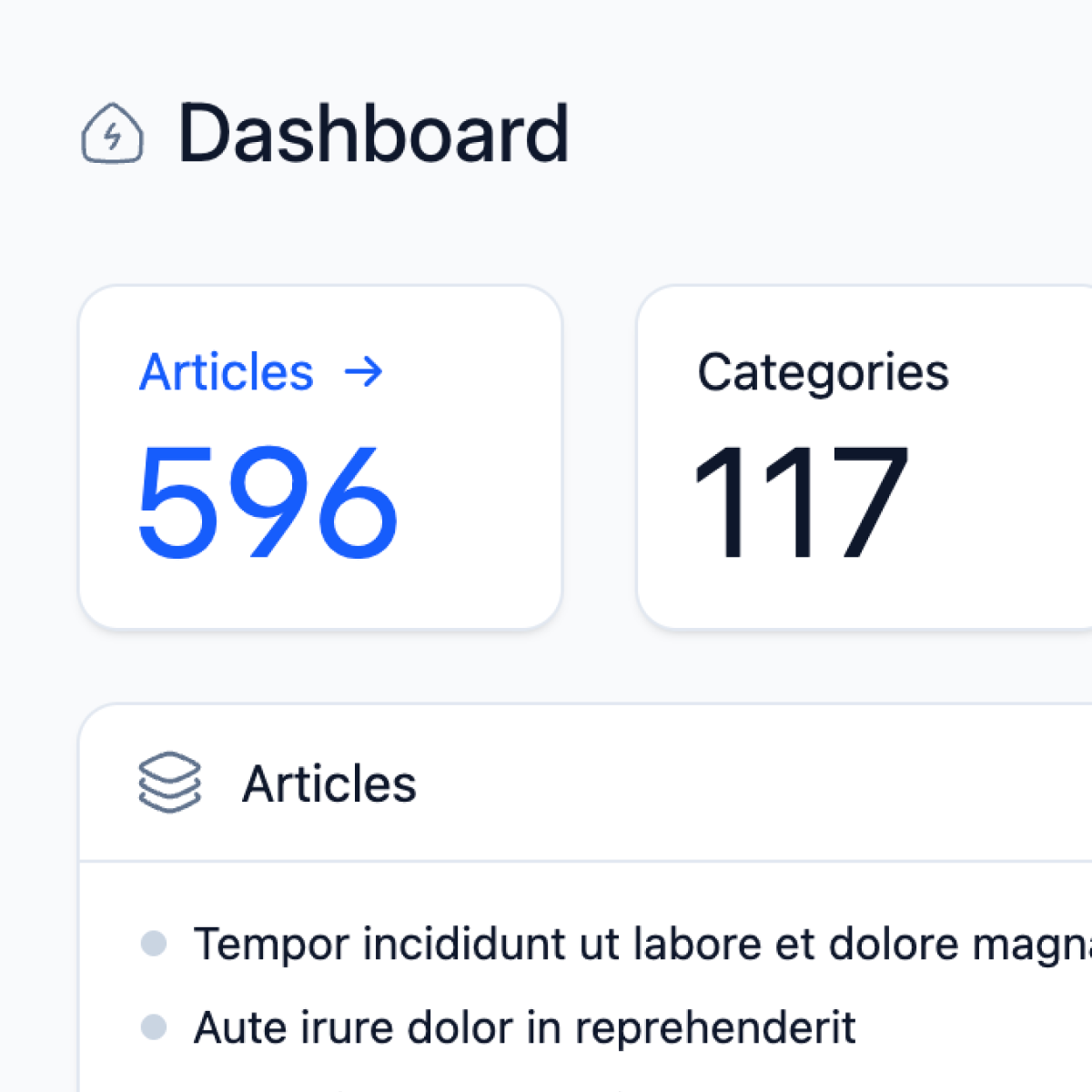Control panel widget for Statamic that displays the count of collection entries or taxonomy terms.

Installation
From your project root, run:
composer require daun/statamic-widget-collection-countAlternatively, you can install the addon via the control panel.
Usage
Add the widget to your control panel dashboard by adding it to the widgets array in the
config/statamic/cp.php config file. Pass in the names of collections to show.
return [ 'widgets' => [ [ 'type' => 'collection_count', 'collections' => ['articles', 'categories', 'authors'], ] ]];Options
Display as individual cards
The widget displays counts in text sections with dividers between them. This works well if the widget
is used first in the dashboard. If you prefer a design that integrates more into the card layout
of other widgets, you can enable the cards config. This will render each count in a separate card.
return [ 'widgets' => [ [ 'type' => 'collection_count', 'collections' => ['articles', 'categories', 'authors'],+ 'cards' => true, ] ]];Ignore draft entries
By default, all entries are counted, including drafts. Set the ignore_unpublished config value to
only count published entries.
return [ 'widgets' => [ [ 'type' => 'collection_count', 'collections' => ['articles', 'categories', 'authors'],+ 'ignore_unpublished' => true, ] ]];Apply custom query scopes
Pass in the query_scope param to apply custom scopes before counting.
return [ 'widgets' => [ [ 'type' => 'collection_count', 'collections' => ['articles', 'categories', 'authors'],+ 'query_scope' => 'unarchived', ] ]];Usage with taxonomies
The widget can count taxonomy terms as well. Just use the taxonomy name instead.
return [ 'widgets' => [ [ 'type' => 'collection_count', 'collections' => ['tags'], ] ]];Requirements
Statamic 6 or higher. For Statamic 5 support, please use version 1.x of this addon.