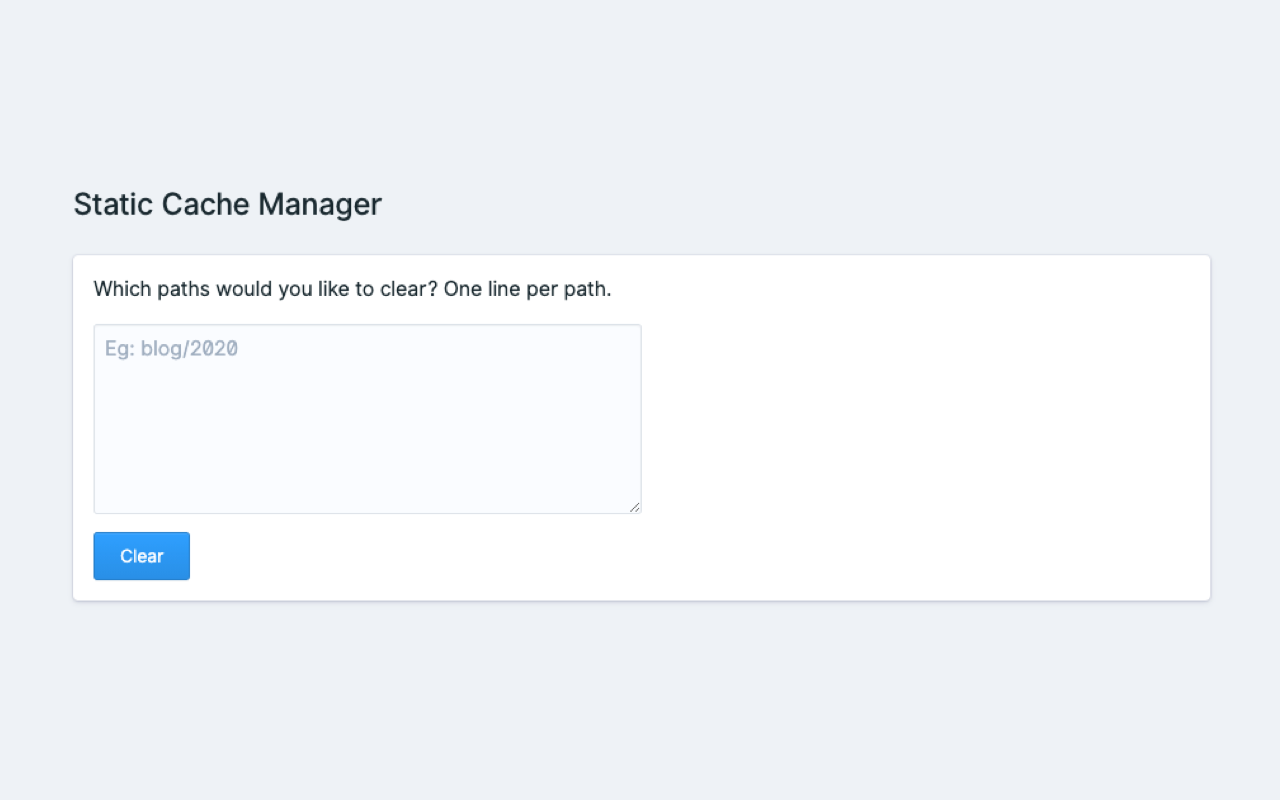This addon is no longer necessary, as of Statamic 6. You can clear specific paths via the "Cache Manager" utility.
Static Cache Manager is a simple Control Panel utility to clear specific paths in your site's static cache.
[!NOTE]
This addon only works when using full-measure static caching.
Installation
First, require Static Cache Manager as a Composer dependency:
composer require duncanmcclean/static-cache-managerAnd that's you done! The utility should now show in the Control Panel.
Documentation
Usage
- Go to Utilities in the Statamic CP
- Click on 'Static Cache Manager'
- Enter in the paths you'd like to clear and click 'Clear' (you may provide wildcards: eg.
/news/2022/*) - Hey presto! Static caching paths have been cleared.
Support
If you find a bug, have some question or have a feature request, please open a GitHub Issue or Discussion.
Please note: only the latest version of this addon is supported. Any bug reports regarding an old version will be closed.