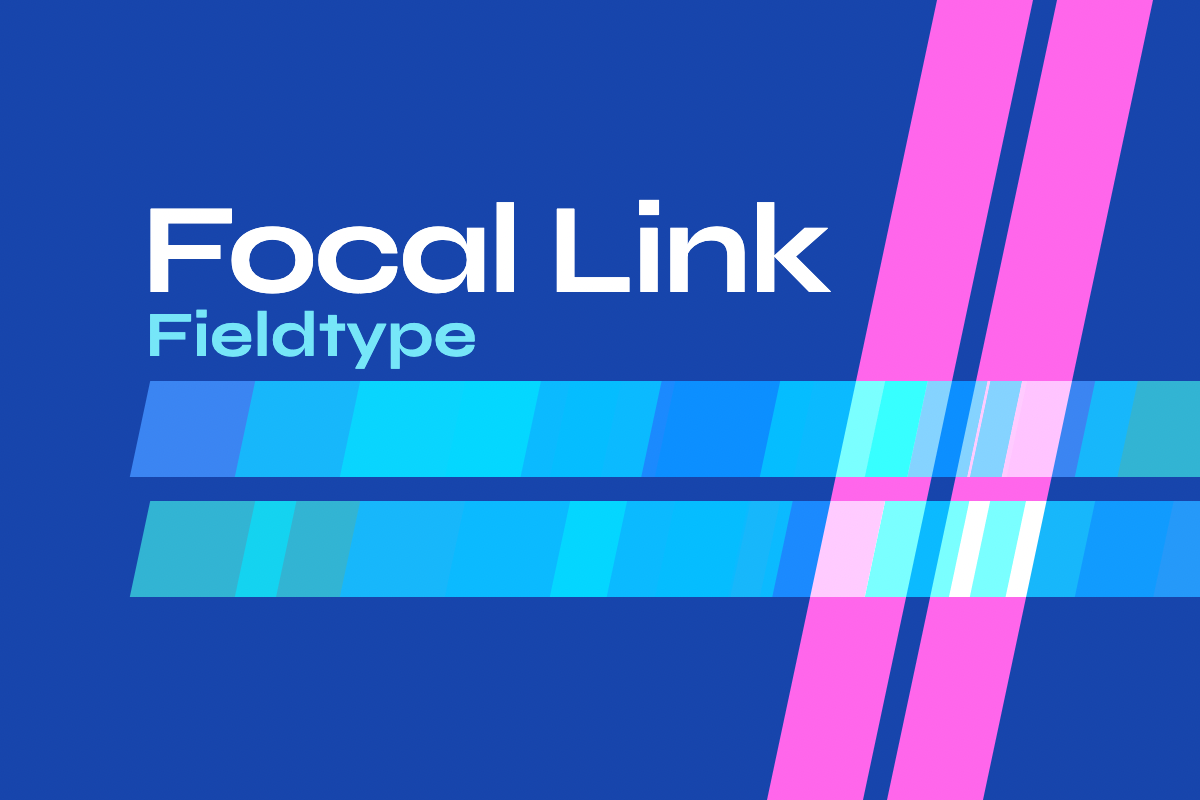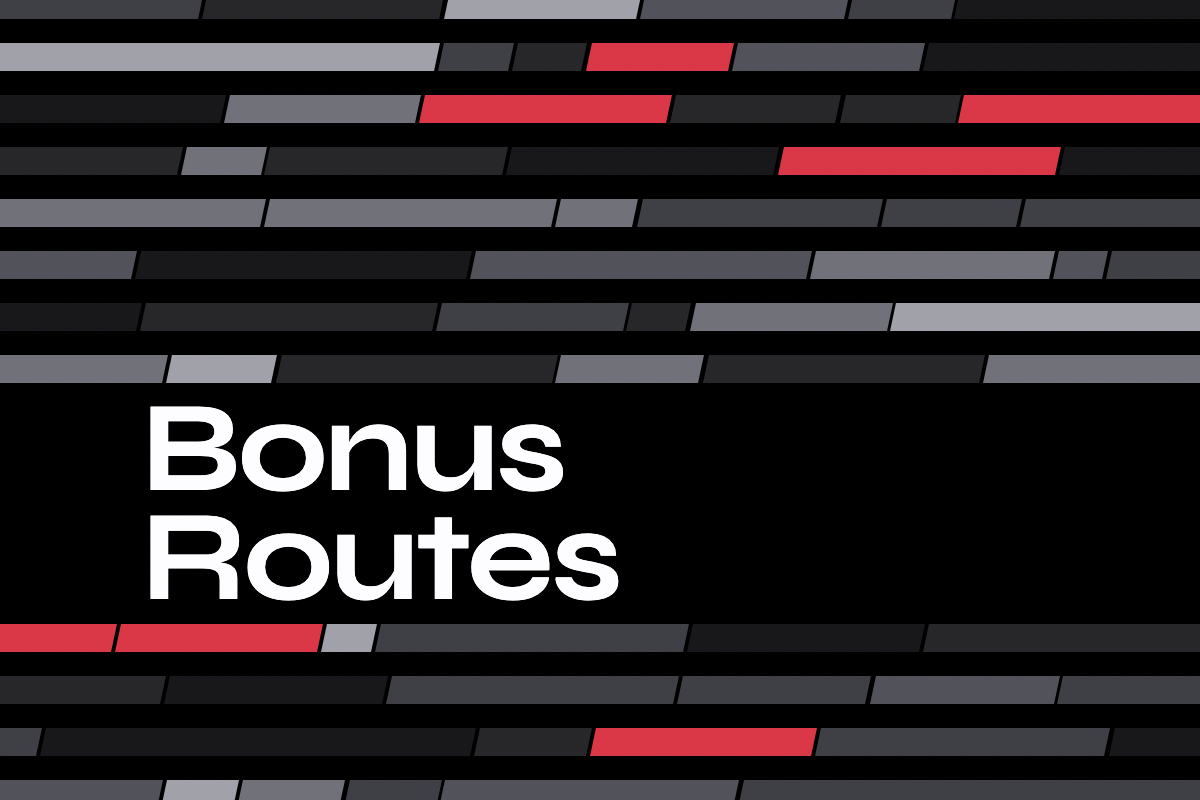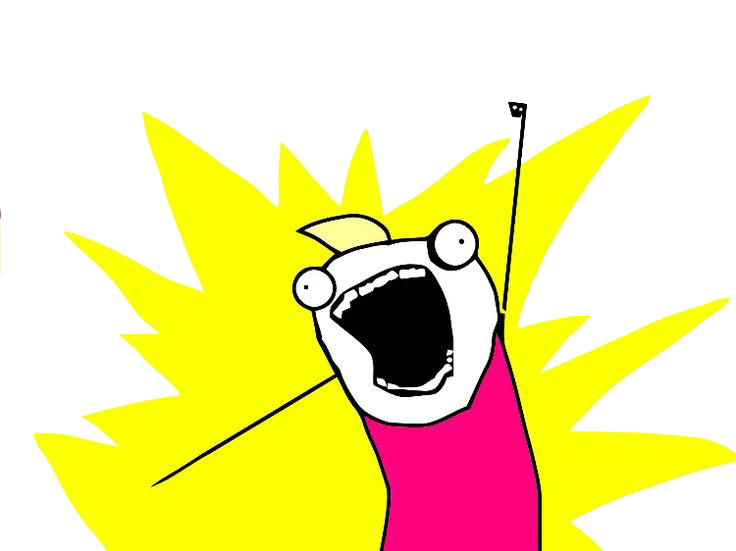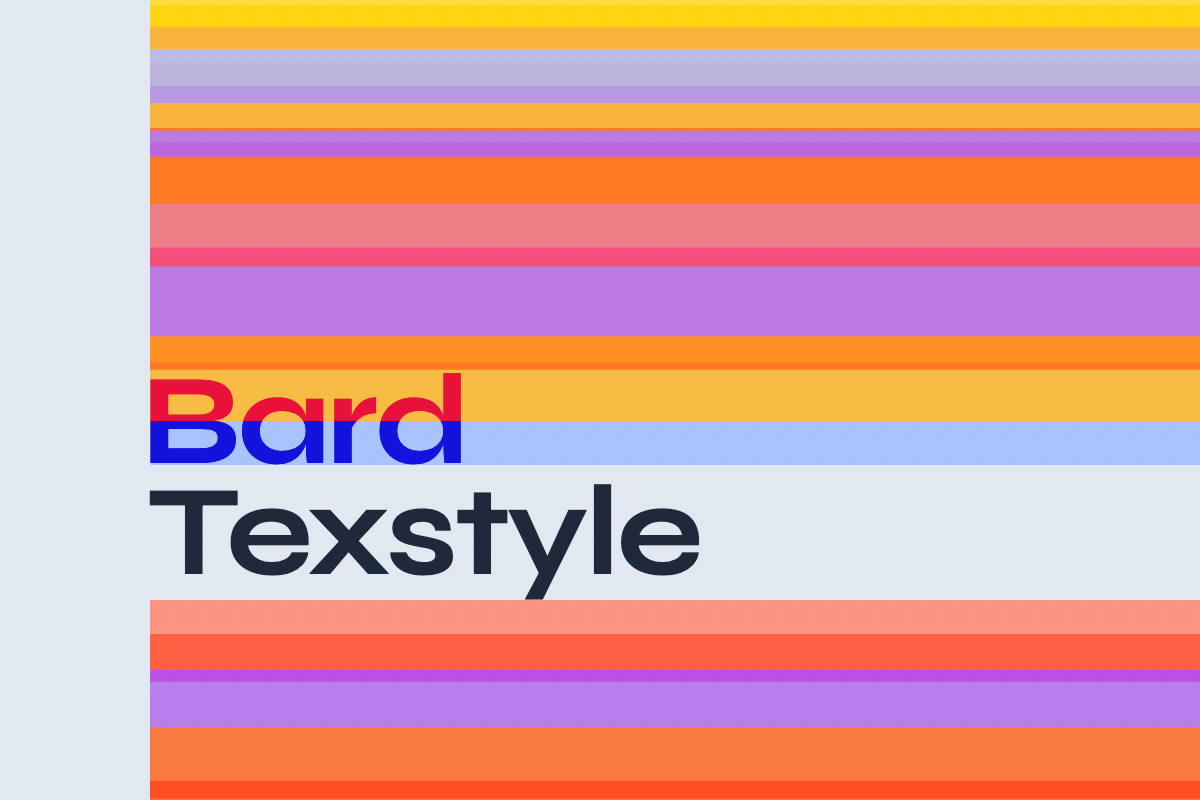⚠️ Abandoned
This Statamic addon simplifies linking to URL hashes (fragment identifiers) by automatically discovering IDs in the destination page and providing templates for common formats. Also supports fixed options, manual input and query strings.
Automatic discovery works by scanning the destination page for IDs and allowing you to select one from a list. You can control exactly which IDs are discovered using XPath expressions. Templates work by prompting the user for a value and then automatically URL encoding it.
Installation
You can search for this addon in the Tools > Addons section of the Statamic control panel and click install, or run the following command from your project root:
composer require jacksleight/statamic-focal-linkConfiguration
The default configuration comes with a couple of examples to get you started, but as every site is different you'll need to tell it what to enable and how for best results. To do this publish the config:
php please vendor:publish --tag=statamic-focal-link-configAnd then open config/statamic/focal_link.php.
Getting Started
Each key in the types list should be a pattern that matches a type of link. These can contain asterisks to perform wildcard matches. They should be in order of specificity (lowest to highest), the most specific match wins.
- URL link types use the pattern:
[protocol][host][port?][path]- Basically the full URL up to the end of the path
http(s)andwwwwill be normalized automatically
- Entry link types use the pattern:
entry::[collection]::[blueprint] - Asset link types use the pattern:
asset::[container]::[mime-type]
Each type can contain the following settings:
- discovery: A value/label array of XPath expressions used to find IDs in the destination page
- fragments: A value/label array of fragment identifier options or templates
- queries: A value/label array of query string options or templates
If fragments or queries are excluded those fields will not appear at all.
Fragment & Query Options
Options can either be a fixed value or a template value. Templates must contain the string {{ [placeholder] }}, this where the cursor will be placed when the template is selected.
ID Discovery
You can enable automatic ID discovery by setting the discovery option to an array of XPath expressions, these will be used to find matching elements in the destination page.
The key should be the path to the elements containing the ID attribute, the value should be the path to the node that contains the label, relative to the element. If the label expression is not set or the node cannot be found a label will be generated from the ID using Str::headline().
Example Link Type Settings
'entry::products::*' => [ // All entries within the products collection 'discovery' => [ "//*[@id]" => "text()", // Elements with an ID attribute, with the text content as a label ], 'fragments' => [ "reviews" => "Reviews" // A fixed option ":~:text={{ text }}" => "Text Fragment", // A template option ], 'queries' => [ "size=large" => "Size — Large" // A fixed option "size={{ medium }}" => "Size" // A template option ], ],Check out the examples and included template presets for more examples.
Warning: If you enable discovery on external sites bear in mind that site design changes may invalidate the XPath expressions you write.
Fieldtype Options
- collections: The collections that should be linkable
Automatic Heading IDs
Shameless Plug: You can use my Bard Mutator addon to automatically apply IDs to heading elements rendered by the Bard fieldtype, and then use this addon to link directly to them. Here's the mutator function you'll need:
use JackSleight\StatamicBardMutator\Facades\Mutator; Mutator::tag('heading', function ($tag, $data) { $tag[0]['attrs']['id'] = str_slug(collect($data->content)->implode('text', '')); return $tag;});Popular Site Template Presets
The addon comes with a couple of template presets for popular sites. If you know of others and would like them added feel free to submit an issue or PR.
Link Fieldtype Compatibility
This fieldtype tries to work as seamlessly as possible with the built-in Link fieldtype, by wrapping a Link field and then bolting on the additional features. Depending on the link this either stores values in an identical format or a suffixed format.
Any Link field can be changed to a Focal Link field and the values will be compatible. However if you change a Focal Link field back to a Link field Entry values with a query or fragment set will not be compatible, the suffixes will need to be removed.