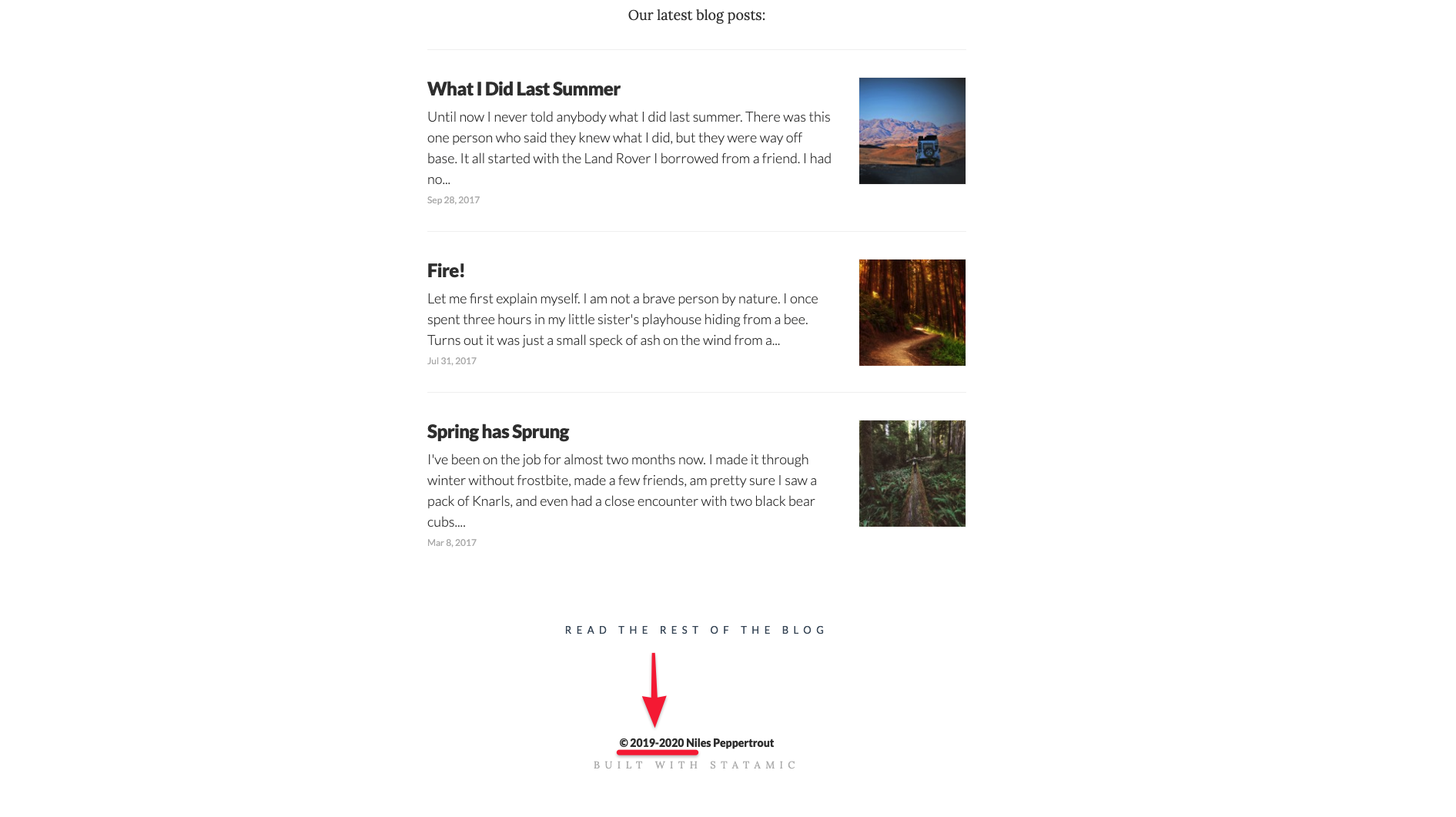Installation
Copy addon's source code to project's site/addons/CopyrightYear directory.
Usage
Use {{ copyright_year }} tag anywhere in your templates, typically in page footer.
Example:
<p>© {{ copyright_year }} <a href="{{ site_url }}">{{ site_name }}</a>. All rights reserved.</p>If copyright year is current year, this year is basically displayed. If copyright year is in the past, year range is displayed.
Sample output 1
Current year is 2020. Copyright year is set to 2020. Output: 2020
Sample output 2
Current year is 2020. Copyright year is set to 2019. Output: 2019-2020