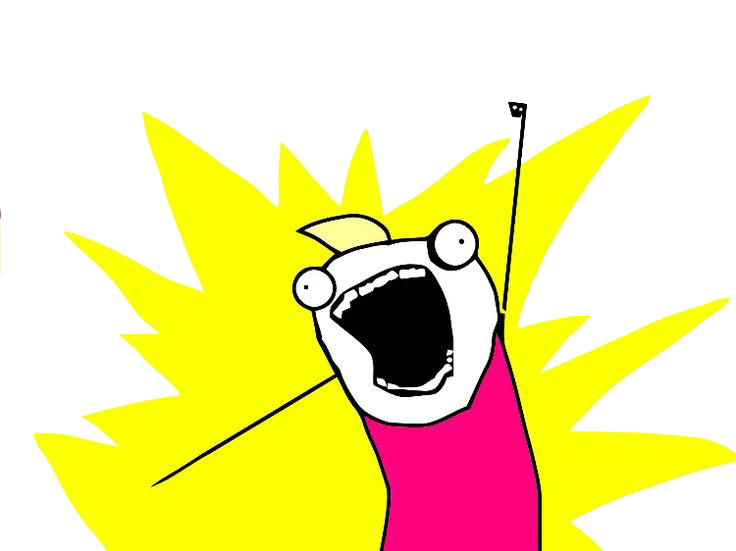Advanced SEO
Advanced SEO is a comprehensive solution providing you with all the tools you need to step up your SEO game. It was designed with the focus on a top-notch user experience, multi-site support, and flexibility, letting you tailor its features to your project’s needs.
Read the documentation to learn how to install, setup and use Advanced SEO.
What's new in version 2.0
- Extensive GraphQL support
- Support for variables in any
text,textarea, andcodefield - Ability to customize the SEO fields in the blueprint of your entries and terms
- Ability to use Advanced SEO with any custom
Statamic::route()andRoute::get() - New action to generate the social images from the entries listing view
- All the data is now available in Antlers in the
seoarray
Features
- Multi-site support
- Site, collection & taxonomy defaults
- Excellent user experience leveraging a custom fieldtype
- Social images generator
- Sitemaps for collections & taxonomies
- Sitemaps for custom routes
- Customizable On-Page SEO blueprint
- GraphQL support
- Fine-grained user permissions
- Metadata for custom routes
- Migration command for SEO Pro and Aardvark SEO
- Support for Statamic’s git integration
License
Advanced SEO is paid software with an open-source codebase. If you want to use it in production, you’ll need to buy a license from the Statamic Marketplace.
Credits
Developed by Michael Aerni