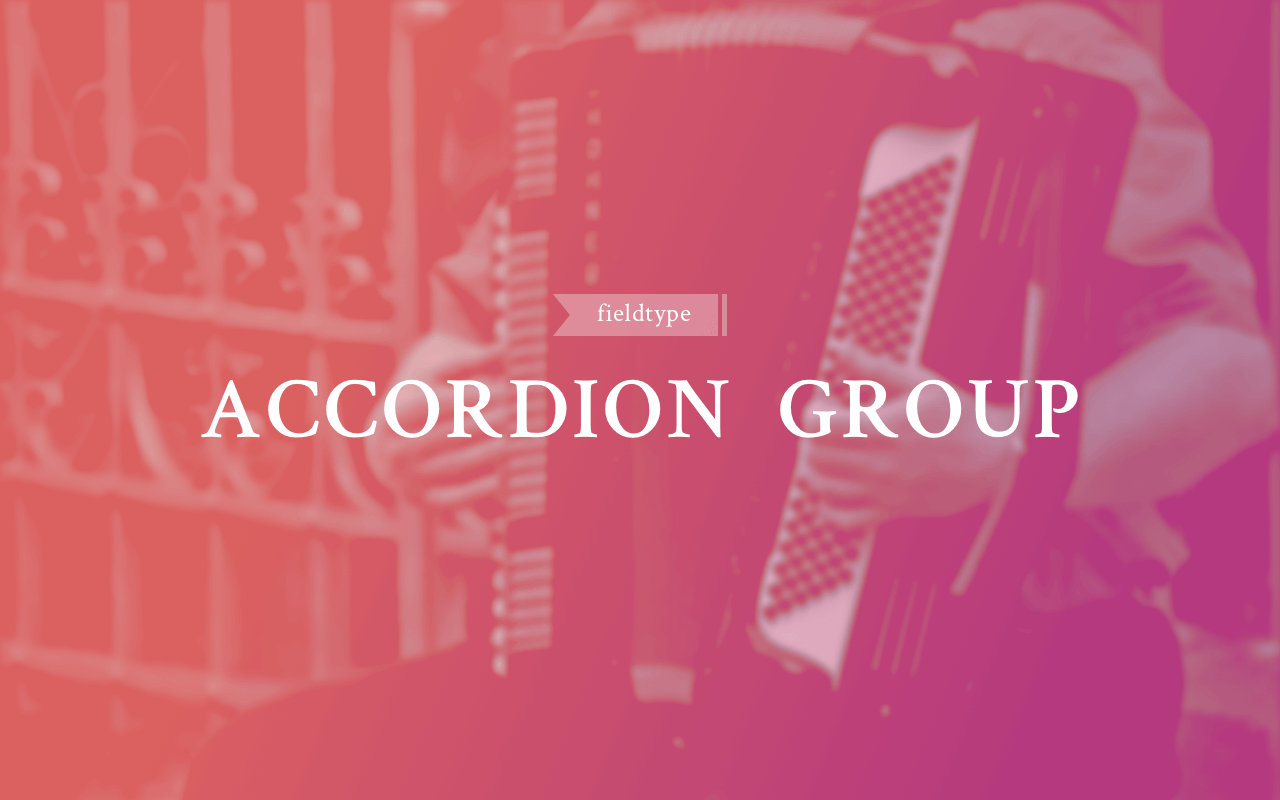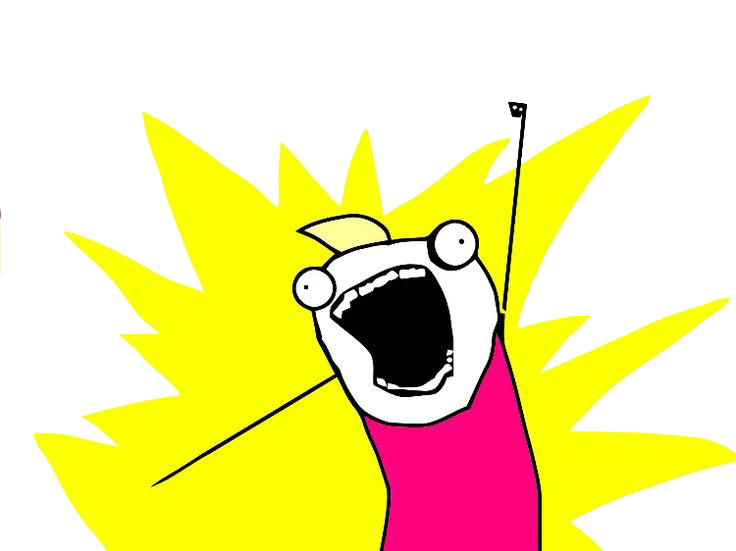Stash groups of fields from long fieldsets away in accordion-style toggle boxes.
Installation
To install this fieldtype, download the addon files from the Statamic marketplace and place the AccordionGroup folder in your site/addons directory. You should then be able to add 'Accordion Group' fields to your fieldsets.
Setting up fieldsets
You will need to define fieldsets for groups of fields that you wish to place within an accordion group, once a fieldset has been built you can tell you accordion group to use that fieldset, either through the field 'extras' interface or in your yaml.
Example
In the example below we are storing fields from the 'metadata' fieldset in an accordion group:
fields: metadata: type: accordion_group display: Metadata instructions: Optimize the metadata for this page or post. child_fieldset: metadata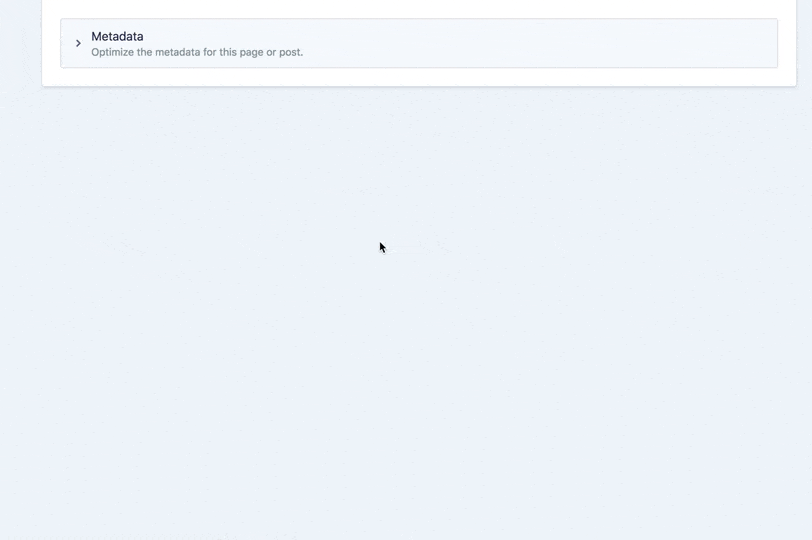
How do I use this in my templates?
In templates the fields contained within accordion groups will be prefixed with the name of the group, for example the meta_title field will become metadata.meta_title:
{{ if metadata.page_no_index }}<meta name="robots" content="noindex,nofollow" />{{ /if }}<title>{{ metadata.meta_title or title }}</title><meta name="description" content="{{ metadata.meta_description }}" />Nesting?
Yes, but not recommended when your child fieldset contains the parent accordion field.