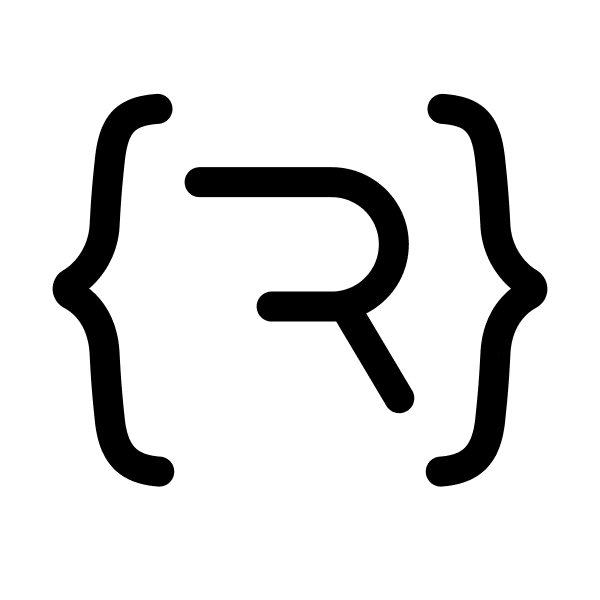Simple Commerce Ups is a Statamic addon that calculates shipping costs from the UPS API.

Features
This addon:
- Packs items into preset UPS box sizes using the
dvdoug/boxpackerlibrary. - Fetches shipping rates from the UPS rates api.
How to Install
You can search for this addon in the Tools > Addons section of the Statamic control panel and click install, or run the following command from your project root:
composer require darinlarimore/simple-commerce-ups
Then, you'll need to publish the config file:
php please vendor:publish --tag=simple-commerce-ups-config
Then crete the UPS shipping method, name the Shipping method 'UpsGround' for now.
php please make:ups-shipping-method
Setup Instructions
API Credentials
In order to use the UPS api, you'll need to do the following:
-
Go to the UPS Developer portal and login to your account.
-
From the Apps section, follow the prompts to create a new app.
-
Select "I want to integrate UPS technology into my business" and select or create an account to associate.
-
Add your contact information
-
In the next view leave callback URL blank and select the "Ratings" and "Authorization (OAuth)" APIs
-
This next view should have your api credentials!
-
Copy the Client ID from UPS and paste in your
.envfile:
UPS_CLIENT_ID=your_client_id_here- Copy the Client Secret from UPS and paste in your
.envfile:
UPS_CLIENT_SECRET=your_client_secret_here- Copy your Account Number from UPS and paste in your
.envfile:
UPS_ACCOUNT_NUMBER=your_account_number_hereThe addon will use these environment variables to authenticate with the UPS API.
Add a Package Dimensions Field to your Products
Each product needs package dimensions and weight for the packing algorithm to work. Add a package dimensions field to your product blueprint.
The package dimensions field will automatically create nested fields for:
- Weight (in lbs or kg)
- Height (in inches or mm)
- Width (in inches or mm)
- Length (in inches or mm)
- Package Separately (boolean)
These values will be used to calculate optimal box packing and shipping rates.
Note: Units are determined by your
UPS_UNIT_OF_MEASUREMENTconfiguration.
Add Shipping Method(s)
For each shipping service you want to use (eg. UPS Ground or UPS 2nd Day Air), you'll need to create a new shipping method. To do this,
run php please make:ups-shipping-method UPS-Ground which will create a new shipping method in /app/ShippingMethods/UPSGround.php.
In the new file, note the calculateCost() function. This is where the fetchShippingRates() function is called to fetch UPS rates. You can pass in the service code for the UPS service you want to use. The list of service codes available:
- UPS Next Day Air
- UPS 2nd Day Air
- UPS Ground
- UPS Worldwide Express
- UPS Worldwide Expedited
- UPS Standard
- UPS 3 Day Select
- UPS Next Day Air Saver
- UPS Next Day Air Early A.M.
- UPS Worldwide Express Plus
- UPS 2nd Day Air A.M.
- UPS Saver
- UPS Today Standard
- UPS Today Dedicated Courier
- UPS Today Intercity
- UPS Today Express
- UPS Today Express Saver
Create a new shipping method for each service you want to use, and modify the name, description, and service code within each method.
Add Shipping Method to Simple Commerce Config
In the config/simple-commerce.php file, add the new shipping method to the shipping methods array.
'shipping' => [
'methods' => [
\App\ShippingMethods\UPSGround::class => [],
],
],Box Management
UPS shipping rates are calculated based on package dimensions and weight. The addon includes a box management interface in the control panel under "Simple Commerce > UPS Boxes".
Default Boxes
The addon comes with several pre-configured UPS box sizes:
- UPS Letter (12.5 x 9.5 x 0.25 in)
- Tube (38 x 6 x 6 in)
- 10KG Box (16.5 x 13.25 x 10.75 in)
- 25KG Box (19.75 x 17.75 x 13.25 in)
- Small Express Box (13 x 11 x 2 in)
- Medium Express Box (16 x 11 x 3 in)
- Large Express Box (18 x 13 x 3 in)
Custom Boxes
You can add custom box sizes through the control panel. Each box requires:
- Name
- Length
- Width
- Height
- Box Weight (empty box weight)
- Maximum Weight Capacity
All measurements respect your unitOfMeasurement configuration (metric or imperial).
Package Separately Option
Products can be configured to ship in individual boxes by enabling the package_separately option in the package dimensions.
When enabled, each item quantity will be packed in its own box instead of attempting to combine multiple items in a single box.
Configuration
Unit of Measurement
Set UPS_UNIT_OF_MEASUREMENT in your .env file:
UPS_UNIT_OF_MEASUREMENT=metric # Use millimeters and grams
UPS_UNIT_OF_MEASUREMENT=imperial # Use inches and poundsTest Endpoint
Set UPS_USE_TEST_ENDPOINT in your .env file:
UPS_USE_TEST_ENDPOINT=true # Use UPS test/sandbox environment
UPS_USE_TEST_ENDPOINT=false # Use UPS production environmentShip From Address
Set shipping origin address in your .env file:
UPS_SHIP_FROM_POSTAL_CODE=46202 # Origin postal/zip code
UPS_SHIP_FROM_COUNTRY_CODE=US # Origin country code
UPS_SHIP_FROM_CITY=Indianapolis # Origin city
UPS_SHIP_FROM_STATE_CODE=IN # Origin state/province codePickup Type
Set your UPS pickup type in .env:
UPS_PICKUP_TYPE="Daily Pickup" # Options: Daily Pickup, Customer Counter, One Time Pickup, On Call Air, Letter Center, Air Service Center