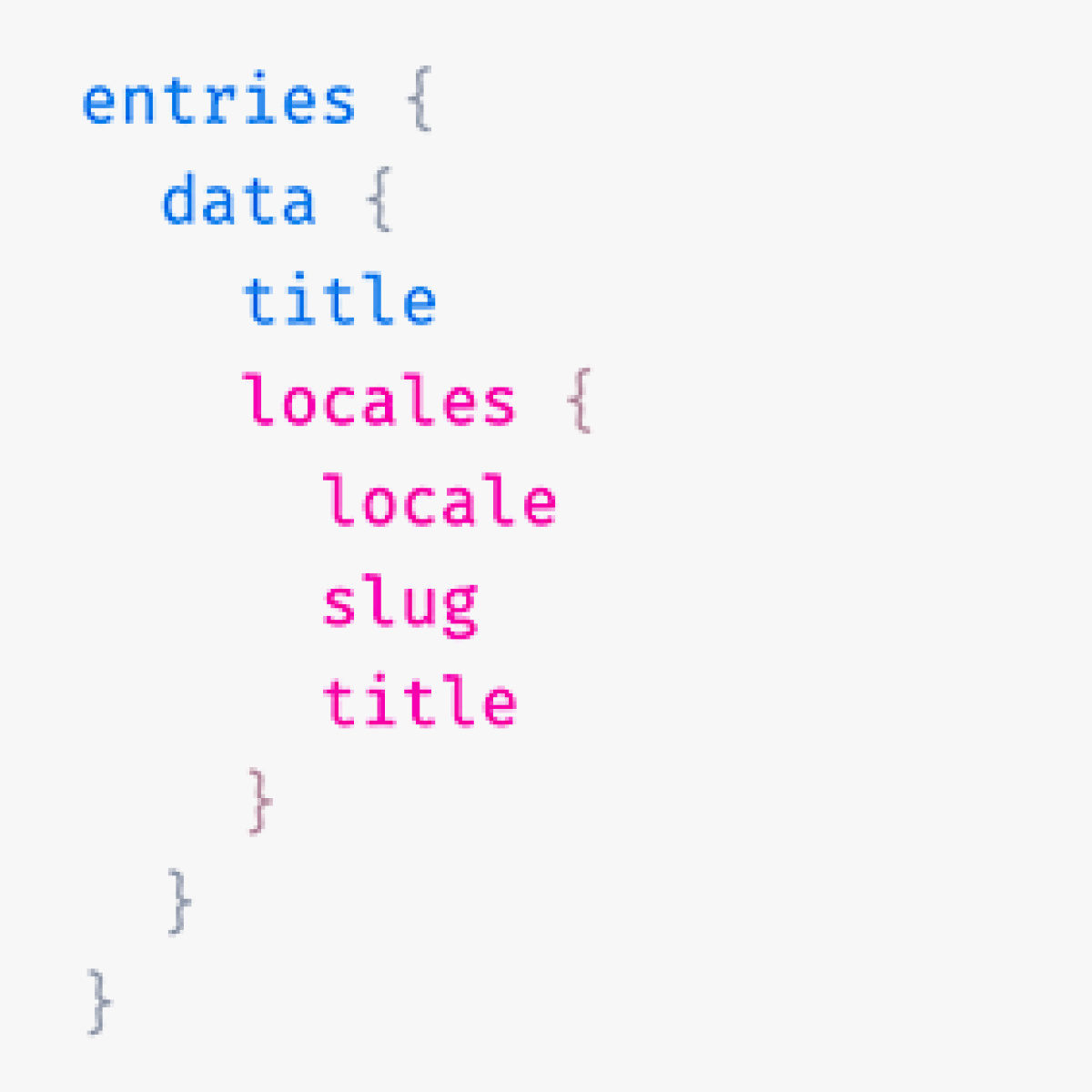This addon provides a Loupe search driver for Statamic sites.
Loupe
...is a local SQLite search engine that is easy to set up and requires no additional infrastructure.
- Only requires PHP and SQLite, nothing else
- Tolerates typos and supports stemming
- Supports
-negatedqueries and"phrase search" - Supports filtering and ordering on geo distance
- Sorts by relevance
This addon
- Manages search indexes behind the scenes
- Provides highlights and snippets for contextual search results
Requirements
- SQLite PDO 3.35 or higher
Installation
composer require daun/statamic-loupeAdd the new driver to statamic/search.php.
'drivers' => [ 'local' => ['path' => storage_path('statamic/search')],+ 'loupe' => [],],Now set your indexes to use the new driver.
'indexes' => [ 'default' => [- 'driver' => 'local',+ 'driver' => 'loupe', 'searchables' => 'all', ],],Configuration
While Loupe will work just fine with the default settings, there are a few knobs you can turn to fine-tune the indexing and ranking of results. The values below are the default values. Most of these map directly to Loupe's configuration items.
'drivers' => [ 'loupe' => [ // Storage directory of Loupe's index database 'path' => storage_path('statamic/loupe'), // Number of documents to process at once during indexing // Helps to limit memory consumption at the cost of indexing speed 'chunk' => 100, // Maximum number of words allowed in a search // Higher values allow more complex queries but may impact performance 'max_query_tokens' => 10, // Minimum word length to allow searching by prefix 'min_token_length_for_prefix_search' => 2, // Languages to consider for detecting stemming language // Not required for stemming, but speeds things up if they are known 'stemming_languages' => [], // Whether typo tolerance is enabled 'typo_tolerance_enabled' => true, // Size of the alphabet used for typo tolerance 'typo_tolerance_alphabet_size' => 4, // Maximum length of terms to index for typo tolerance 'typo_tolerance_index_length' => 14, // Whether typo tolerance is enabled in prefix search 'typo_tolerance_for_prefix_search' => false, // Minimum ranking score of results to return (between `0.0` and `1.0`) 'ranking_score_threshold' => 0, ],],Search highlights
Enable term highlighting to wrap occurrences of search words in <mark> tags. You'll need to
explicitly define the attributes to apply highlighting in.
'indexes' => [ 'default' => [ 'driver' => 'loupe', 'searchables' => 'all',+ 'highlight_attributes' => ['title', 'summary'], ],],You can now display the configured fields from the search_highlights namespace:
{{ search:results }} <h2>{{ search_highlights:title }}</h2> <p>{{ search_highlights:summary }}</p>{{ /search:results }}You can also configure the exact tags to use for highlighting terms:
'indexes' => [ 'default' => [ 'driver' => 'loupe', 'searchables' => 'all', 'highlight_attributes' => ['title', 'summary'],+ 'highlight_tags' => ['<span class="highlight">', '</span>'], ],],Search snippets
Snippets are condensed highlights collecting only the actual matches and the text immediately surrounding them. This allows quick skimming of search results for relevancy and context.
Lorem ipsum dolor sit amet, consetetur ... no sea takimata sanctus est lorem est ipsum dolor sit amet. Lorem ipsum dolor sit amet, consetetur ... dolore te feugait nulla facilisi lorem ipsum dolor sit amet, consectetuer ...
To enable snippets, define the attributes you want to generate them for, as well as the number of words to include around each match.
'indexes' => [ 'default' => [ 'driver' => 'loupe', 'searchables' => 'all',+ 'snippet_attributes' => ['title' => 5, 'summary' => 10], ],],Then use the search_snippets namespace to display the formatted fields:
{{ search:results }} <h2>{{ search_snippets:title }}</h2> <p>{{ search_snippets:summary }}</p>{{ /search:results }}