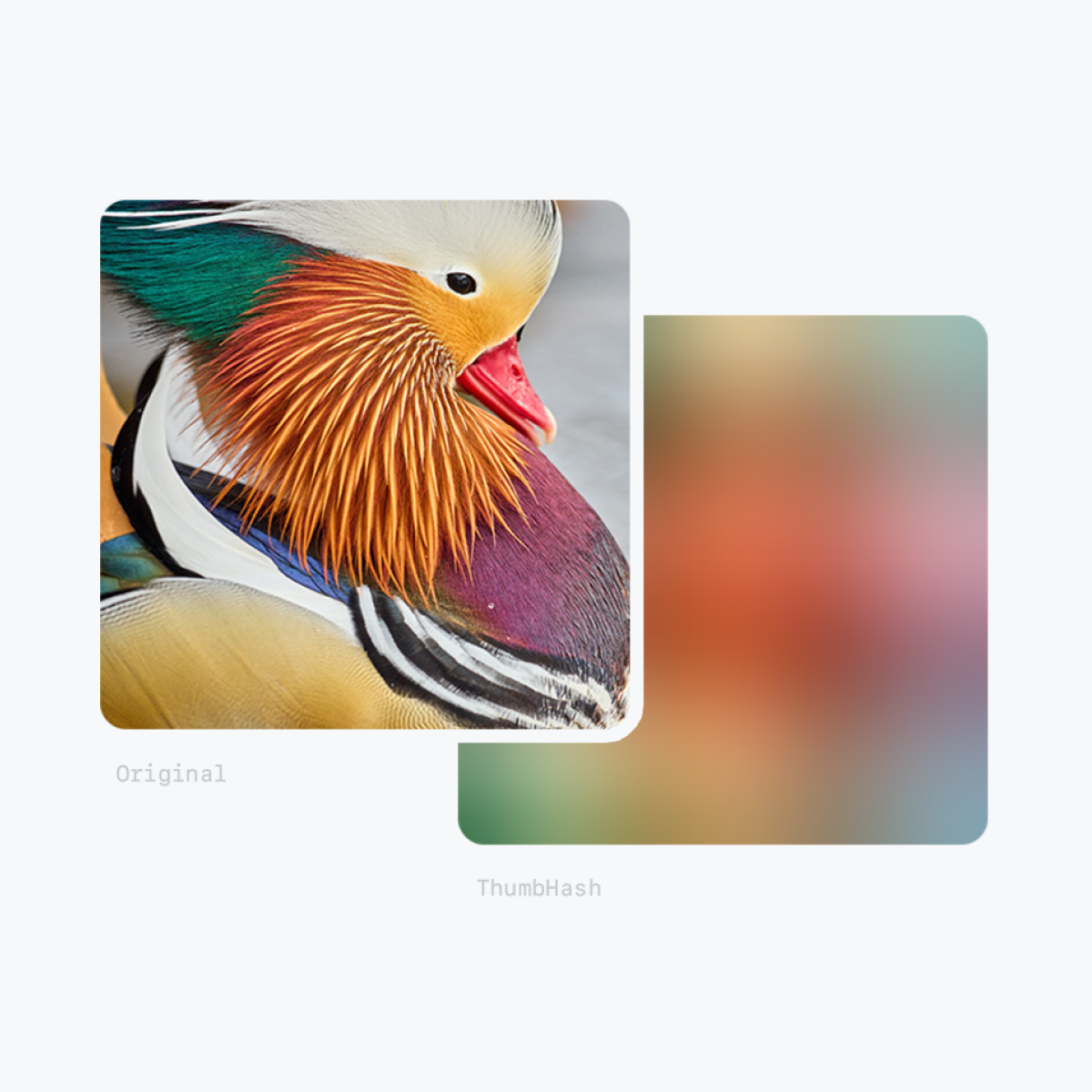Statamic Placeholder Images
Generate image placeholders of Statamic assets for smoother lazyloading.
How It Works
The addon ships with a Placeholder Image fieldtype and will automatically generate a small blurry placeholder image for each asset with this fieldtype in its blueprint. In your frontend views, you can access the image placeholder as a data URI string to display while the high-quality image is loading.
Placeholder Types
The addon supports generating various types of image placeholders. The recommended type is ThumbHash which encodes most detail and supports transparent images.
- ThumbHash is a newer algorithm with improved color rendering and support for transparency
- BlurHash is the original algorithm which has no support for alpha channels and will render transparency in black
- Average Color calculates the average color of the image
Installation
Run the below command from your project root. Alternatively, you can search for this addon in the
Tools > Addons section of the Statamic control panel and install it from there.
composer require daun/statamic-placeholdersConfiguration
The config of the package will be published to config/placeholders.php on installation. In there,
you can set the default placeholder type, define whether placeholders are generated on upload or
on demand, set a custom queue driver, etc.
Add a Placeholder Field
Add a new placeholder field to the blueprint of each asset container your want to generate
placeholders for. Whenever a new image is uploaded to a container with this field in its blueprint,
it will generate a placeholder. The title and handle of the field can be chosen freely:
placeholder, lqip, thumbhash ...
# resources/blueprints/assets/assets.yaml fields: - handle: alt field: type: text display: Alt+ -+ handle: placeholder+ field:+ type: placeholder+ display: Placeholder+ listable: falseThe field will display a small placeholder preview in the asset edit form. Clicking it reveals details about it like type, size and hash.

You can disable the preview and show a short status message instead by adjusting the field config.
# resources/blueprints/assets/assets.yaml fields: - handle: placeholder field: type: placeholder display: Placeholder+ preview_placeholder: false
Choose a Placeholder Type
Default Placeholder Type
By default, the addon will generate ThumbHash placeholders for all placeholder fields. Change the
placeholder provider in config/placeholders.php, e.g. if you prefer BlurHash placeholders:
return [ 'default_provider' => 'blurhash'];Field Placeholder Type
To override the placeholder type for a specific field while keeping the default for other fields, you can set it on the field config:
# resources/blueprints/assets/assets.yaml fields: - handle: placeholder field: type: placeholder display: Placeholder+ placeholder_type: blurhashDisplay Placeholders in Your Frontend
In your frontend templates, you can access the placeholder from the name of the new placeholder
field. Assuming you've called it placeholder like in the example above, this is how you would
render the placeholder.
Markup
{{ asset url="/assets/image.jpg" }} <figure> <img src="{{ placeholder }}" aria-hidden="true" alt=""> <img src="{{ url }}" loading="lazy" width="{{ width }}" height="{{ height }}" alt="{{ alt }}"> </figure>{{ /asset }}Styling
figure,figure img { position: relative;}figure img[aria-hidden='true'] { position: absolute; top: 0; left: 0; width: 100%; height: 100%; object-fit: cover;}Configure Generation on Upload
Placeholders are generated on upload so they're ready to go when displaying a page. If you'd rather
generate them on demand, you can configure that behavior in config/placeholders.php:
return [ 'generate_on_upload' => false];Generate Placeholders for Existing Assets
For existing assets that were uploaded before the field was added, their placeholders will be generated on request, i.e. whenever they are displayed in the frontend. To speed things up a bit, you can generate any missing placeholders for existing assets by running the following command:
php please placeholders:generateThis will generate placeholders immediately. For a large amount of existing images, it's recommended to process the placeholder generation in your app's configured queue:
php please placeholders:generate --queueTo force regenerating existing placeholder, pass a force flag:
php please placeholders:generate --forceRemove Existing Placeholders
You can also remove all placeholder data from your assets using the cli:
php please placeholders:clearGenerate Placeholders for External Assets and URLs
If you have non-image assets or external assets you want to render placeholders for, you can do that
as long as you have access to a public URL to a thumbnail of the asset. The obvious example would be
external videos embedded from YouTube or Vimeo. You can render placeholders for these by passing a
thumbnail URL into the Placeholder facade:
<?php use Daun\StatamicPlaceholders\Facades\Placeholders;use Illuminate\Support\Facades\Http; $videoUrl = 'https://vimeo.com/158115405';$response = Http::get("https://vimeo.com/api/oembed.json?url={$videoUrl}");$thumbnailUrl = $response->json('thumbnail_url');$placeholder = Placeholders::uri($thumbnailUrl);Inside an Antlers template, you can use the placeholder:* tags with urls as well:
{{ placeholder:uri url="https://i.vimeocdn.com/video/158115405_640.jpg" }}GraphQL
Placeholder fields can be queried via GraphQL. Each field provides three subfields for the type of
placeholder, the placeholder hash and the ready-to-use image data uri.
You can query the data uri directly to insert into each image src attribute, adding around 1-2KB of
payload for each image. That's fine in most cases, but when you're dealing with hundreds of images
you might want to only fetch the much smaller placeholder hash and generate the image data uri on
the frontend to save on bandwith. You'll need to integrate the official npm packages
thumbhash or blurhash
yourself in that case.
Query placeholder data uri
... on Asset_Assets { alt lqip { uri }}Query placeholder hash
... on Asset_Assets { alt lqip { type hash }}Queueing
If your site is configured to use queues, the placeholders will also be generated asynchronously
using your configured queue driver. If required, you can specify a custom queue and driver in
config/placeholders.php