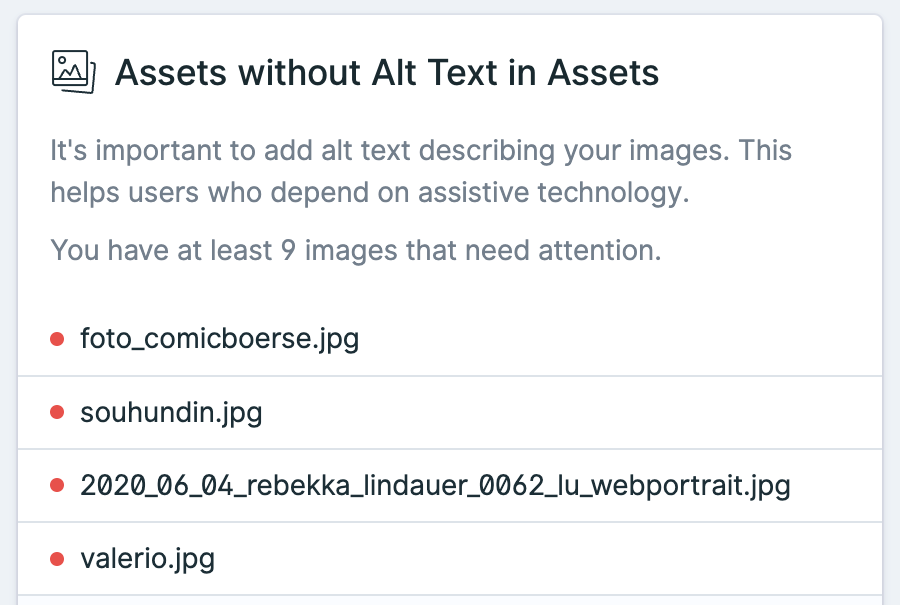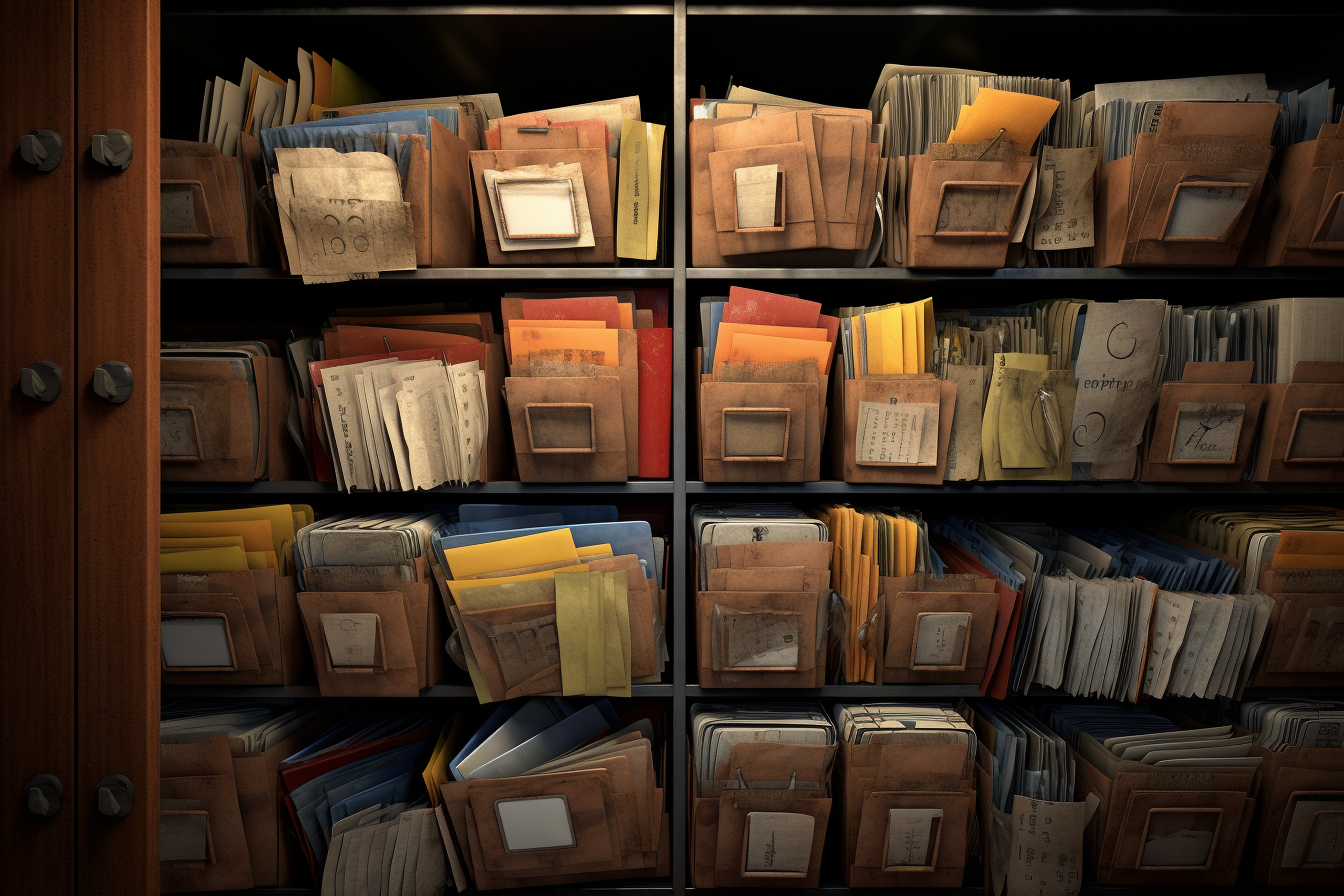This is an addon to list all images with no alt text on your Statamic dashboard.
Features
This addon adds a widget which you can add to your dashboard. If there are images which do not have an alt text they will be listed in that widget.
Having alt text on every asset improves accessibility as well as search engine optimization.
How to Install
You can search for this addon in the Tools > Addons section of the Statamic dashboard and click install, or run the following command from your project root:
composer require teamnovu/statamic-images-missing-altHow to Use
Just add the widget to your config/statamic/cp.php as you would any other widget.
The following is an example which shows all the possible config values you can use.
'widgets' => [ // ... [ 'type' => 'images_missing_alt', // Required 'container' => 'assets', // Default: "assets" – The container to search through. Can also be an array to include multiple containers. 'limit' => 5, // Default: 5 – The number of images to display in the widget. 'width' => 50, // Default: 100 – The size of the widget. ],],Note Unlike in the Statamic Peak starter kit, this widget caches the assets displayed forever and updates the cache when events such as AssetDeleted, AssetSaved or AssetUploaded are fired.
Credit
This widget has basically been extracted from the Statamic Peak starter kit.
A more serious solution to having alt texts on every asset is tracked and discussed in this issue.