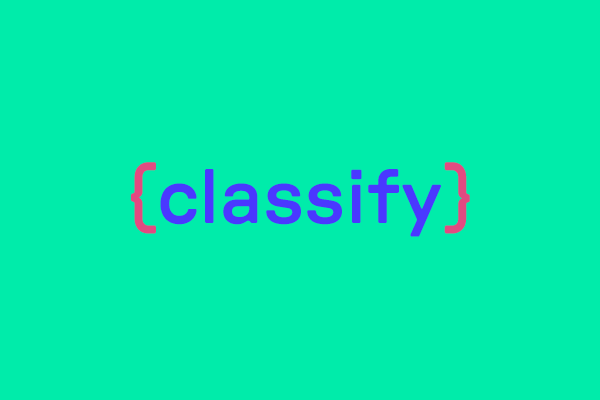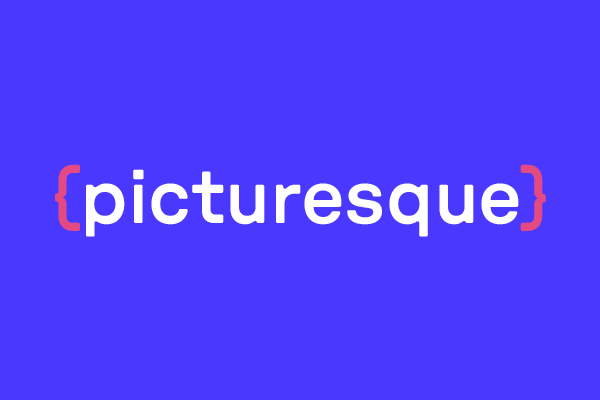A Statamic addon that provides a custom tag for creating an anchor nav for all headings generated by the bard editor.
Features
- Extends the TipTap heading node and adds a slugified ID to all configured heading levels (defaults to h2).
- The
{{ anchor_navigation }}tag makes it easy to build an anchor navigation for all headings within your bard content.
How to install
Run the following command from your project root:
composer require visuellverstehen/statamic-anchor-navigationHow to use
Include the {{ anchor_navigation }} tag in your template and supply the field handle of your bard field.
<ul> {{ anchor_navigation from="bard" }} <li> <a href="#{{ id }}">{{ headline }}</a> </li> {{ /anchor_navigation }}</ul>You also specify the entry from which you want to render the anchor navigation.
<ul> {{ anchor_navigation from="bard" :entry="specific_entry" }} <li> <a href="#{{ id }}">{{ headline }}</a> </li> {{ /anchor_navigation }}</ul>You can get the amount of headings found within the content with the count tag:
{{ if {anchor_navigation:count from="bard"} > 0 }} ...{{ /if }}Configurations
You can define which heading levels should be included in your anchor navigation. Level 2 headings are set as a default.
'heading' => [ 'levels' => [2],],More about us
License
The MIT license (MIT). Please take a look at the license file for more information.