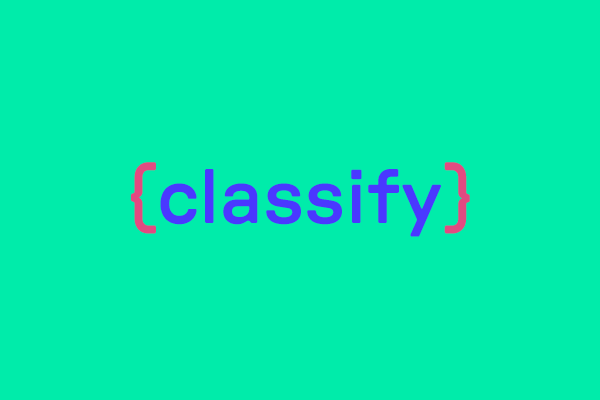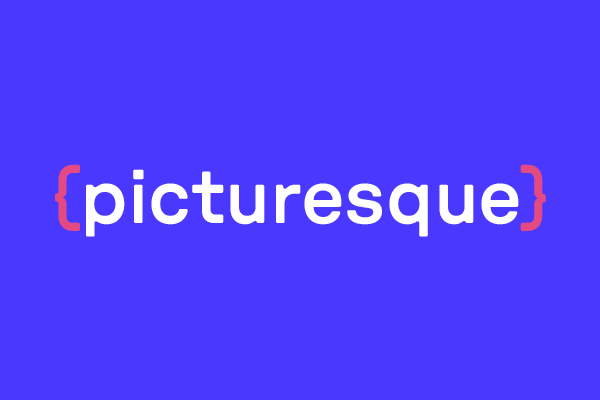Classify
Classify is a useful helper to add CSS classes to all HTML tags generated by the Statamic Bard editor.
Installation
Requirements
- Statamic v4 || v5
- Laravel 10 || 11 || 12
- PHP 8.2+
Installation
Install Classify via composer:
composer require visuellverstehen/statamic-classifyPublish config file
The installation process will automatically publish the classify.php file into the config folder.
Usage
Configuration
To add or change style sets, simply add or change an array with classes that should be added to the HTML tag.
'default' => [ 'h1' => 'text-2xl', 'a' => 'link hover:text-blue', 'p' => 'mb-5', 'li p' => 'mb-2 ml-4',],This example uses TailwindCSS, but you can use whatever kind of CSS you want.
Example Output
<h1 class="text-2xl">A headline</h1><p class="mb-5">Some text</p> <ul> <li><p class="mb-2 ml-4">A list item</p></li> <li><p class="mb-2 ml-4">A list item</p></li> <li><p class="mb-2 ml-4"><a class="link hover:text-blue" href="#">Click me</a></p></li></ul> <p class="mb-5">Another text</p>Usage
If you want to use the default style set, use the classify modifier.
{{ bard_text | classify }}If you want to add multiple style sets, you can define those in the config file:
'default' => [ //],'blog' => [ 'a' => 'link hover:underline', 'li p' => 'ml-3 font-bold', 'p' => 'mb-5',], // Antlers view{{ bard_text | classify:blog }}If you want to get the defined classes for a certain element, you can get them straight from your config or use the classify tag:
{{ classify:h1 }}// output: text-2xl {{ classify element="li p" }}// output: mb-2 ml-4 {{ classify:a styleset="blog" }}// output: link hover:underlineUsage with Blade
If you wish to use classify with Blade instead of Antlers:
// no param is needed to use the 'default' styleset{!! Statamic::modify($bard_text)->classify() !!}{!! Statamic::modify($bard_text)->classify('blog') !!}Nested selectors
You can nest your selectors to style elements differently in varying contexts.
Let's assume you want to style links inside lists differently to a general link, you can make use of nesting:
`ul li p a` => 'my-secial-css-class-for-nested-links-in-lists`,`a` => `a-general-link-class`,Classify will take care of the order, so you don't need to define the nested selector before the general selector.
Important: Direct child relationships
Note: Nested selectors use CSS direct child selectors (>), which means each element must be a direct child of the previous element in the selector.
For example:
'li p'matches<li><p>content</p></li>✅'ul p'does not match<ul><li><p>content</p></li></ul>❌ (becausepis not a direct child oful)
If you need to target elements with intermediate elements, define the complete path:
- Use
'ul li p'to match<ul><li><p>content</p></li></ul>✅
Working with CSS frameworks (like TailwindCSS)
Some CSS frameworks utilize JIT compiling, or have some other means of purging CSS classes from production builds to reduce file size. Your classify CSS classes may not appear anywhere else in your template files, as they will be added dynamically. To make sure that your classes will be considered for compiling, you have to include the classify config file as content:
module.exports = { content: [ // all of your content files // './pages/**/*.{html,js}' // './components/**/*.{html,js}', './config/classify.php', ],}More about us
License
The MIT License (MIT). Please have a look at our license file for more information.