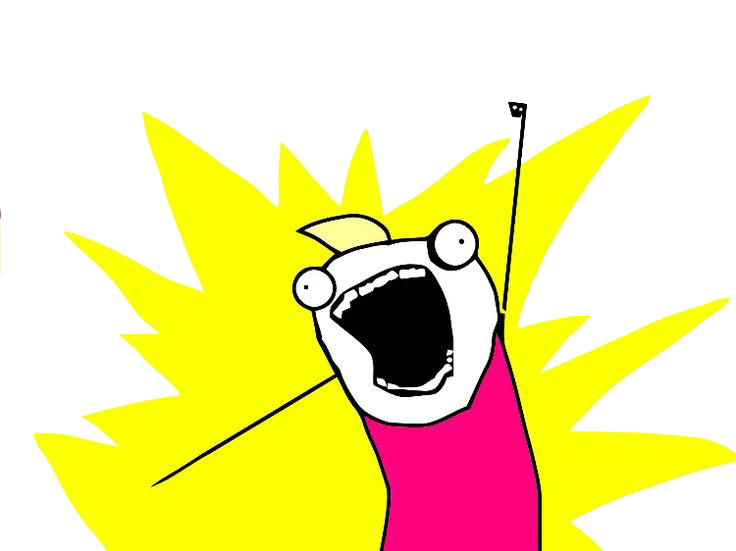This addon provides an easy way to generate social sharing links for channels like Facebook, Twitter and more.
Installation
- Simply copy the
SocialLinks folder into site/addons/.
- That?s it, you?re done!
Supported Channels
This addon supports the following social channels:
Facebook, Twitter, LinkedIn, Pinterest, WhatsApp, Email
Basic Usage
To create a sharing link, you have to call the tag followed by the channel of your choice.
<!-- Facebook -->
{{ social_links:facebook }}
<!-- Twitter -->
{{ social_links:twitter }}
<!-- LinkedIn -->
{{ social_links:linkedin }}
<!-- Pinterest -->
{{ social_links:pinterest }}
<!-- WhatsApp -->
{{ social_links:whatsapp }}
<!-- Email -->
{{ social_links:mail }}
The {{ social_links }} tag will use the URL of the current page by default. If you want to share a different URL, you may pass it using the url parameter.
{{ sociallinks:facebook url="https://www.myveryspecialwebsite.com" }}
Parameters
You may pass the following parameters to customize the generated link.
Facebook
| Name |
Description |
Usage |
url |
The URL of the page to share |
Optional |
text |
The text of your post |
Optional |
Twitter
| Name |
Description |
Usage |
url |
The URL of the page to share |
Optional |
text |
The text of your Tweet |
Optional |
handle |
The twitter handle you want to add to the Tweet |
Optional |
LinkedIn
| Name |
Description |
Usage |
url |
The URL of the page to share |
Optional |
title |
The title of your post |
Optional |
text |
The text of your post |
Optional |
source |
The source of your post |
Optional |
Pinterest
| Name |
Description |
Usage |
url |
The URL of the page to share |
Optional |
image |
The image to share |
Optional |
WhatsApp
| Name |
Description |
Usage |
url |
The URL of the page to share |
Optional |
Email
| Name |
Description |
Usage |
url |
The URL of the page to share |
Optional |
mailto |
The email address you want to send the email to |
Required |
cc |
The email address to CC |
Optional |
bcc |
The email address to BCC |
Optional |
subject |
The subject of the email |
Optional |
body |
The body of the email |
Optional |