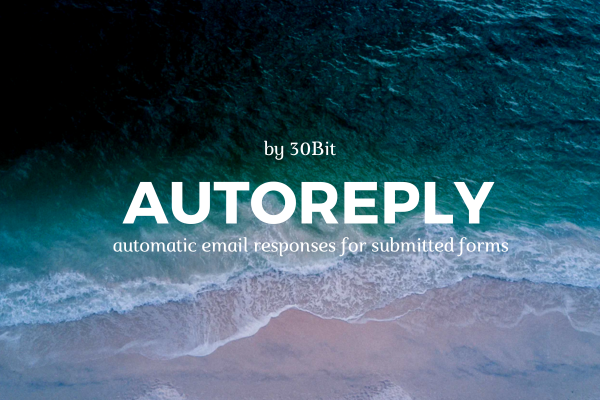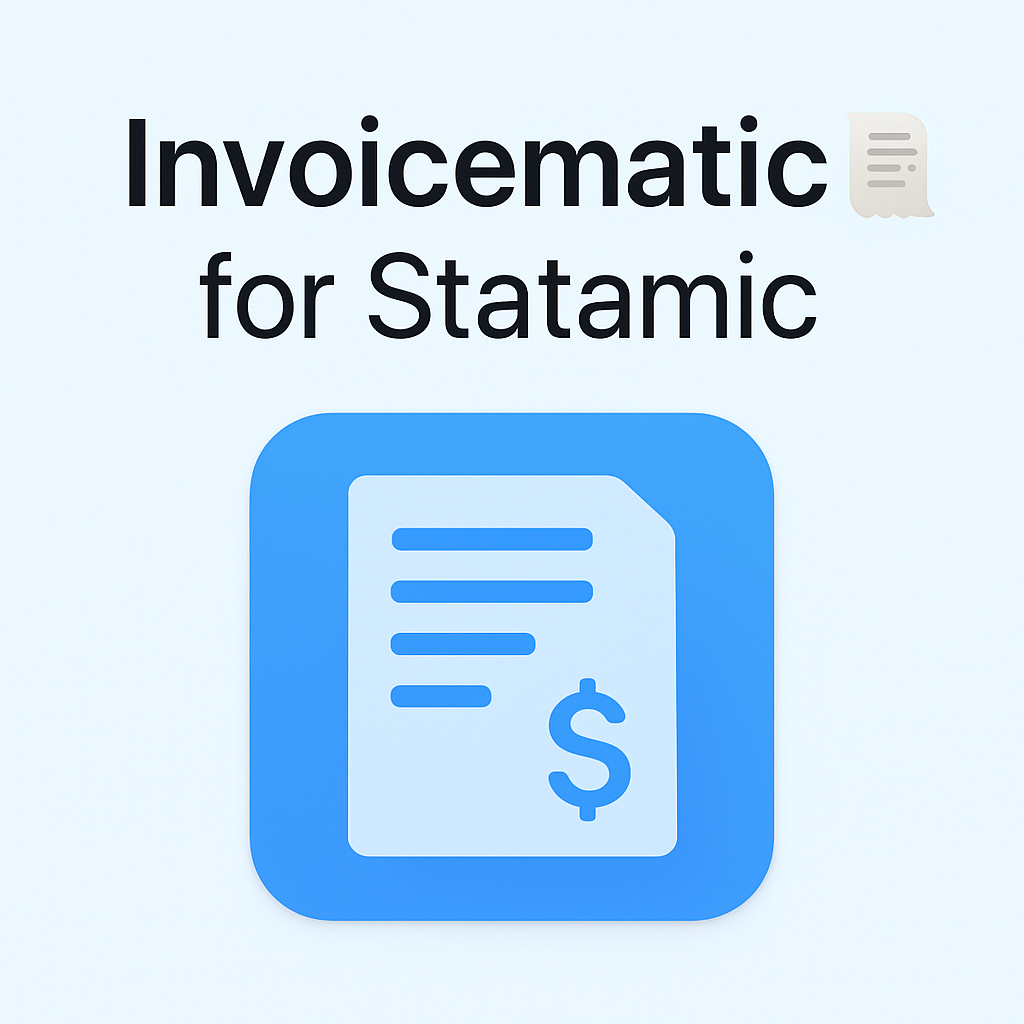The Autoreply addon enhances your Statamic forms by automatically sending customizable email replies to form submissions. It simplifies engagement with users by promptly acknowledging their submissions with personalized messages.
Key Features
- Automatic Email Replies: Automatically sends a reply to form submissions with a customizable message.
- Customizable Email Templates: Allows users to personalize email templates using Markdown for a unique touch.
- Conditional Submission Number Inclusion: Option to include the submission number in the email if configured. Note: Make sure to create a field with ‘random_id’ as the handle.
- Attachment Support: Supports attaching files to automatic reply emails.
- Support for Multiple Forms: Configure automatic replies for multiple forms within your Statamic site.
- NEW: Conditional Auto-Reply Logic (Smart Responses):
Automatically send replies only when specific field values match your rules.
Perfect for routing inquiries, VIP customers, or category-based responses—giving you smarter, more personalized communication.
Screenshots
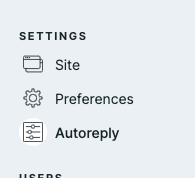
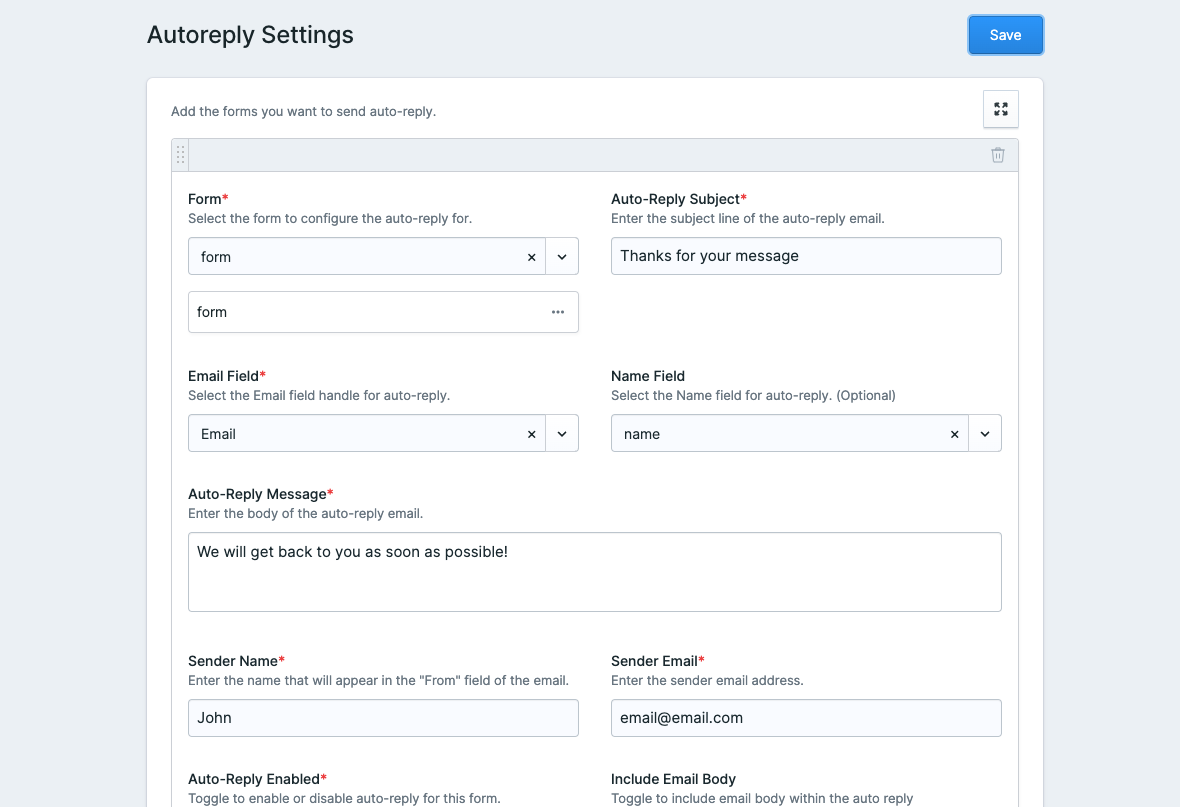
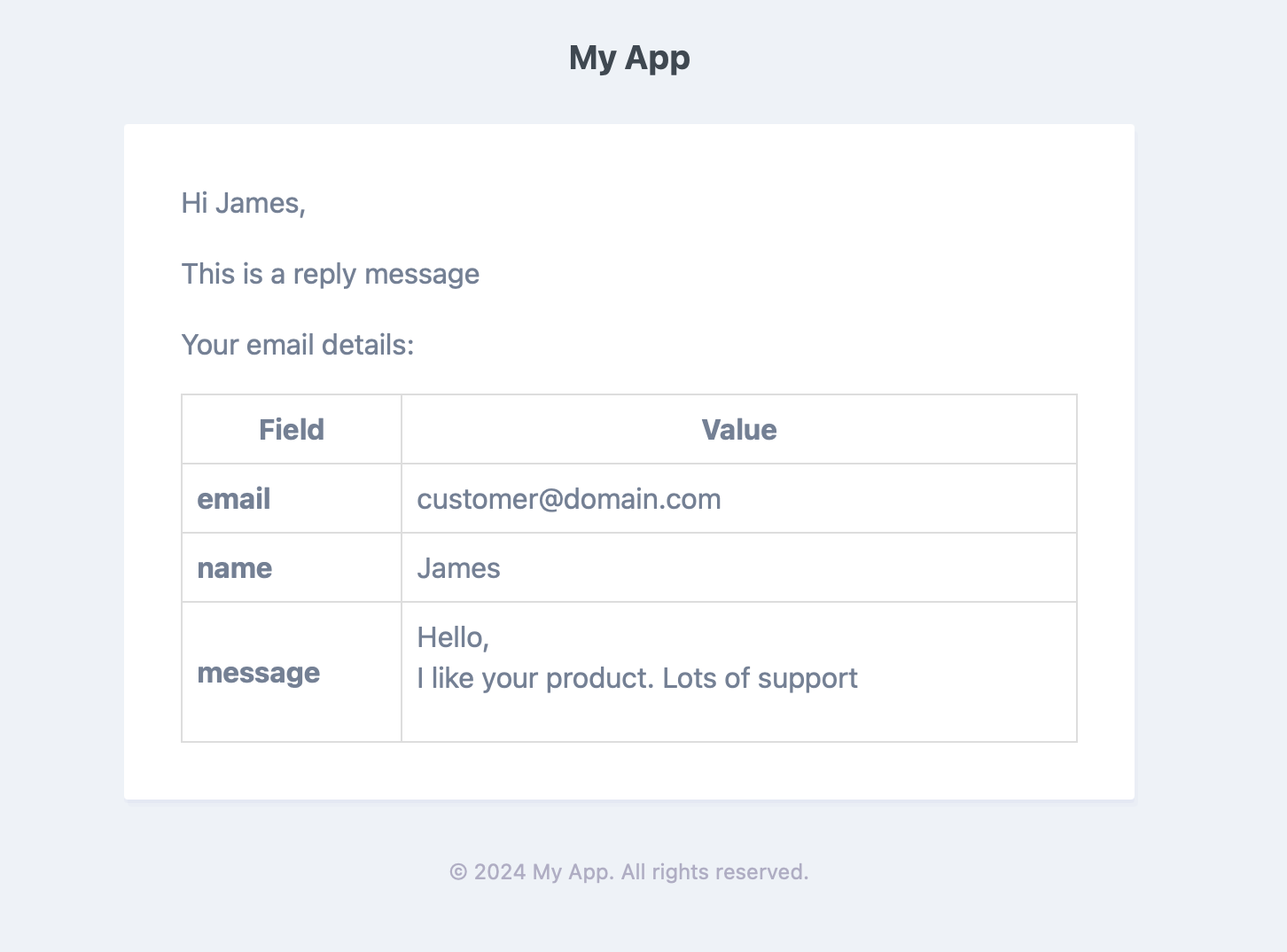
What's New in v1.2.0
- ✨ Conditional Auto-Reply: Create dynamic, rule-based responses based on any form field.
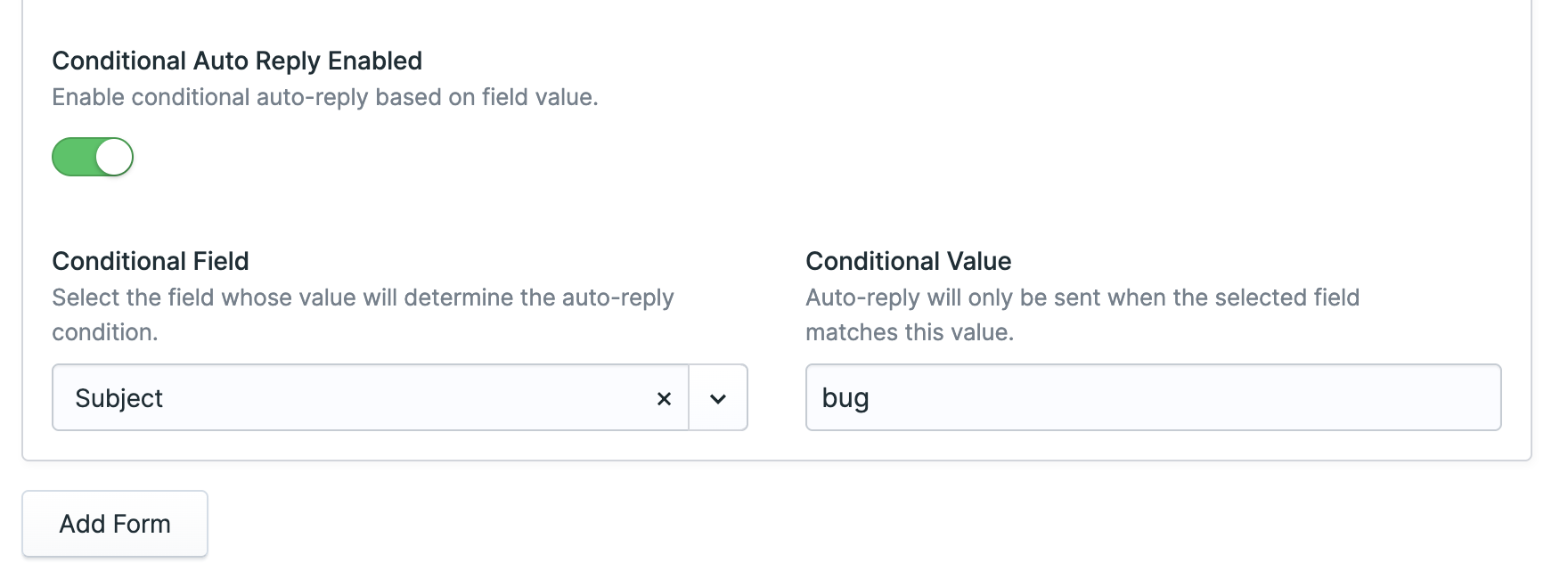
Installation
To install the Autoreply addon, use Composer:
composer require thirtybittech/autoreplyPublish the addon assets and configuration if it has not already published.:
php artisan vendor:publish --tag=autoreply-configIf you wish to customize email views, publish them using:
php artisan vendor:publish --tag=autoreply-viewsConfiguration
Configuration for Autoreply is located in config/autoreply.php. Customize settings here to tailor the addon to your needs. Ensure valid SMTP settings are configured in your Statamic environment for email functionality.
Usage
- Make sure SMTP is working.
- Create a form in Statamic and configure it to use the Autoreply addon.
- Add configuration for each form for auto reply.
- Test the Autoreply functionality by submitting the form and verifying that the automatic email replies are sent as expected.