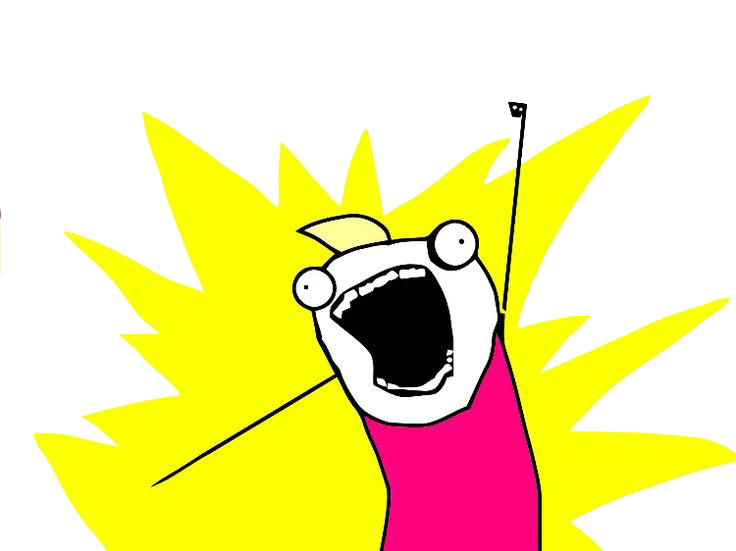Font Awesome
This Statamic addon adds a Fieldtype to easily search and select Font Awesome icons. It also comes with a Tag to output selected icons in your template. It supports Font Awesome version 5.x and 6.x.
Prerequisites
To use this addon, you need a Font Awesome account. Register here if you don't already have one.
API Token
You need to get your API Token. You can generate one here.
Kit Token
You also need to get the Token of the Kit you want to use. You can create a Kit here. The Kit Token is the number of the Kit, e.g. f481b75381.
Installation
Install the addon using Composer:
composer require aerni/font-awesomeYou may publish the config of the package:
php please vendor:publish --tag=font-awesome-configThe following config will be published to config/font-awesome.php:
return [ /* |-------------------------------------------------------------------------- | API Token |-------------------------------------------------------------------------- | | You can get your API Token in your Font Awesome Account Details. | */ 'api_token' => env('FA_API_TOKEN'), /* |-------------------------------------------------------------------------- | Kit Token |-------------------------------------------------------------------------- | | The Token of the Kit you want to use, e.g. b121fed549. | */ 'kit_token' => env('FA_KIT_TOKEN'), ];Configuration
Add your API Token and Kit Token to your .env file:
FA_API_TOKEN=************************************FA_KIT_TOKEN=************************************Usage
Fieldtype
Add the Font Awesome Fieldtype to a Blueprint or Fieldset. The Fieldtype provides the option to only make certain icon styles available for selection.
Tag
Add the following Tag to the <head> of your layout view to render the Font Awesome script.
{{ font_awesome:kit }}You may use a different Kit for rendering the icons in your template using the token parameter.
{{ font_awesome:kit token="f481b75381" }}Render an icon by using the handle of a Font Awesome field as the wildcard method.
{{ font_awesome:icon_field }}You may also use the shorter tag alias instead.
{{ fa:kit }} {{ fa:icon_field }}Credits
Developed by Michael Aerni