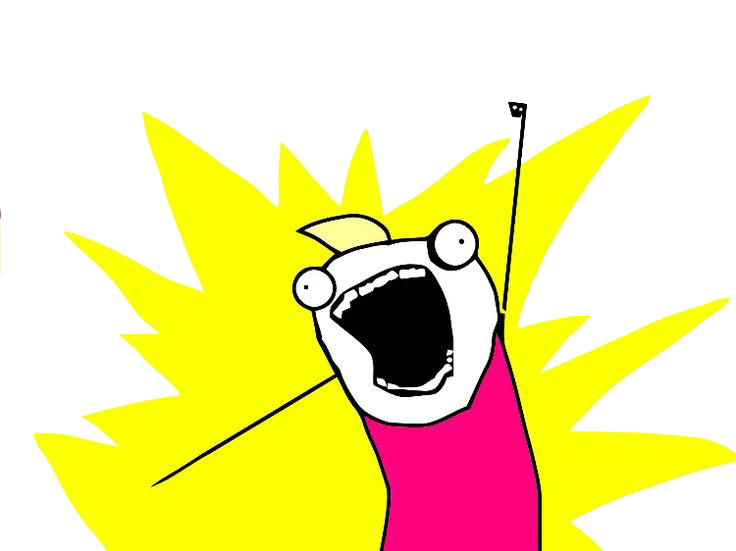This addon provides an easy way to create social profile and sharing links for channels like Facebook, Twitter and more.
Installation
Install the addon using Composer.
composer require aerni/social-linksSupported Channels
This addon supports the following social channels:
Facebook, GitHub, Instagram, LinkedIn, Mail, Pinterest, Telegram, Twitter, Vimeo, WhatsApp, Xing, YouTube
Profile Link
Create a link to a social profile by providing the social channel and handle of the profile:
{{ social:profile channel="facebook" handle="michaelaerni" }}Or using the shorthand:
{{ social:facebook:profile handle="michaelaerni" }}Sharing Link
Create a sharing link by providing the social channel:
{{ social:share channel="facebook" }}Or using the shorthand:
{{ social:facebook:share }}Parameters
There are a number of parameters you may use to customize the sharing links:
| Name | Description | Usage |
|---|---|---|
url |
The URL of the page to share | Optional |
text |
The text of your post | Optional |
| Name | Description | Usage |
|---|---|---|
url |
The URL of the page to share | Optional |
title |
The title of your post | Optional |
text |
The text of your post | Optional |
source |
The source of your post | Optional |
| Name | Description | Usage |
|---|---|---|
url |
The URL of the page to share | Optional |
to |
The email address you want to send the email to | Optional |
cc |
The email address to CC | Optional |
bcc |
The email address to BCC | Optional |
subject |
The subject of the email | Optional |
body |
The body of the email | Optional |
The url will be placed in the body of the email by default. You can customize the email body text by using the body parameter. Note, that this will override the default body text that includes the url. You will have to manually add the url in the body parameter like so:
{{ social:mail:share body="I want to share this great site with you: {permalink}" }}| Name | Description | Usage |
|---|---|---|
url |
The URL of the page to share | Optional |
image |
The image to share | Optional |
Telegram
| Name | Description | Usage |
|---|---|---|
url |
The URL of the page to share | Optional |
text |
The description of your shared page | Optional |
| Name | Description | Usage |
|---|---|---|
url |
The URL of the page to share | Optional |
text |
The text of your Tweet | Optional |
handle |
The twitter handle you want to add to the Tweet | Optional |
| Name | Description | Usage |
|---|---|---|
url |
The URL of the page to share | Optional |
| Name | Description | Usage |
|---|---|---|
url |
The URL of the page to share | Optional |
Channel Name
Get the name of a social channel:
{{ social:name channel="facebook" }}Or using the shorthand:
{{ social:facebook:name }}Tag Pair
You may also use a tag pair to get all the data at once:
{{ social channel="facebook" handle="michaelaerni" }} {{ profile }} {{ share }} {{ name }}{{ /social }}Or using the shorthand:
{{ social:facebook handle="michaelaerni" }} {{ profile }} {{ share }} {{ name }}{{ /social:facebook }}`