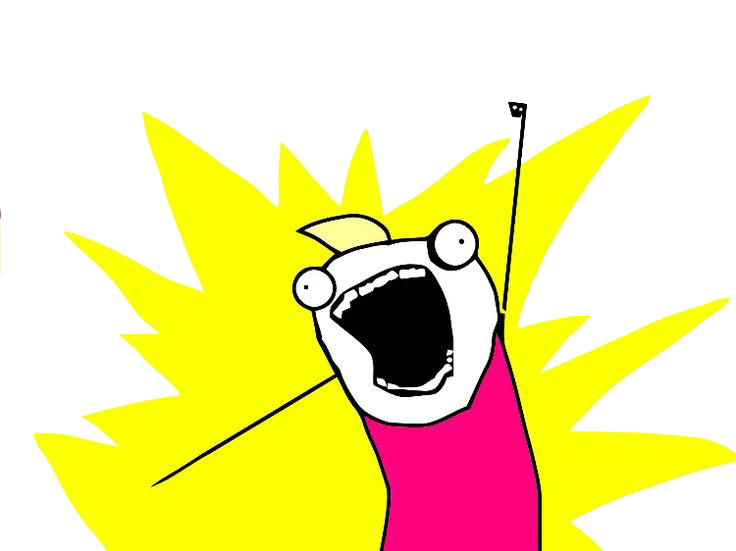Welcome to SEOChecker, your professional companion for SEO and Performance insights directly within your Statamic site.
Overview
Elevate your website's SEO and user experience with SEOChecker. This Statamic addon streamlines the process of auditing your web pages, delivering a suite of checks to ensure your content and meta elements adhere to best practices and are optimized for visibility and performance.
Features:
-
SEO Analysis: Dive deep into your metatags as SEOChecker illuminates actionable SEO insights and recommendations.
-
Content Checks: Evaluate a range of content features including heading usage, image alt check, mixed content issues, content length checks, and external/internal links.
-
Meta Preview: Visualize how your URL will appear across Google, Facebook, Twitter, LinkedIn, and Discord.
-
JSON-LD Preview: Inspect your page's structured data to ensure it's primed for rich results.
-
Lighthouse Reports: Harness the power of Google Lighthouse for detailed Performance reports accessible directly from the SEOChecker interface.
Installation
Get started with SEOChecker by running the following command:
composer require lucky-media/seopulse-statamicPerformance Considerations
To keep your site speedy, SEOChecker communicates with our API for status updates, and you can run the Job in the background via the Redis queue. This ensures efficient memory usage and minimal impact on your website's performance.
Usage
After installing, navigate to the SEOChecker page within your Statamic Control Panel. Enter your desired URL to initiate the check, and watch as insights populate your dashboard.
Remember, SEOChecker relies on our specially designed API to perform checks without burdening your server. As such, it's important to deploy this addon in a production environment to ensure our API can access your live site.
Data Retention
For all the generated reports we have a 30-day retention policy. However, we do save the generated reports on your website's local storage folder. You can keep them there indefinitely if needed.
Rate Limiting
We currently allow one check every 5 minutes per URL in our API. We're actively improving this to boost performance and capacity. While there are currently no limits on API usage, this might change in the future if server demand grows.