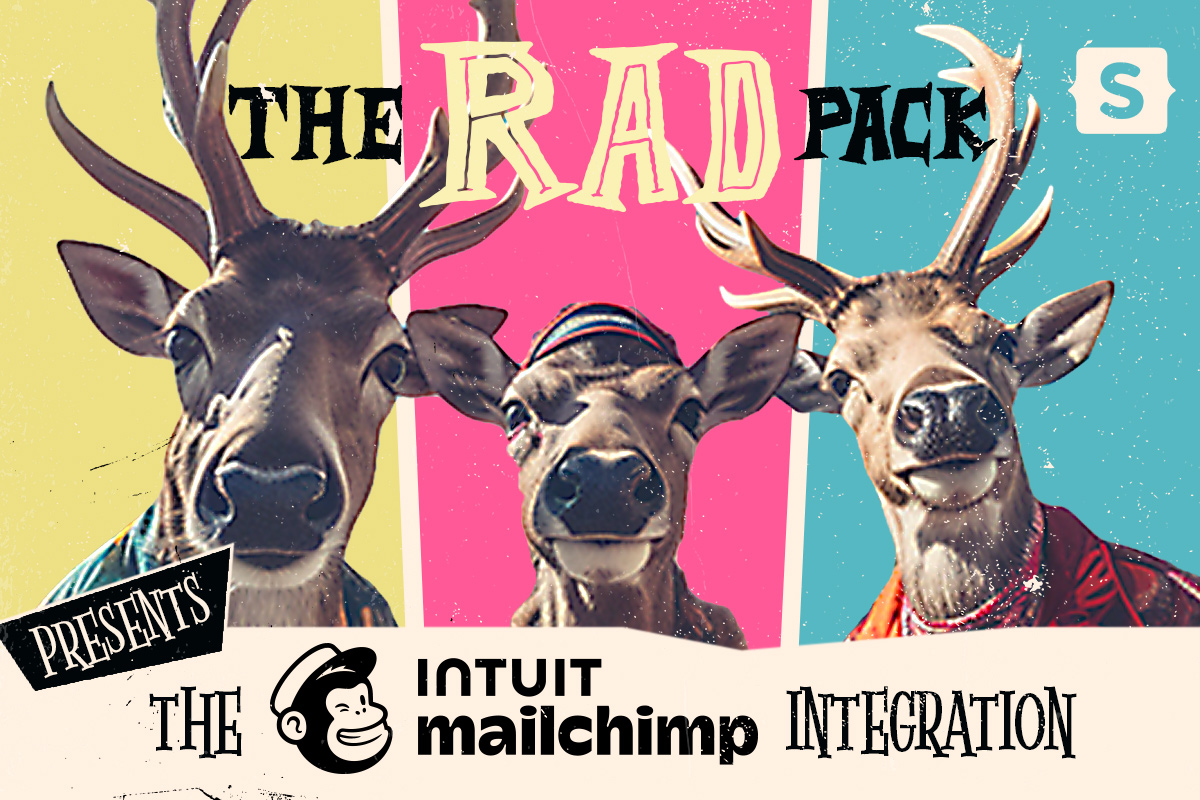Runway gives you the ability to display & manage your Eloquent models in Statamic.
"With Runway I was able to quickly make a beautiful admin panel that administrators can use. If Runway didn't exist, it would have taken me a week or two to build something that wasn't quite as nice. Thanks for saving me days and days of work Duncan!"
Features
Control Panel integration
Runway fits right into the Control Panel - enabling you to create, edit and view your models. In most cases, you'll not notice the difference between an entry in the CP and an Eloquent model in the CP.
Front-end routing
Need to show your models on the front-end of your site? No problem - Runway's got that under control. Simply tell Runway the route you'd like to use and it'll serve up the front-end for you.
// config/runway.php return [ 'resources' => [ \App\Models\Product::class => [ 'route' => '/products/{{ slug }}', ], ],];Antlers templating
In addition to front-end routing, you may also use Runway's tag to loop through your models and display the results. The tag supports filtering, using Eloquent scopes and sorting.
{{ runway:product }} <h2>{{ name }}</h2> <p>Price: {{ price }}</p>{{ /runway:product }}GraphQL API
If you're a GraphQL fan, you're now able to fetch your models via GraphQL. Runway will augment the fields just like you'd expect.
{ products(limit: 25, sort: "name") { data { id name price description } }}REST API
If you don't like GraphQL and would prefer plain old REST, you can do that too. Runway easily integrates with Statamic's REST API.
'resources' => [ 'collections' => true, // ... 'runway' => [ 'product' => true, ],],Search
Runway integrates with Statamic's Search feature, allowing you to search your Eloquent models in the Control Panel and via the {{ search:results }} tag. It's just as simple as adjusting your config file.
// config/statamic/search.php 'indexes' => [ 'myindex' => [ 'driver' => 'local', 'searchables' => ['collection:blog', 'runway:order'], ],],Support
If you find a bug, have some questions or have a feature request, please open a GitHub Issue or Discussion.
Please note: only the latest version of this addon is supported. Any bug reports regarding an old version will be closed.