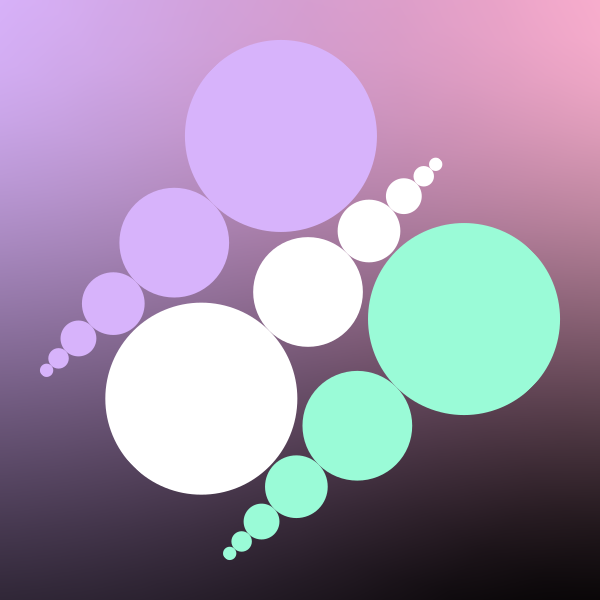Last Visited Pages
Statamic addon that stores the most recently visited pages of a visitor.
Features
- Save the most recently visited pages of visitors in their session
- Customizable limits for the number of saved pages
- Multisite compatibility to save and filter pages by site or across sites
- Flexible inclusion and exclusion of collections
- Provides the
{{ last_visited_pages }}tag to display the saved pages in templates
Note: This addon will skip non-entry-like page types (e.g. LocalizedTerm).
Installation
Install this addon via Composer:
composer require robole/last-visited-pages
Configuration
The addon includes several configuration options that allow you to tailor its behavior. To publish the configuration file, run:
php artisan vendor:publish --tag=last-visited-pages-config
Available Configuration Options
The published configuration file allows you to adjust the following settings:
Maximum Saved Pages
- Key: max_saved_pages
- Default: 5
- Description: Defines how many of the most recently visited pages will be saved in the session. If site_sensitive is enabled, this number is applied per site.
Site Sensitivity
- Key: site_sensitive
- Default: true
- Description: (Only relevant for multi-site mode) If enabled, only pages from the same site as the current one will be saved and displayed by the {{ last_visited_pages }} tag.
Collections
- Keys: include_collections, exclude_collections
- Default:
'include_collections' => ['*'],'exclude_collections' => [],
- Description:
Use
include_collectionsto specify which collections should be tracked. Set to['*']to include all collections. Useexclude_collectionsto define collections that should be ignored from tracking. - Example:
'include_collections' => ['blog', 'products'],'exclude_collections' => ['drafts'],
Templates
- Key: exclude_templates
- Default:
'exclude_templates' => [],
- Description:
Use
exclude_templatesto define templates that should be ignored from tracking. - Example:
'exclude_templates' => ['service', 'article'],
Templating
To display the last visited pages of the current fronted user, you can use the {{ last_visited_pages }} tag anywhere in your template:
{{ nocache }}
{{ if {last_visited_pages:count} > 0 }}
{{ last_visited_pages }}
<a href="{{ url }}">
{{ title }}
</a>
{{ /last_visited_pages }}
{{ /if }}
{{ /nocache }}
Support
If you encounter any issues or have questions, please open an issue in the GitHub repository.
License
This addon is open-source and available under the MIT license.