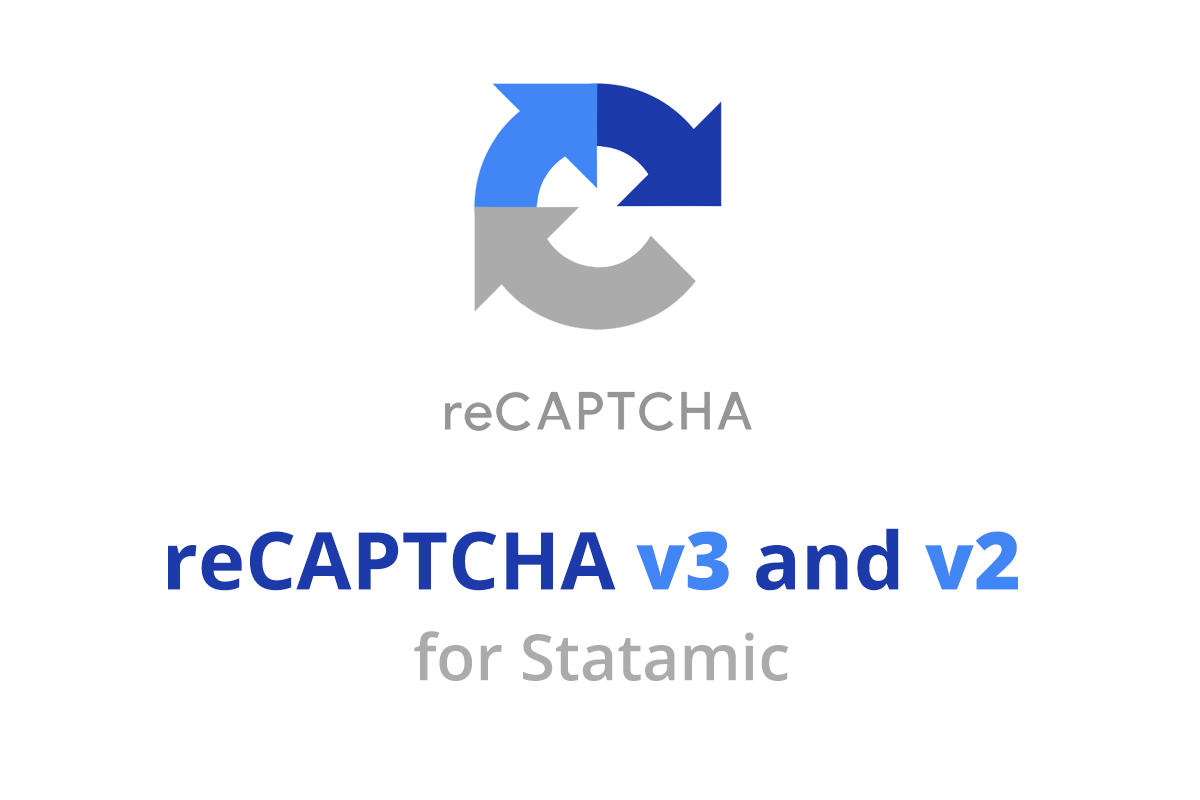Statamic reCAPTCHA is a Statamic addon that integrates Google reCAPTCHA v3 or v2 with your web forms.
NOTE: Statamic reCAPTCHA for v3 works in two ways: 1) On page load reCAPTCHA will determine if the user is likely a bot, and if so, all web forms will be removed from the page and replaced with an alert message (which can be changed). 2) reCAPTCHA also works when a form is submitted, and returns an error message (which can be changed) if the user is determined to likely be a bot.
Installation
Run the following command from your project root:
composer require anakadote/statamic-recaptchaPublish the assets and config file (to config/recaptcha.php):
php artisan vendor:publish --tag=statamic-recaptchaSet your reCAPTCHA version in the published config/recaptcha.php file (default is set to version 3):
...'recaptcha_version' => 3,Add your reCAPTCHA keys to your .env file:
# reCAPTCHA v3RECAPTCHA_V3_SITE_KEY=[YOUR KEY HERE]RECAPTCHA_V3_SECRET_KEY=[YOUR KEY HERE]RECAPTCHA_V3_THRESHOLD=.5 # OR # reCAPTCHA v2RECAPTCHA_V2_SITE_KEY=[YOUR KEY HERE]RECAPTCHA_V2_SECRET_KEY=[YOUR KEY HERE]NOTE: If you’re using reCAPTCHA v3 then you’ll want to set the RECAPTCHA_V3_THRESHOLD value in your .env as well, as seen above. A reasonable default of .5 is already set for you. This value is used to determine if submissions should be treated as spam or not. reCAPTCHA v3 returns a score (1.0 is very likely a good interaction, 0.0 is very likely a bot), so if your RECAPTCHA_V3_THRESHOLD value is .5, then any submission that reCAPTCHA scores below .5 will be treated as spam, and will not be saved. So, for example, to be more lenient, you may want to set your RECAPTCHA_V3_THRESHOLD value to .3
Add the following tag to your master layout, right before the closing </body> tag:
{{ recaptcha }}For example:
{{ recaptcha }} </body></html>reCAPTCHA Terms of Service
If you use reCAPTCHA v3 or reCAPTCHA v2 Invisible, you agreed on reCAPTCHA's website to explicitly inform visitors to your site that you have implemented reCAPTCHA on your site and that their use of reCAPTCHA is subject to the Google Privacy Policy and Terms of Use.
You can use the following tag to output some default language on your website. For example, include it next to each form or in the footer of your website (the language can be changed in your published config file):
{{ recaptcha:terms }}For reCAPTCHA v3, that’s it! For v2, read on...
reCAPTCHA v2 - Additional Steps Required
Checkbox Captcha (v2)
For the checkbox version of reCAPTCHA v2, you’ll need to add the following tag to each of your forms where you want the checkbox captcha to appear:
{{ recaptcha:checkbox }}For example:
{{ form:contact_us }} <label for="name">Name</label> <input type="text" name="name" id="name" required> {{ recaptcha:checkbox }} <button type="submit">Submit</button>{{ /form:contact_us }}Invisible Captcha (v2)
For the invisible version of reCAPTCHA v2, you’ll just need to set the recaptcha_v2.size config value in the published config/recaptcha.php file to "invisible":
...'recaptcha_v2' => [ 'site_key' => env('RECAPTCHA_V2_SITE_KEY'), 'secret_key' => env('RECAPTCHA_V2_SECRET_KEY'), 'size' => 'invisible', // Set this to "invisible" to enable the invisible version of reCAPTCHA v2],Form Exclusions
To exclude a form from reCAPTCHA validation, add the CSS class "nocaptcha" to the form element, and add its handle to the "exclusions" array in the published config/recaptcha.php file. For example:
{{ form:contact_us class="nocaptcha" }}# config/recaptcha.php'exclusions' => [ 'contact_us',],Localization
You can add new language translations, or override this package’s existing translations, by creating a language file at:
lang/vendor/recaptcha/{locale}/recaptcha.php
For example, to create new Swedish language translations, create a new file at lang/vendor/recaptcha/sv/recaptcha.php with the strings you want to translate. For example:
<?php return [ 'recaptcha_v3_terms' => 'Denna webbplats har implementerat reCAPTCHA v3 och din användning av reCAPTCHA v3 omfattas av <a href="https://www.google.com/policies/privacy/" target="_blank">Googles sekretesspolicy</a> och <a href="https://www.google.com/policies/terms/" target="_blank">användarvillkoren</a>.', ];See https://laravel.com/docs/12.x/localization#overriding-package-language-files for more information.