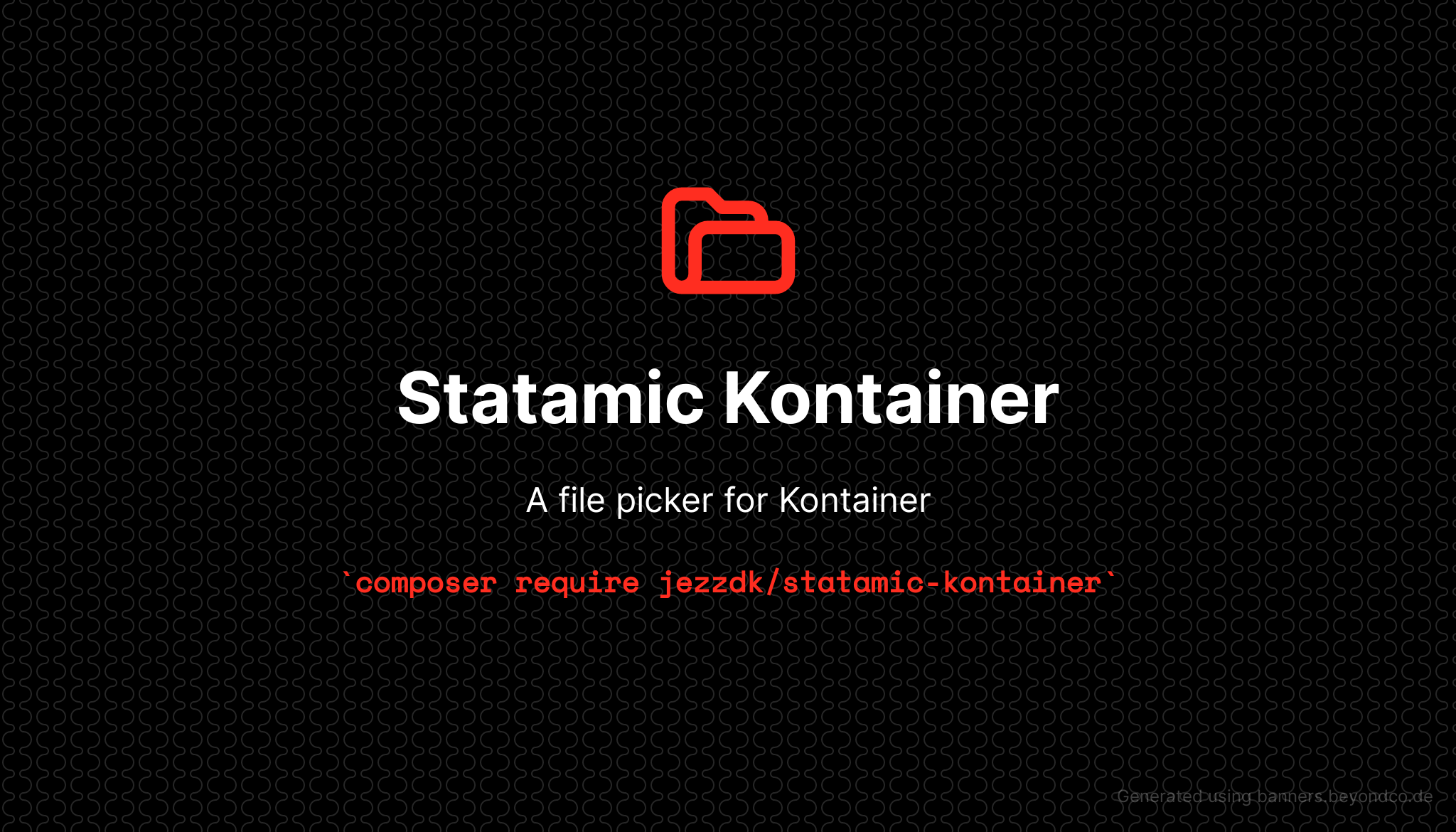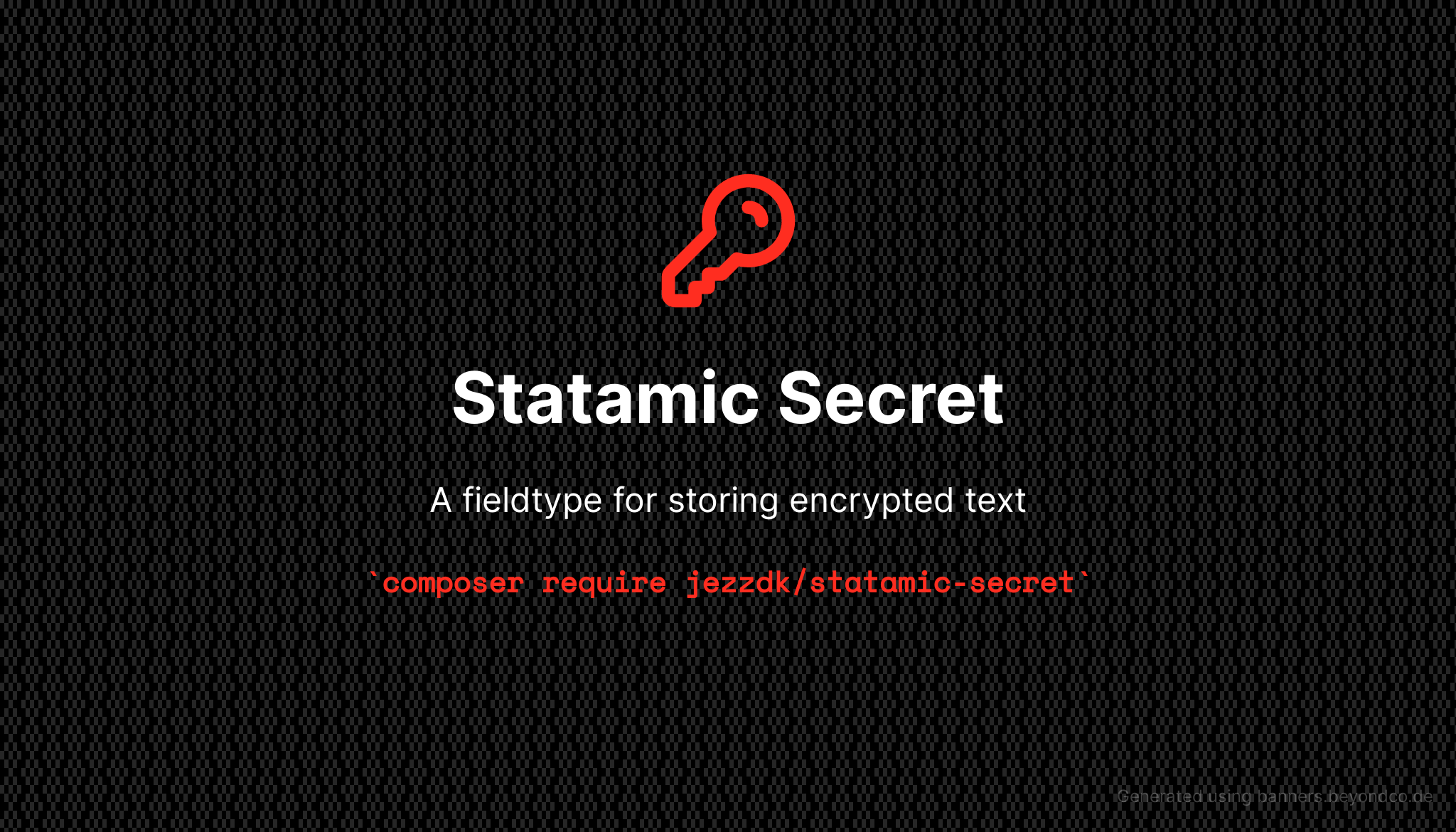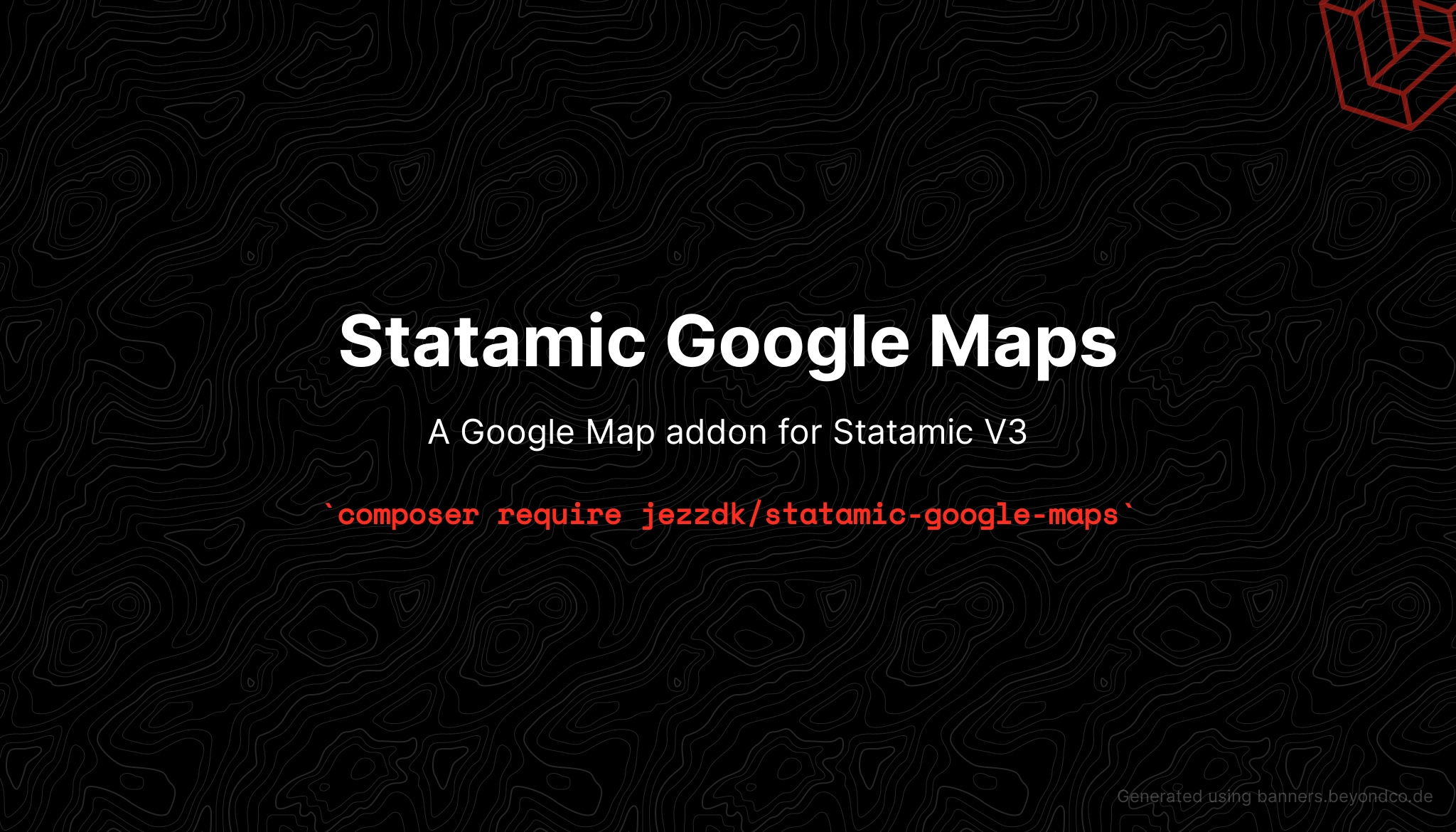Statamic Kontainer is a Statamic addon that adds a file picker for Kontainer
Features
Select any image or video from Kontainer and have the url stored in Statamic.
You must have a Kontainer account in order to use this plugin. Read more and create an account on the official website.
How to Install
You can search for this addon in the Tools > Addons section of the Statamic control panel and click install, or run the following command from your project root:
composer require jezzdk/statamic-kontainerHow to Use
Simply add a Kontainer field to your blueprints, enter your Kontainer URL in the field settings and you're ready to go 🎉
The browse button will open Kontainer in a popup window. In there you can click the "Use..." button on any image or video. The popup window will close automatically.
Variables
| Name | Description |
|---|---|
| url | The url to the image |
| type | Can be either image or video |
Example
The field works similar to the standard assets field. Example:
{{ kontainer_image }} <img src="{{ url }}" alt="My Kontainer image">{{ /kontainer_image }}In the example above, kontainer_image is the name of the field set by the user.