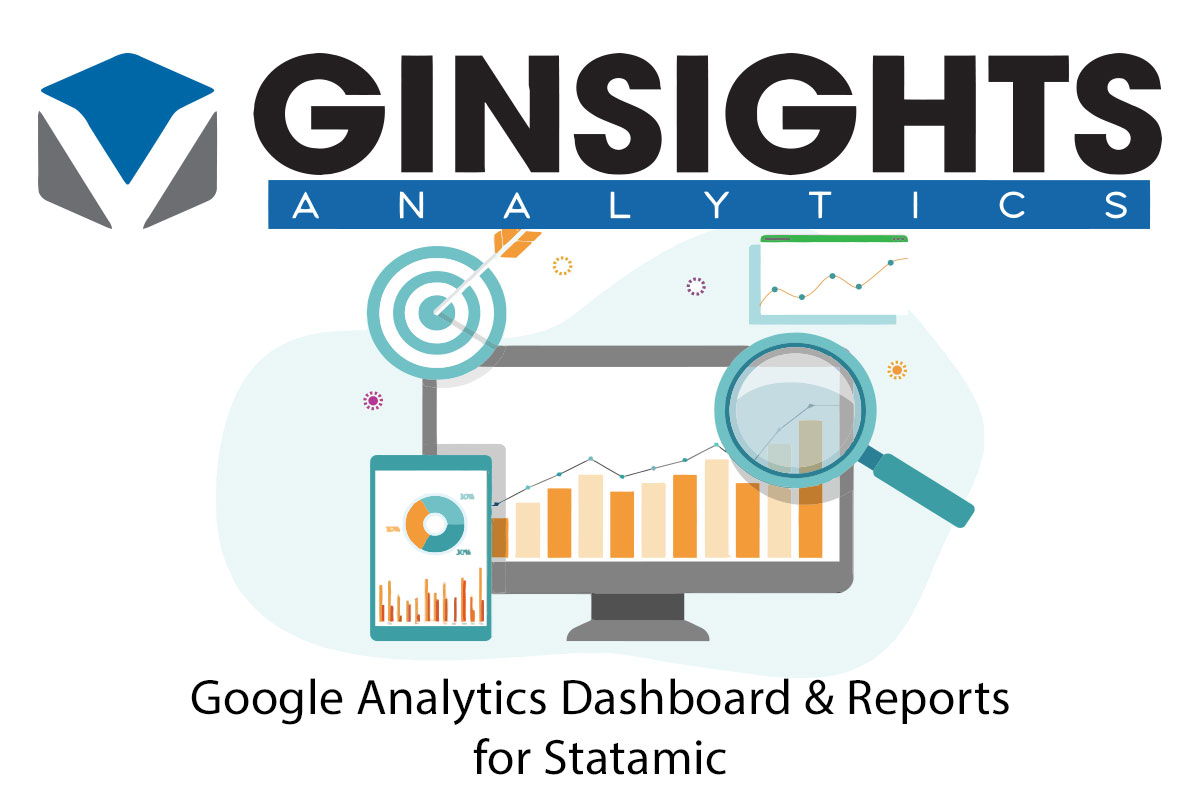Ginsights
The GInsights add-on is designed to integrate Google Analytics data directly into your Statamic dashboard. This integration allows users to view their site's analytics data in various formats without leaving the Statamic interface.
Features
Seamless Integration: GInsights connects to your Google Analytics account and fetches the data needed for your Statamic site. User-Friendly Dashboard: The analytics data is displayed directly on your Statamic dashboard, providing an at-a-glance view of key metrics. Multiple Formats: Users can view data in various formats such as charts, graphs, and tables. Detailed Reports: For users requiring more comprehensive insights, detailed reports are available, offering a deeper analysis of site performance
Installation Guide
You can easily install GInsights directly from the Statamic control panel or via Composer.
Option 1: Install via Statamic Control Panel
1.Navigate to Tools > Addons in your Statamic control panel. 2.Search for "GInsights." 3.Click Install.
Option 2: Install via Composer
Run the following command in your project root:
composer require vijaysoftware/ginsightsAdd the following to widgets section in the file config/statamic/cp.php
[ 'type' => 'dashboard', 'days' => 30, 'width' => 100,],##Documentation
You can find more documentation in : https://vijaysoftware.com/ginsights-plugin/ginsights-install/
##Support
Support for the plugin is available via email or by posting on our project's GitHub repository.
Email: Send email
Product page : https://vijaysoftware.com/ginsights-plugin/