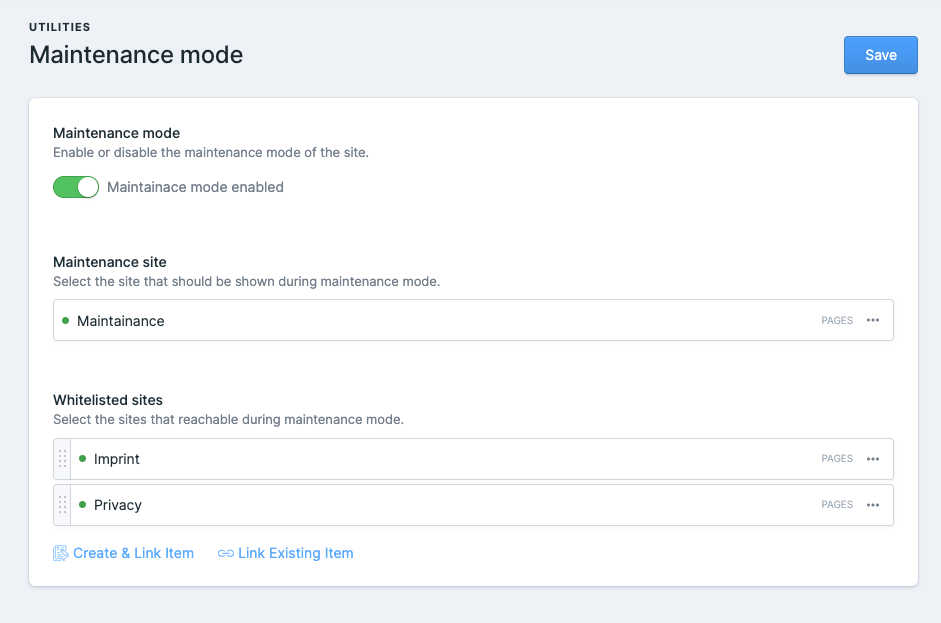This is a tiny addon for Statamic CMS that allows easily to set your site into maintenance mode and whitelist sites, that should be still reachable (i.e. like /imprint or /privacy). When in maintenance mode, visitors to the site will see a customizable maintenance page, and administrators will be able to access the site normally.
How to Install
You can search for this addon in the Tools > Addons section of the Statamic control panel and click install, or run the following command from your project root:
composer require wahlemedia/statamic-maintenance-modeHow to configure (optional)
You can override the default options by publishing the configuration:
php artisan vendor:publish --provider="Wahlemedia\StatamicMaintenanceMode\ServiceProvider" --tag=configThis will copy the default config file to config/statamic/maintenance_mode.php.
How to Use
- Create globals with the name
configuration. If you like change the name of the globals you can adjust it within the config file. - Link the
statamic-maintenance-mode::globals_maintainancefieldset. - Add a site that should be used as a maintenance one.
- (optional) Add sites, that shoud be whitelisted.
- enable or disable maintenance mode.
Issues and Support
If you encounter any issues or have questions, please create an issue on the GitHub repository for this addon.
License
This addon is released under the MIT License.