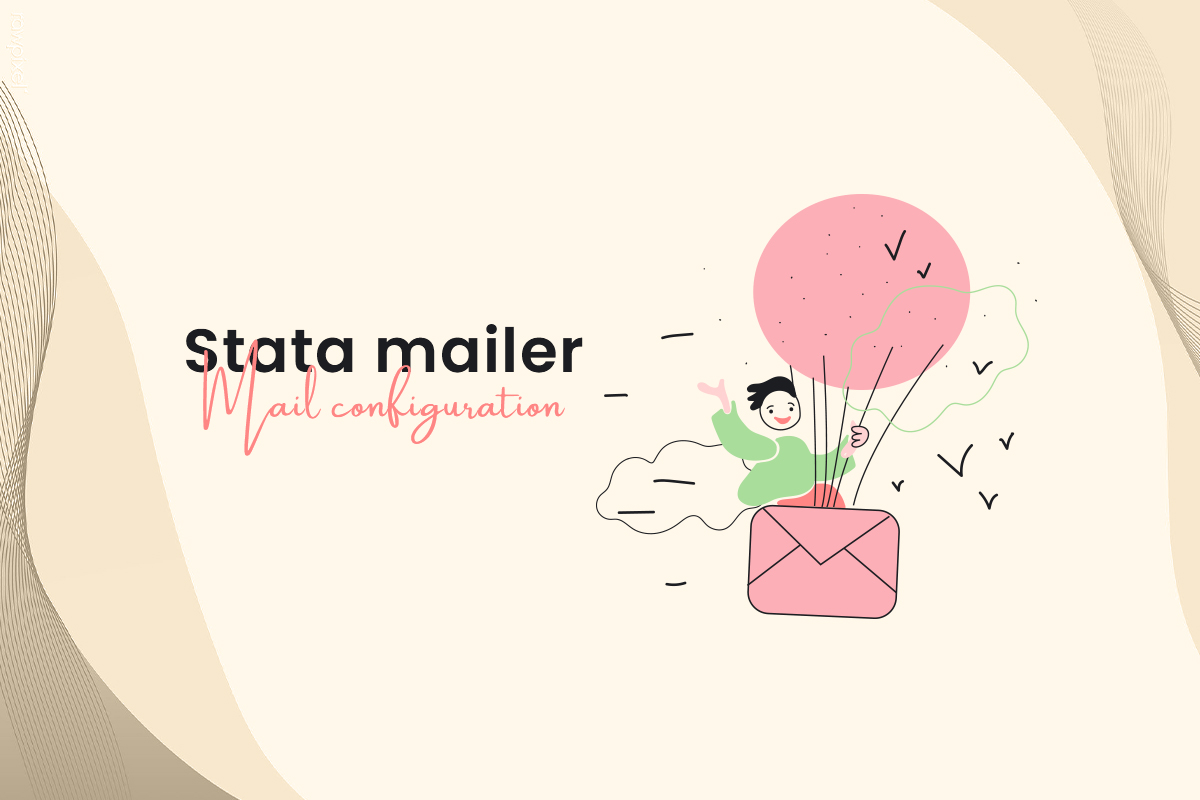Stata Mailer
Stata mailer is a Statamic add-on that simplifies Laravel’s Mail configuration with Statamic without prior coding knowledge. Just install it and let it handle the rest.
Features
Mail configuration is always a daunting task and time-consuming. And if you are a new developer without prior knowledge, it would be difficult for you. As it takes a long process for editing, backtest, and configure the .env file.
Stata mailer simplifies all the coding process and configuration with just a few simple steps, Just install it and let it handle the rest.
What Stata mailer can do for you?
- Simplified Mail configuration - Install it and let it handle the rest. Stata Mailer will configure and link all the necessary mail configuration.
- User-friendly interface - Hard to understand the code scripts? Stata mailer provides an easy-going interface to simplify every detail you need to enter.
- Easy and automatic - By adding needed parameters like name, port, and type of server in the Stata mailer and it will handle it all for you.
- No coding needed - With easy configuration, you don’t need any prior coding knowledge. Install it and use it as per instructions.
To sum it up Stata mailer is one of a kind tool that makes your mail configuration process smooth. It saves configuration time and adds new code, resulting in a flawless configuration process.
How to Install
You can search for this addon in the Tools > Addons section of the Statamic control panel and click install.
Or run the following command in terminal from your projects root folder:
composer require acquaint-softtech/stata-mailerHow to Use
For easy mail configuration, open the Stata mailer Tools > Settings and fill up all the given parameters in the picture below.
After filling in all the necessary details, click save and let it do wonders for you.
How to check your configuration details?
After going through the configuration process, what if you have to check your configuration details?
Open the tools tab in your Statamic dashboard and open => Utilities > Email. On this page, you will get a complete insight into your configured mail.
What if my Configuration details are not showing or not updated?
Open the tools tab in your Statamic dashboard and open => Utilities > Cache. On this cache manager page, clear the cache data by clicking on Clear All.
After clearing the cache, again open up the Utilities > Email, and you will get the refreshed and updated data.