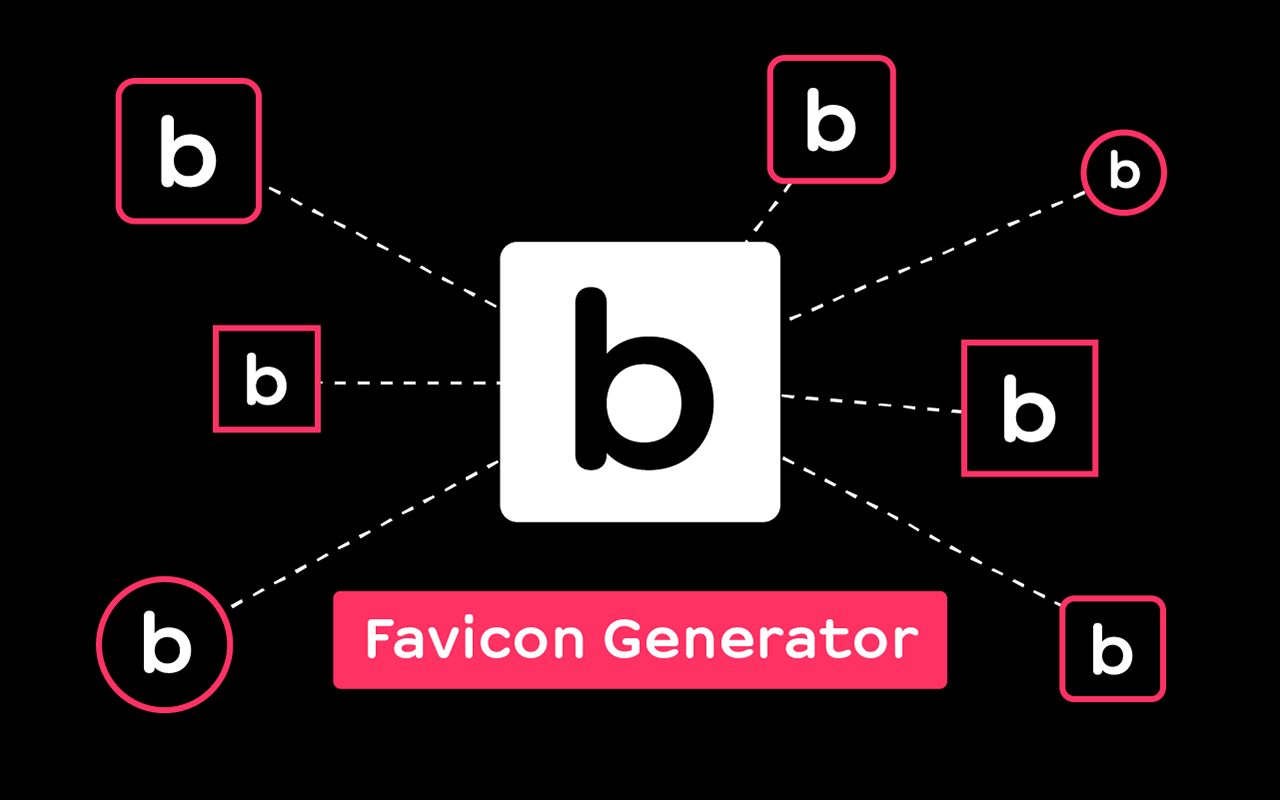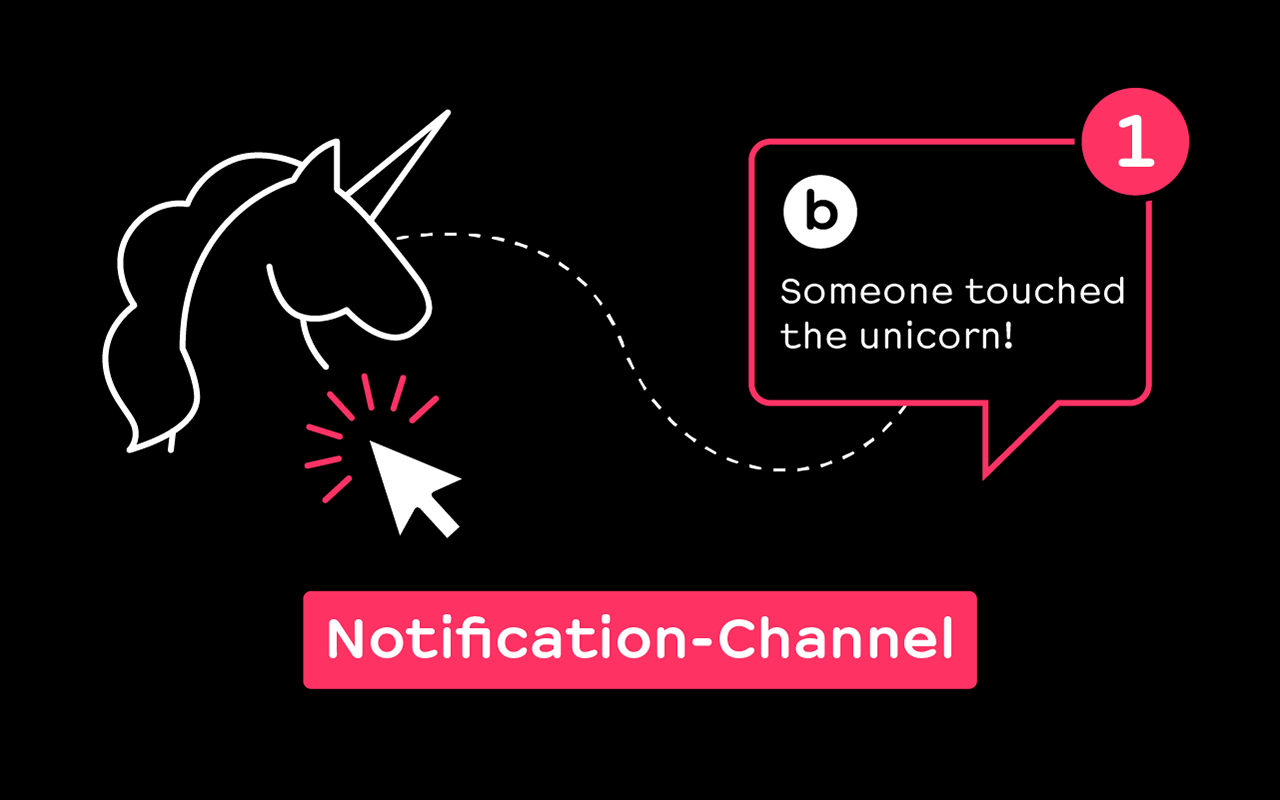Favicon Generator is a Statamic addon that automatically generates all necessary favicons via the realfavicon.net API. Once configured you and your customers can regenerate all favicons with just a single click in the Statamic control panel.
Features
This addon covers all features of the realfavicon.net favicon generator.
- Web Favicons
- Mobile Device App Icons
- Search and Pin Tab Icons
- Safari and IOS Backgrounds and Margins
- Android App Icons
How to Install
You can search for this addon in the Tools > Addons section of the Statamic control panel and click install, or run the following command from your project root:
composer require laborb/statamic-favicon-generatorThen you need to add the {{ favicon }} Antlers Tag between the <head> and </head> tag in your layout.
How to Use
After you installed this addon you'll find options in the Utilities > Favicons section of the Statamic control panel.
There you can set up your free realfavicon.net API key and define a master Favicon.
Click Save and generate to save the settings and generate all configured favicons.
How to configure
Publish config file
php artisan vendor:publish --tag=favicon-generator-configAssets container
You can configure a Statamic assets container to store all generated favicons in config/statamic/favicons.php. If set to null the first asset container found will be used. Statamics default is Assets.
Optional icon generation
By default the addon will only generate standard web favicons.
You can configure other icons by uncommenting and editing the option settings in the config/statamic/favicons.php config file after you published it.
You can find all available options here: https://realfavicongenerator.net/api/non_interactive_api
License
The MIT License (MIT). Please see LICENSE.md for more information.