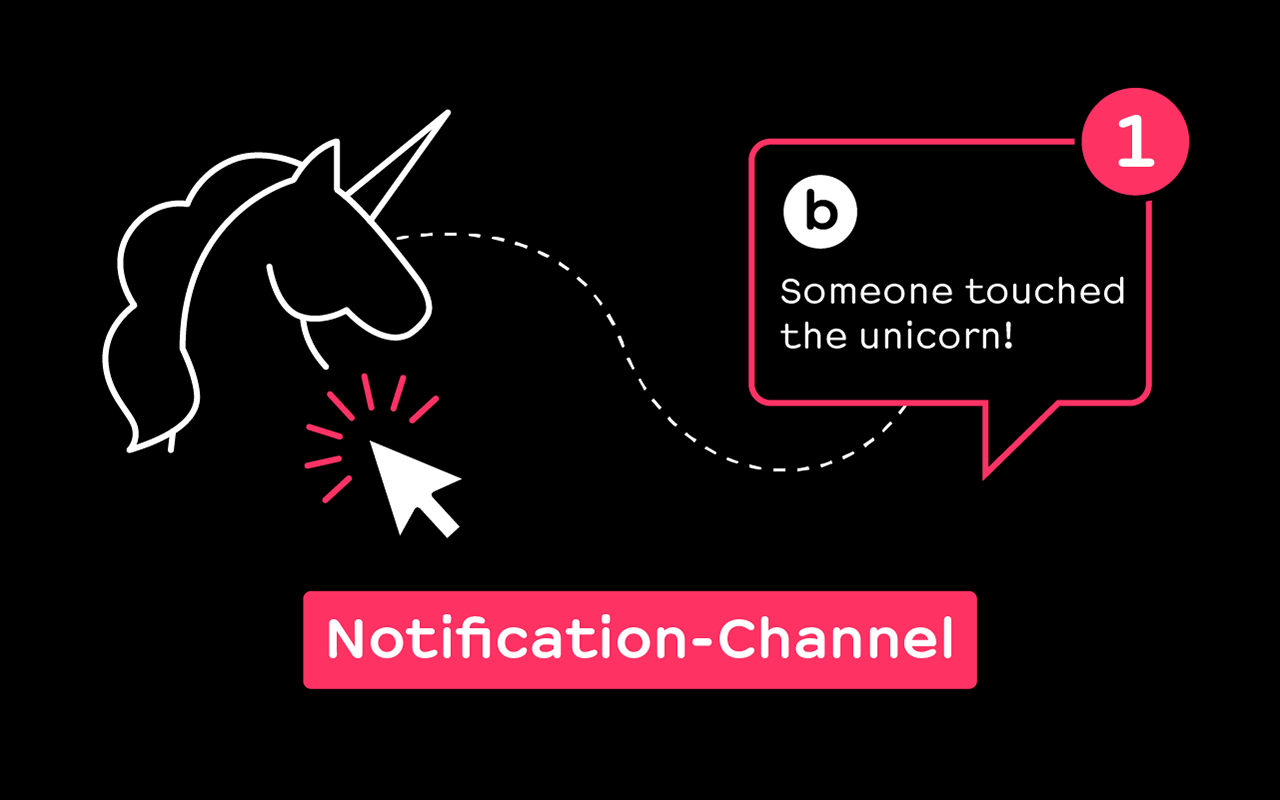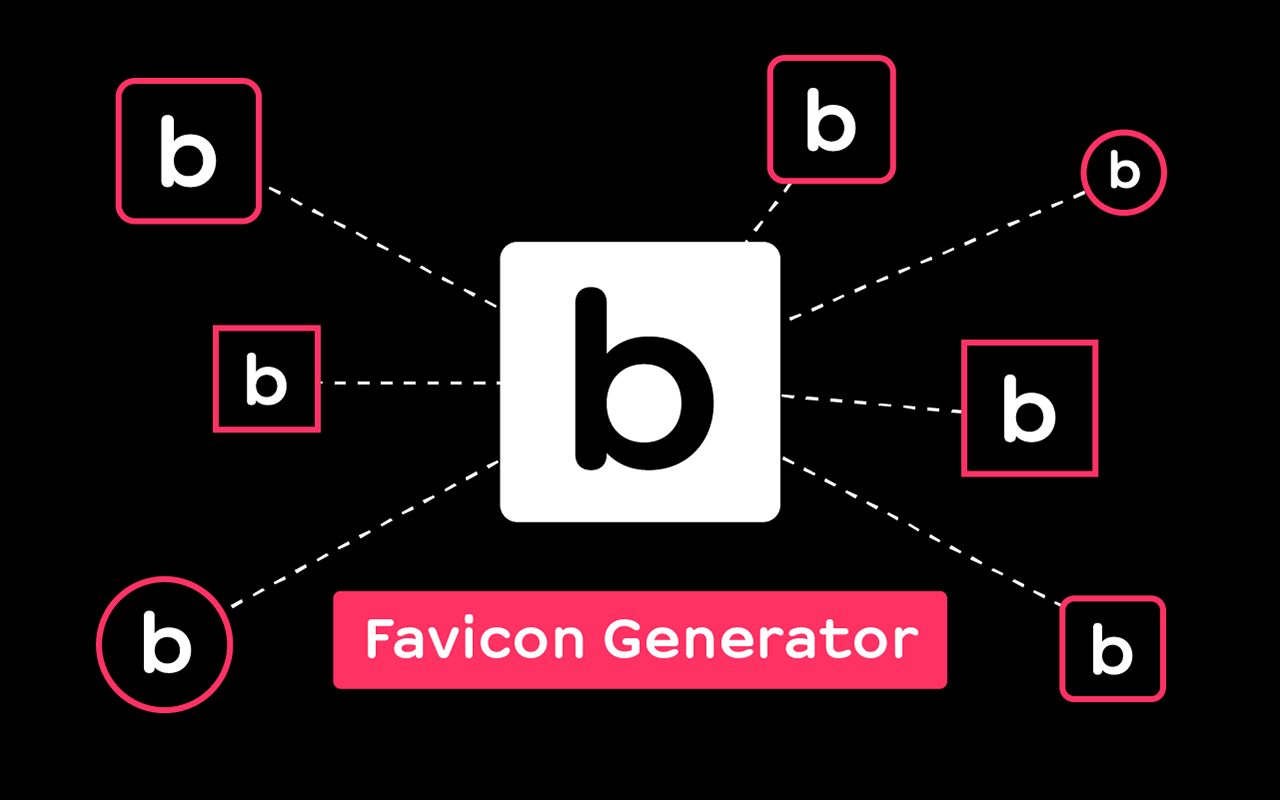This Statamic Addon makes it easy to send notifications to popular chat systems like Slack, Teams or Mattermost. But also email or webhook is possible. Typical use cases are sending form submissions to Teams chat or informing a Slack group about a certain alert. In contrast to unencrypted emails, Notifications Channel uses https and is therefore especially suitable for sensitive data such as recruitment forms.
Features
Supported notification channels:
- Slack
- Mattermost
- Microsoft Teams
- Webhook
- more to follow
Supported Statamic Events
- Statamic\Events\AssetDeleted
- Statamic\Events\AssetUploaded
- Statamic\Events\EntryCreated
- Statamic\Events\EntrySaved
- Statamic\Events\EntryDeleted
- Statamic\Events\FormSubmitted
- Statamic\Events\UserRegistered
- Statamic\Events\UserSaved
- Statamic\Events\UserDeleted
Other events can easily be added with a handler class.
How to Install
You can search for this addon in the Tools > Addons section of the Statamic control panel and click install, or run the following command from your project root:
composer require laborb/statamic-notifications-channelHow to Use
You can access the addon settings in the control panel: Utilities > Notifications.
You can enable/disable all notifications and enable/disable the built in logging function in the Settings tab.
In the Notifications channels tab you can add notifications channels with the according settings on email address or webhook URLs.
All settings are displayed as normal Statamic blueprints would be.
How to extend
You can add new Statamic events by adding an EventHandler class in the config file. You can then format the output in your own class.
Support
If you encounter any issues please open an issue in the Github repo.
You can also contact us via email: [email protected]